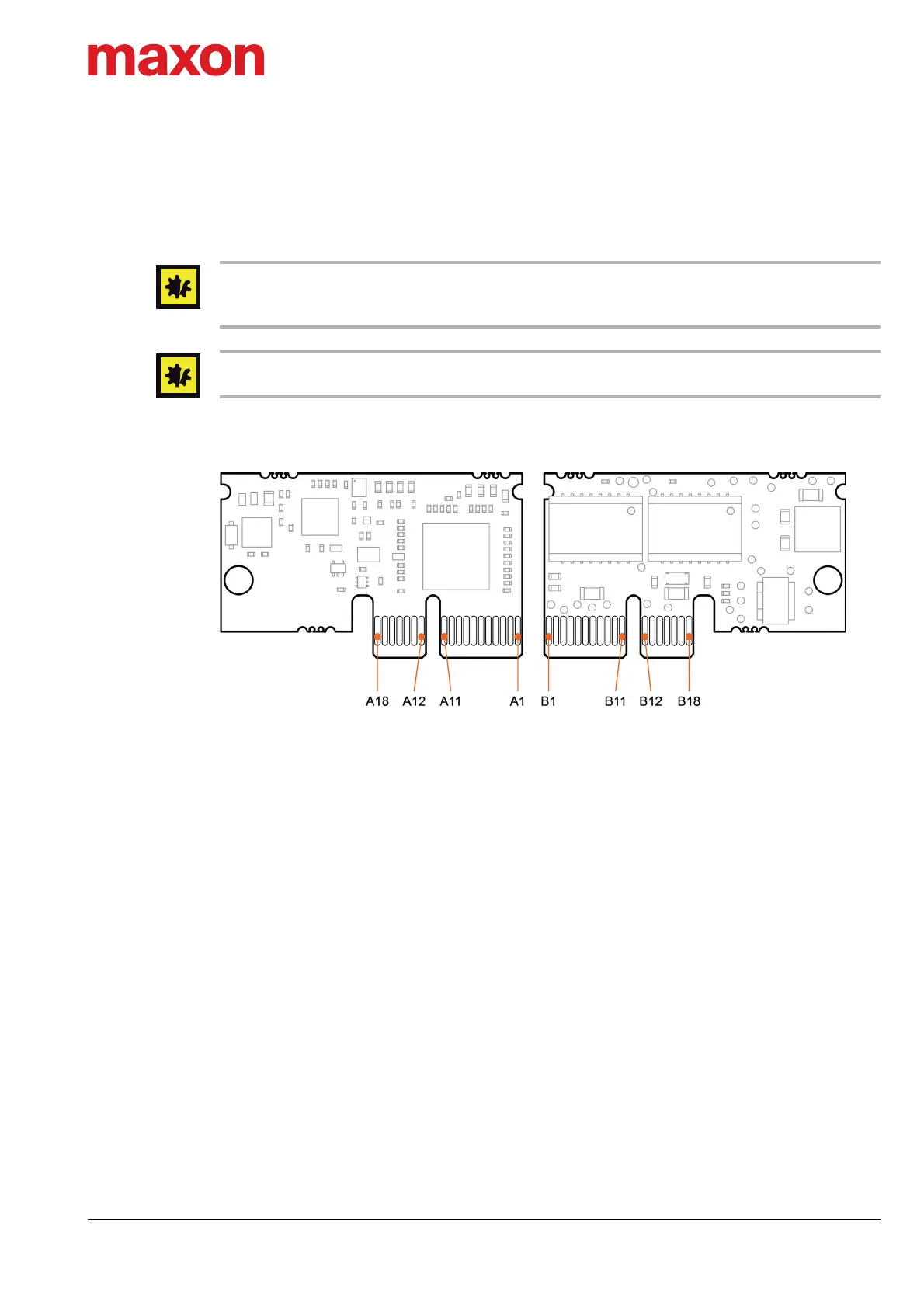Setup
Generally applicable Rules
EPOS4 EtherCAT Card Hardware Reference
CCMC | 2019-11 | rel8613
3-11
3SETUP
3.1 Generally applicable Rules
Maximal permitted supply voltage
• Make sure that supply power is between 10…70 VDC.
• Supply voltages above 76 VDC, or wrong polarity will destroy the unit.
Hot plugging/hot swapping the card may cause hardware damage
Switch off the controller’s power supply before removing or inserting an extension card.
3.2 Connections
Figure 3-3 EPOS4 EtherCAT Card – PCB with connector arrays
