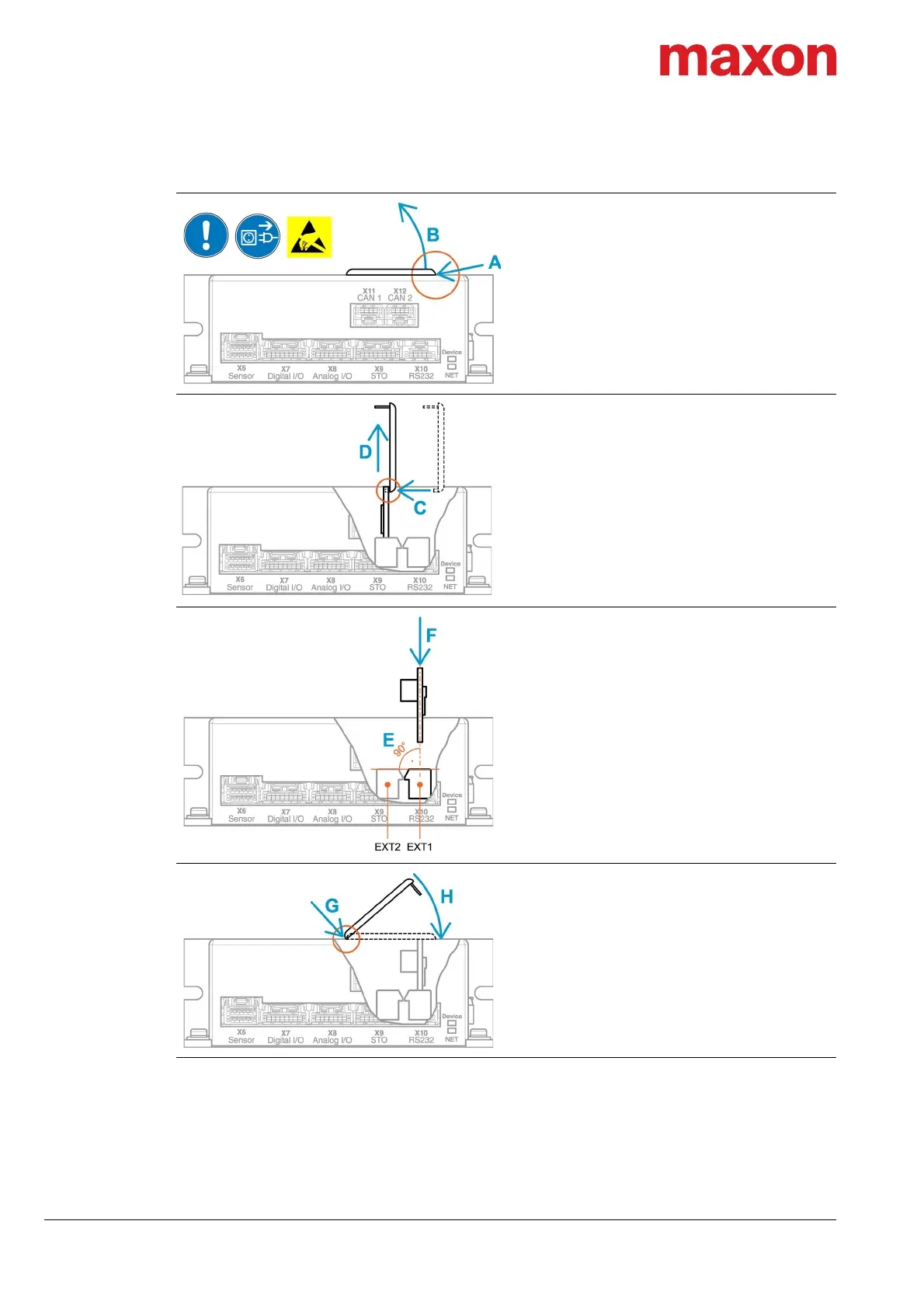Setup
Installation
EPOS4 EtherCAT Card Hardware Reference
3-14 CCMC | 2019-11 | rel8613
Figure 3-5 EPOS4 EtherCAT Card – Installation & removal
Switch off the controller’s power supply.
Comply with ESD protective measures.
Open plastic lid
1) Unlock the two latches (A) on the plastic
lid.
2) Lift the plastic lid upward (B) and remove.
Remove extension card, if necessary
3) Turn the plastic lid over and look for the
molded catch in one of its corners.
4) Insert the catch into the extension card’s
bore (C).
5) Pull both – the plastic lid together with the
extension card – straight upward (D).
Make sure that the extension slots are clean
and free of any foreign objects.
Insert extension card
6) Align the extension card with the PCIe
card edge connector and keep it right-
angled (E).
7) Carefully insert the extension card in the
extension slot EXT1 while keeping it right-
angled and press down all the way into
the PCIe card edge connector (F).
Close plastic lid
8) Engage the plastic lid at its rear edge (G).
9) Fold down the plastic lid (H), press it down
firmly, and let the two latches snap into
place.
