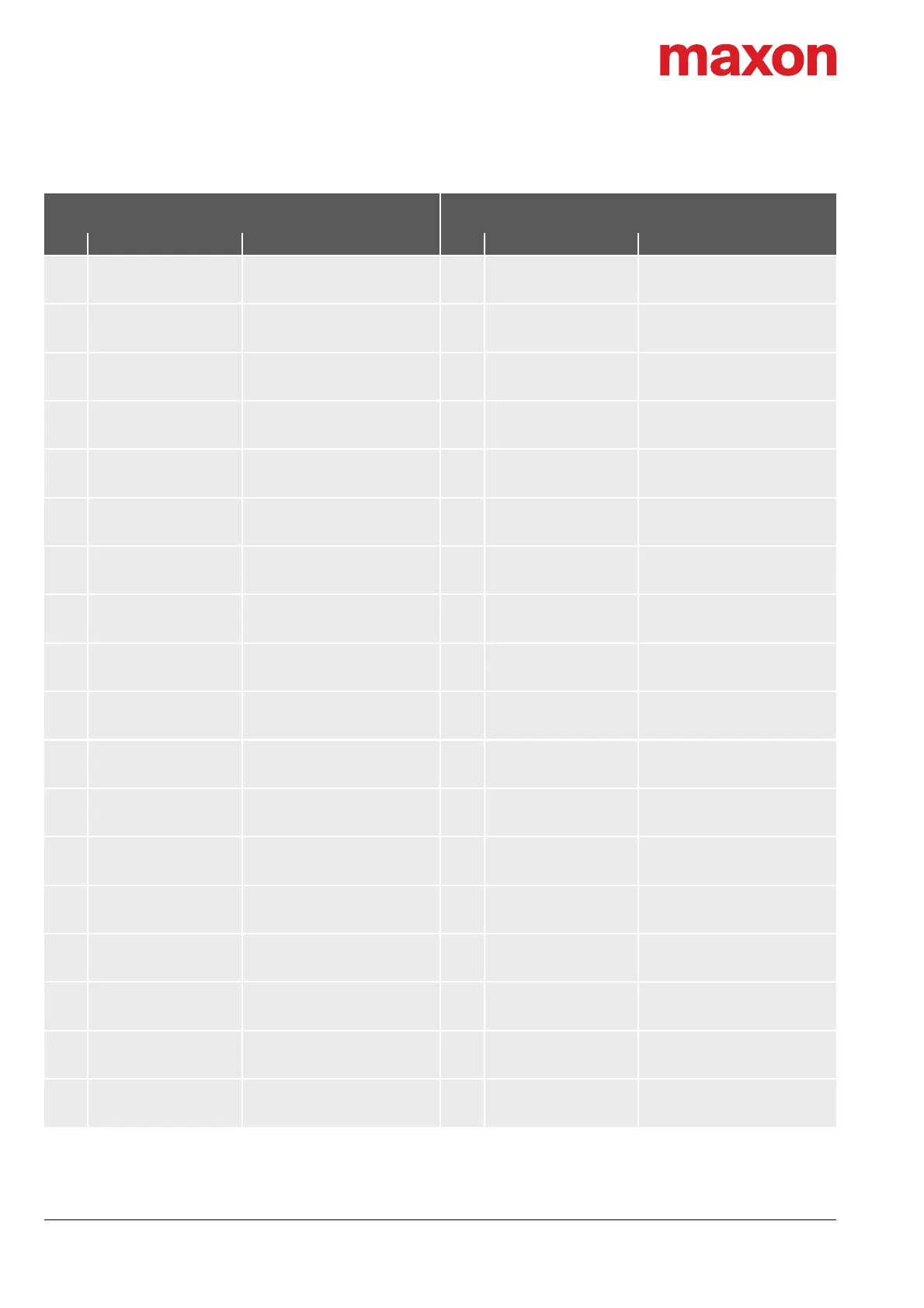Setup
Connections
EPOS4 EtherCAT Card Hardware Reference
3-12 CCMC | 2019-11 | rel8613
Table 3-6 Connector arrays – Pin assignment
Array
A
Array
B
Pin Signal Description Pin Signal Description
A1 –
Connect to
EtherCAT OUT X15 | 4
B1 TX+_OUT
EtherCAT OUT
Transmission Data+
A2 –
Connect to
EtherCAT OUT X15 | 5
B2 TX−_OUT
EtherCAT OUT
Transmission Data−
A3 –
Connect to
EtherCAT OUT X15 | 7
B3 RX+_OUT
EtherCAT OUT
Receive Data+
A4 –
Connect to
EtherCAT OUT X15 | 8
B4 RX−_OUT
EtherCAT OUT
Receive Data−
A5 –
Connect to
EtherCAT IN X14 | 4
B5 TX+_IN
EtherCAT IN
Transmission Data+
A6 –
Connect to
EtherCAT IN X14 | 5
B6 TX−_IN
EtherCAT IN
Transmission Data−
A7 –
Connect to
EtherCAT IN X14 | 7
B7 RX+_IN
EtherCAT IN
Receive Data+
A8 –
Connect to
EtherCAT IN X14 | 8
B8 RX−_IN
EtherCAT IN
Receive Data−
A9 LED_EtherCAT_OUT
Link activity of port
EtherCAT OUT X15
B9 LED_EtherCAT_IN
Link activity of port
EtherCAT IN X14
A10 – not connected B10 – not connected
A11 LED_Status_red EtherCAT status “Error” B11 LED_Status_green EtherCAT status “Run”
A12 Shield Cable shield B12 SPI_SOMI SPI Slave output/Master input
A13 GND Ground B13 SPI_SIMO SPI Slave input/Master output
A14 GND Ground B14 SPI_CLK SPI clock
A15 – not connected B15 SPI_CS2 SPI chip select 2
A16 – not connected B16 SPI_IRQ SPI interrupt request
A17 GND Ground B17 – not connected
A18
+V
CC
Nominal power supply voltage
(+10…+70 VDC)
B18 – not connected
