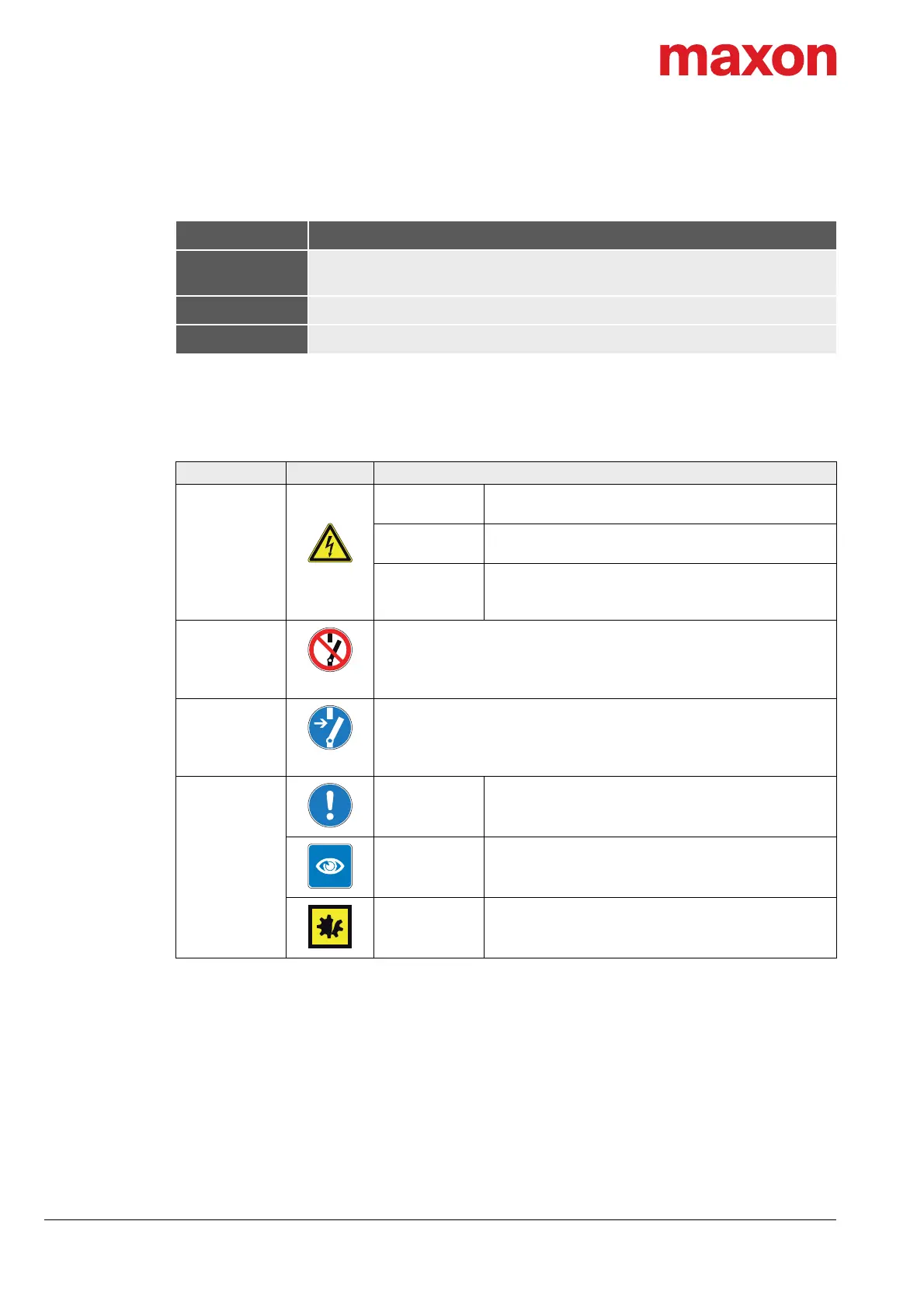About
About this Document
EPOS4 EtherCAT Card Hardware Reference
1-4 CCMC | 2019-11 | rel8613
1.1.3 How to use
Throughout the document, the following notations and codes will be used.
Table 1-1 Notation used
1.1.4 Symbols & Signs
In the course of the present document, the following symbols and signs will be used.
Table 1-2 Symbols and signs
Notation Meaning
Module
refers to an EPOS4 Module (such as «EPOS4 Module 24/1.5», «EPOS4 Module
50/15»,and others)
(n) refers to an item (such as part numbers, list items, etc.)
denotes “see”, “see also”, “take note of” or “go to”
Type Symbol Meaning
Safety alert
(typical)
DANGER
Indicates an imminent hazardous situation. If not
avoided, it will result in death or serious injury.
WARNING
Indicates a potential hazardous situation. If not
avoided, it can result in death or serious injury.
CAUTION
Indicates a probable hazardous situation or calls the
attention to unsafe practices. If not avoided, it may
result in injury.
Prohibited
action
(typical)
Indicates a dangerous action. Hence, you must not!
Mandatory
action
(typical)
Indicates a mandatory action. Hence, you must!
Information
Requirement /
Note / Remark
Indicates an activity you must perform prior continuing,
or gives information on a particular item you need to
observe.
Best practice
Indicates an advice or recommendation on the easiest
and best way to further proceed.
Material
Damage
Indicates information particular to possible damage of
the equipment.
