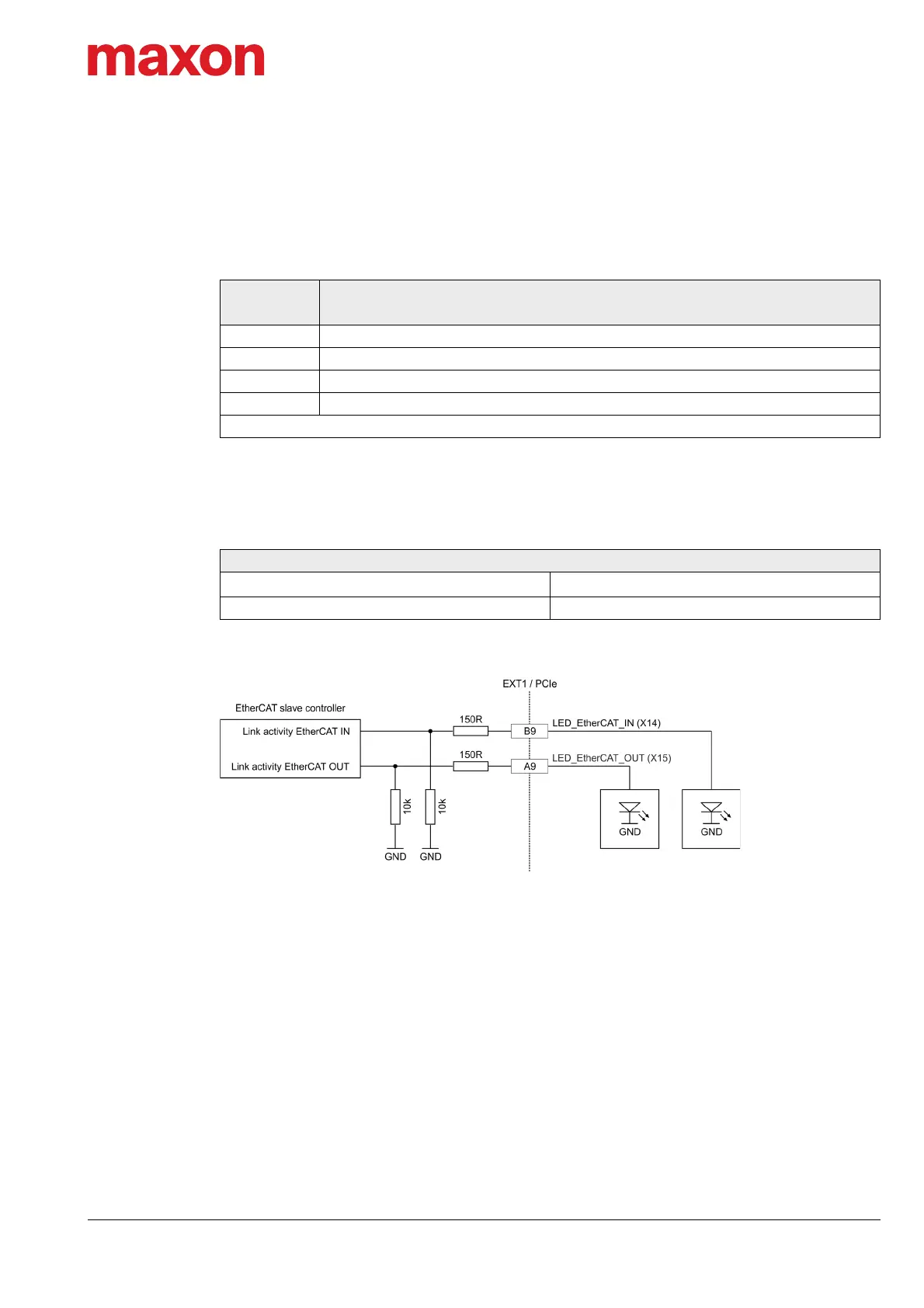Motherboard Design Guide
Requirements for Components of Third-party Suppliers
EPOS4 EtherCAT Card Hardware Reference
CCMC | 2019-11 | rel8613
4-21
4.2.4 EtherCAT Port LEDs
The «EPOS4 EtherCAT Card» provides two outputs to display the EtherCAT port’s link activity (applies for
both ports, X14 “EtherCAT IN” and X15 “EtherCAT OUT”):
• Green LED indicates link activity
Table 4-9 EtherCAT port LEDs
The outputs are designed to drive integrated LEDs of standard modular port jacks according the following
specification:
Table 4-10 EtherCAT port activity LED “source”
Figure 4-9 EtherCAT port activity LED “source”
LED
Description
Green
OFF Port is closed
Flicker Port is open / activity is present
ON Port is open
— Data rate is 100 Mbit/s
Flicker = Continuous flickering (≈10 Hz)
Green EtherCAT port activity LED “source”
Output voltage
U
Out
= 3.3 V − (I
Load
x 150 Ω)
Max. load current 10 mA
