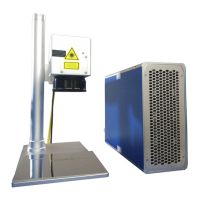10
Chapter 2 General Safety Information
1
、
Never look directly into the laser output port when the power is turned on.
2
、
Avoid positioning the laser and all optical output components at eye level.
3
、
Equip with laser beam casing.
4
、
Remove the end-cover before switch ON the laser. Or else the output head
will be damaged irreversibly.
5
、
Ensure that all personal protective equipment is suitable for the output power
and wavelength range of the laser.
6
、
Use the laser in a room with access controlled by door interlocks. Post
warning signs. Limit the safety areas to operate the laser.
7
、
Please do not operate the laser in darkened environments.
8
、
Do not turn on the laser without an optical coupling ber or an optical output
connector.
9
、
Carry out commissioning, calibration and focusing at low output power and
then increase the output power gradually when the calibrating and focusing work
is done.
10
、
Do not install or detach cutting heads or collimators when the laser is active
11
、
Make sure that the laser is shut down and the power is off before you install
or detach cutting heads or collimators.
12
、
If the equipment is operated in a manner not specied in this document, the
protection devices and performance of the equipment may be impaired and the
warranty will be voided.
CAUTION:
◎
The output of the laser is delivered through a lens with an anti-reflection
coating. If the backward-stage light path of your laser has the optical lens,
please strictly inspect the lens of the output head and the backward-stage lens
of the laser, and ensure that there is no dust and any other impurity on the lens.
