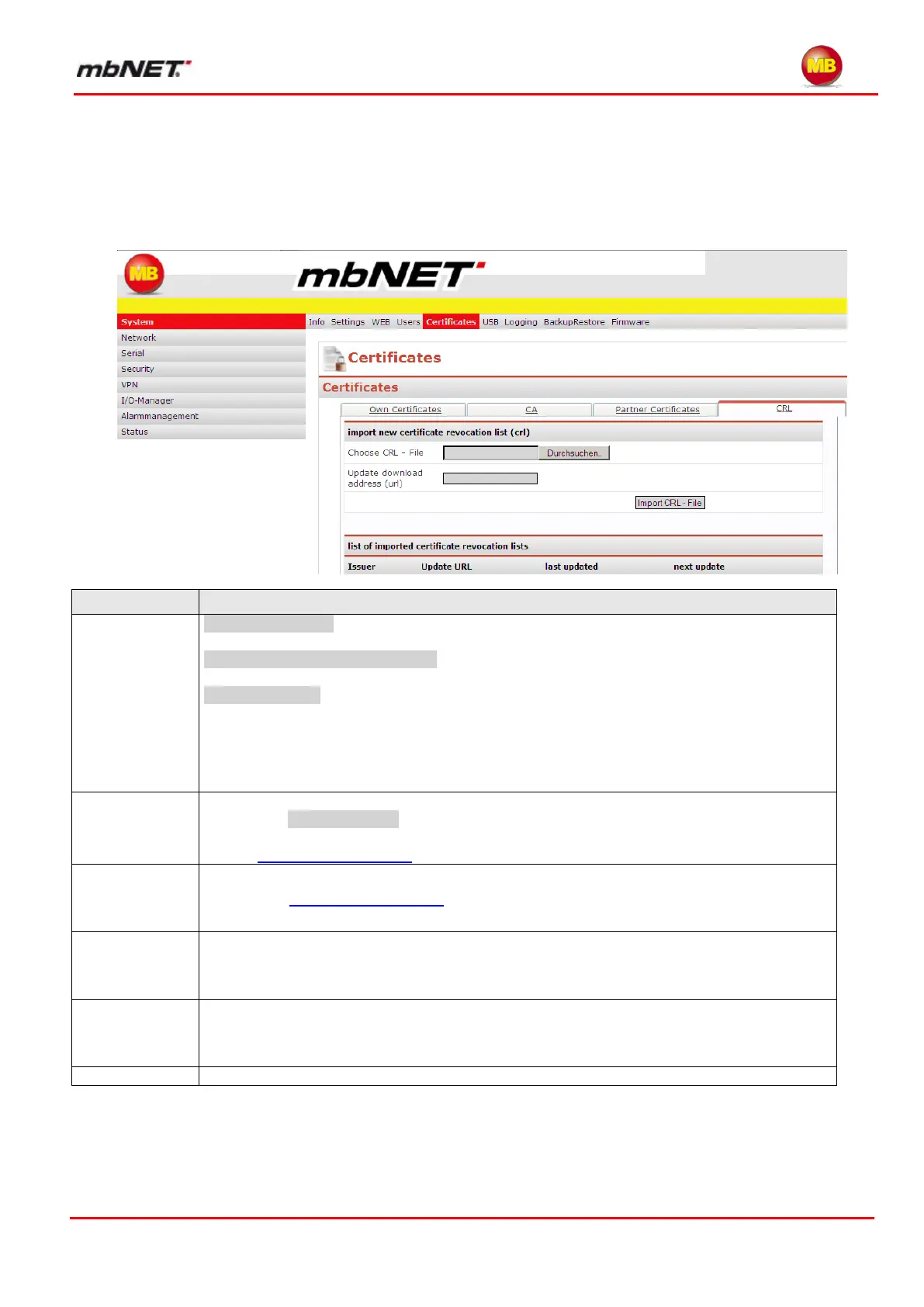Page 103 of 226
Version: 3.3.5 – DR05 – 23.03.2017
CRL 15.3.4
The Certificate Revocation List (CRL) is used to verify whether or not the computers dialing in hold valid
certificates.
The CRL contains the serial numbers of certificates that should be blocked. So if you wish to withdraw
someone’s dial-in access rights to the router or the PLC behind it, you just need to create a CRL. XCA
makes this easy.
Importing new
certificates
Choose CRL File:enter the file location or browse the relevant drive for the blacklist file.
(File extension: .pem)
Update download address (url): the PEM file can be regularly updated by entering the
download address.
Import CRL file: as long as the above data have been entered correctly, the blacklist file
can be imported.
List of import-
ed certificate
revocation lists
This displays a list of the certificates already imported. More certificate files can be collect-
ed by using Import CRL file.
For more information on Name, Subject, Issuer, valid from/to and Download please see
section Personal Certificates
See section Personal Certificates
Displays the update address for the blacklist file.
Displays the date of the most recent update.
Displays the date of the next scheduled blacklist update.