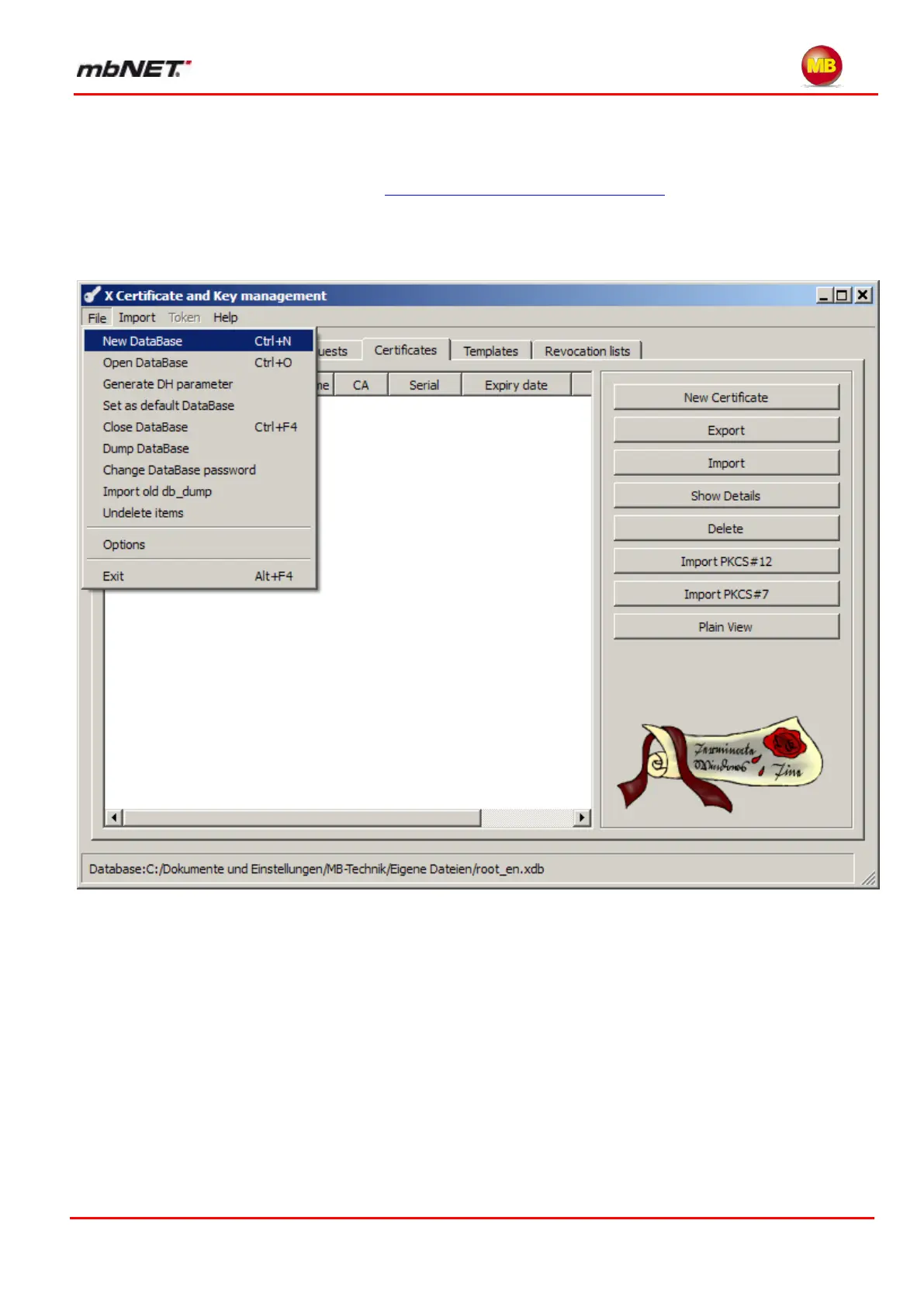Page 77 of 226
Version: 3.3.5 – DR05 – 23.03.2017
Creating certificates 13.2
Christian Hohnstädt’s XCA freeware program is useful for creating certificates. Using this pro-
gram makes it easy to create X.509 certificates as well as the necessary private keys.
You can download the program from http://sourceforge.net/projects/xca free of charge, and install
it in Windows in the usual way (run the .exe file).
When you launch XCA for the first time, a new database has to be created to manage the certifi-
cates. To do this, click „File“ and then „New DataBase“
After choosing a name, file save location and password for the database, you can open it and start creating
a root (CA) certificate.