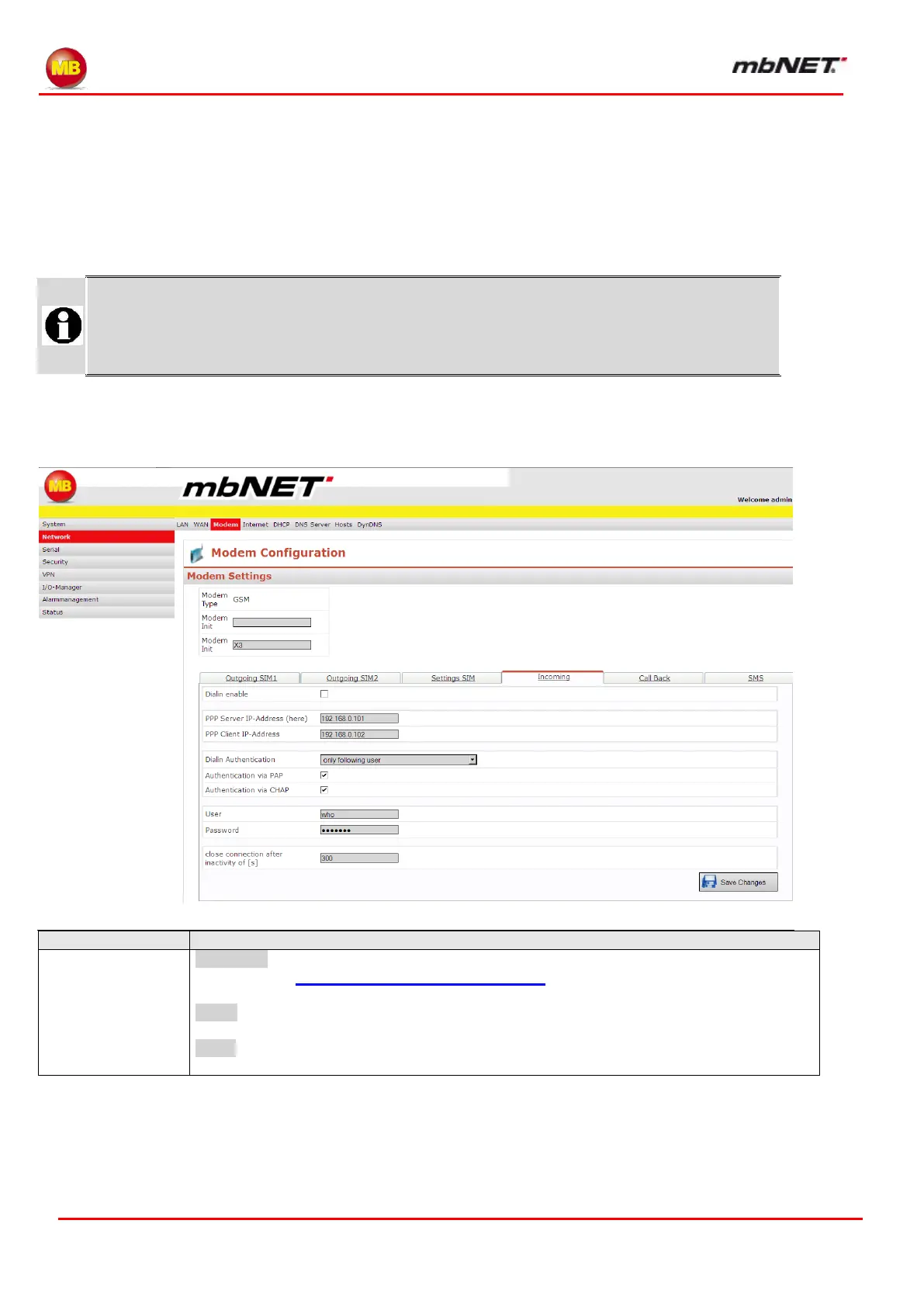Page 114 of 226
Version: 3.3.5 – DR05 – 23.03.2017
Network – Modem 16.3
Notice: Not valid for mbNET variants with WiFi (FW 4.1)
Network – Modem –Incomming 16.3.1
The industrial router’s integrated modem is for dial-in or Internet connection (analog, ISDN, GSM) where there is no
available DSL or network connection.
NOTE:
If the modem is used for an outgoing Internet connection, it cannot be used for an
incoming connection.
ANALOG: If using an analog device, enter the command +GCI=country code (for coun-
try codes, see Country codes for analog devices) here, and in the second row, the
command X3 (do not wait for dial tone).
ISDN: If using an ISDN device, you need to enter your MSN number with the command
AT#Z=n (n= MSN number) If you enter “n” as “*”, every call will be accepted.
GSM: if using a GSM device, you must use the preset X3 command. The +GCI=country
code may not be used.