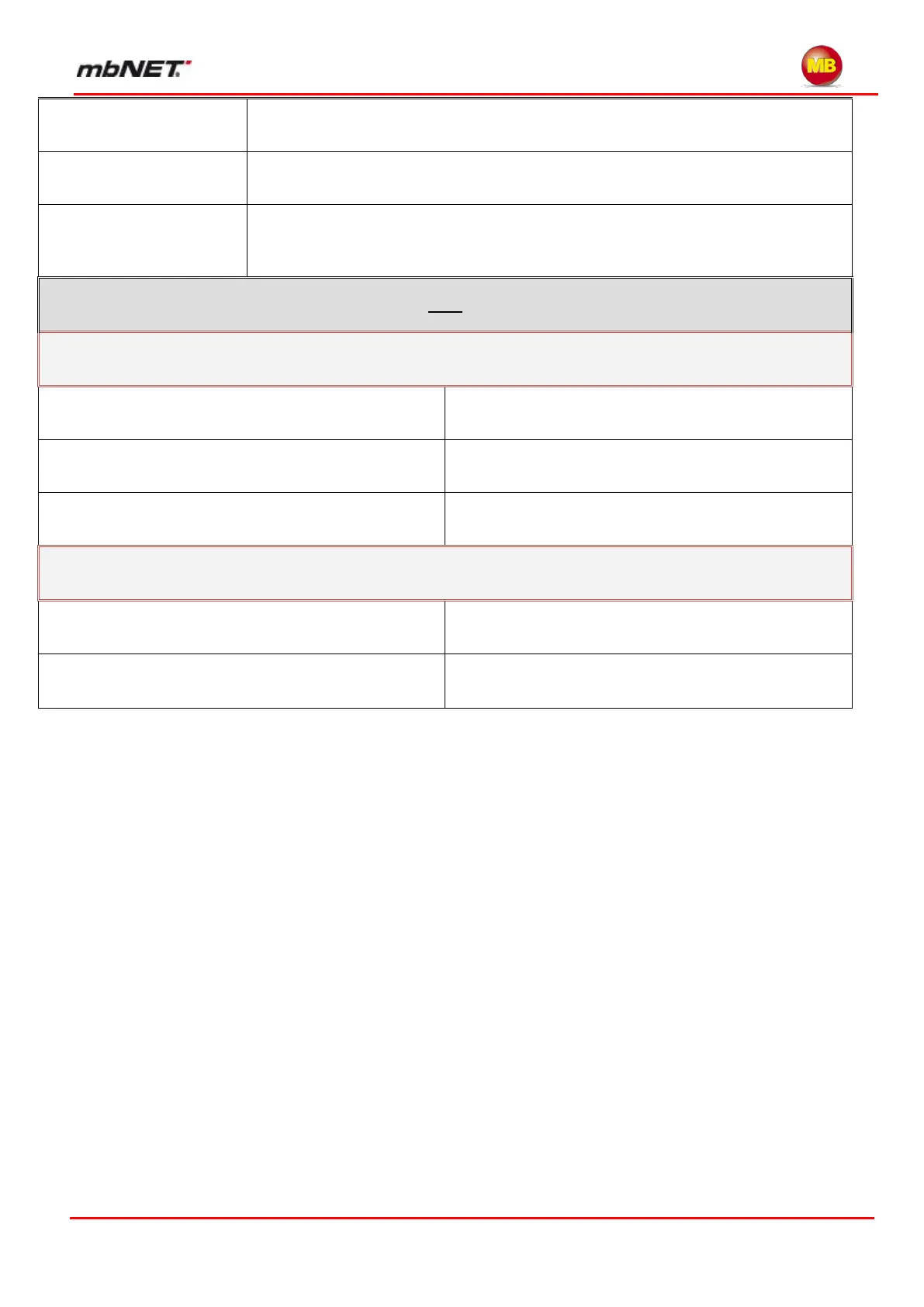Page 119 of 226
Version: 3.3.5 – DR05 – 23.03.2017
Choose the primary SIM Card (SIM 1 or SIM 2)
Switch to secondary SIM
card if roaming is detected
Switch to secondary SIM
card when there is a fail-
ure with the primary SIM
card
Remotely control services via SMS
Enable Service Control via SMS
Check the Phone Number of the Sender
Enter the phone number of the sender.
Internet connection established
Sends SMS if the internet connection was established
successfully.
Sends SMS if the telephone number of the receiver
equals the number which is entered here.