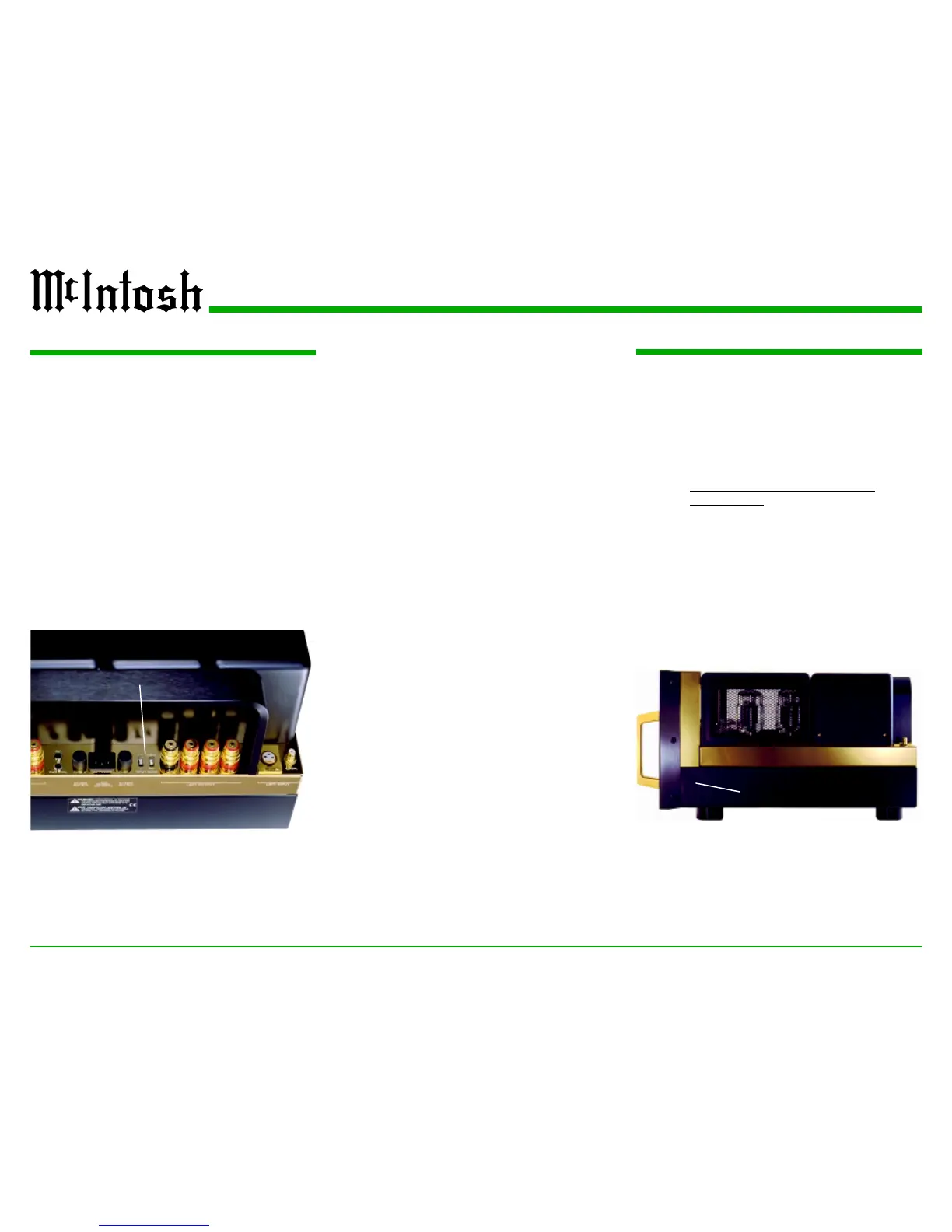14
Power On
To have the MC2000 automatically turn On or Off
when a Control Center turns On or Off, rotate the
POWER Switch to the REMOTE position. For
manual operation, rotate the power switch to the ON
or OFF position as desired.
Note: There must be a power control connection
between the MC2000 and the McIntosh Control
Center, in order for the Remote Power Turn On to
function.
Mode Switch
Use the MODE Switch to select either the Balanced
or Unbalanced inputs. Refer to figure 14.
Note: The MODE Switch is located on the top panel
(rear) of the MC2000.
How to Operate the MC2000
Input Switch
The INPUT Switch allows selection of two different
input sensitivities. Refer to figure 14.
2.5V The recommended sensitivity when McIn-
tosh Preamplifiers or Control Centers are
being used.
1.2V An increased sensitivity for any signal
source that is rated for less than 2.5V out-
put.
Note: The INPUT Switch is located on the top panel at
the rear of the MC2000.
Meter Selection
Rotate the Meter Mode Switch to select the Meter
Operation Mode desired.
Lights Off Meter lights are turned off and the
meters will indicate the power output.
Watts The meters indicate the power output
and respond to all the musical informa-
tion being reproduced by the amplifier.
They indicate to an accuracy of at least
95% of the power output of either am-
plifier channel with only a single cycle
of a 2000Hz tone burst.
Hold The meter pointer locks to the highest
power peak in a sequence of peaks.
The meter is electronically held to this
power level until another higher power
peak passes through the amplifier. The
meter pointer will then rise to the
newer higher indication. If no further
power peaks are reached, the meter
pointer will very slowly return to its
rest position or lower power level. The
decay rate is approximately 6dB per
minute.
Location of INPUT and MODE Switches
Figure 14
Location of BIAS ADJustments
Figure 15
How to Set the Bias
The BIAS ADJustments were made during the final
testing of the MC2000 at the factory. When you care
to make BIAS ADJustments, please follow the steps
as listed:
Note: Bias adjustments are not critical, and are only
necessary when the tubes have aged or been
replaced.
Caution: To prevent electrical shock make sure that the
MC2000 AC POWER CORD IS NOT
CONNECTED to the unit when inserting or
removing tubes, as there are hazardous
voltages present at the pins of the tube sockets.
1. Remove the BIAS ADJustment Protective Covers
on each side of the MC2000. Refer to figure 15.
Note: Figure 15 shows the location of the BIAS
ADJustments for the Right Channel, which are
located on the right side of the MC2000. The
BIAS ADJustments for the Left Channel are
located on the left side of the MC2000, in the
same location.
2. Switch Power On to the MC2000, and wait for
about 30 minutes before making any adjustments.
Note: When the tube(s) are replaced, set the
corresponding bias control(s) to the fully
counterclockwise position before turning on the
