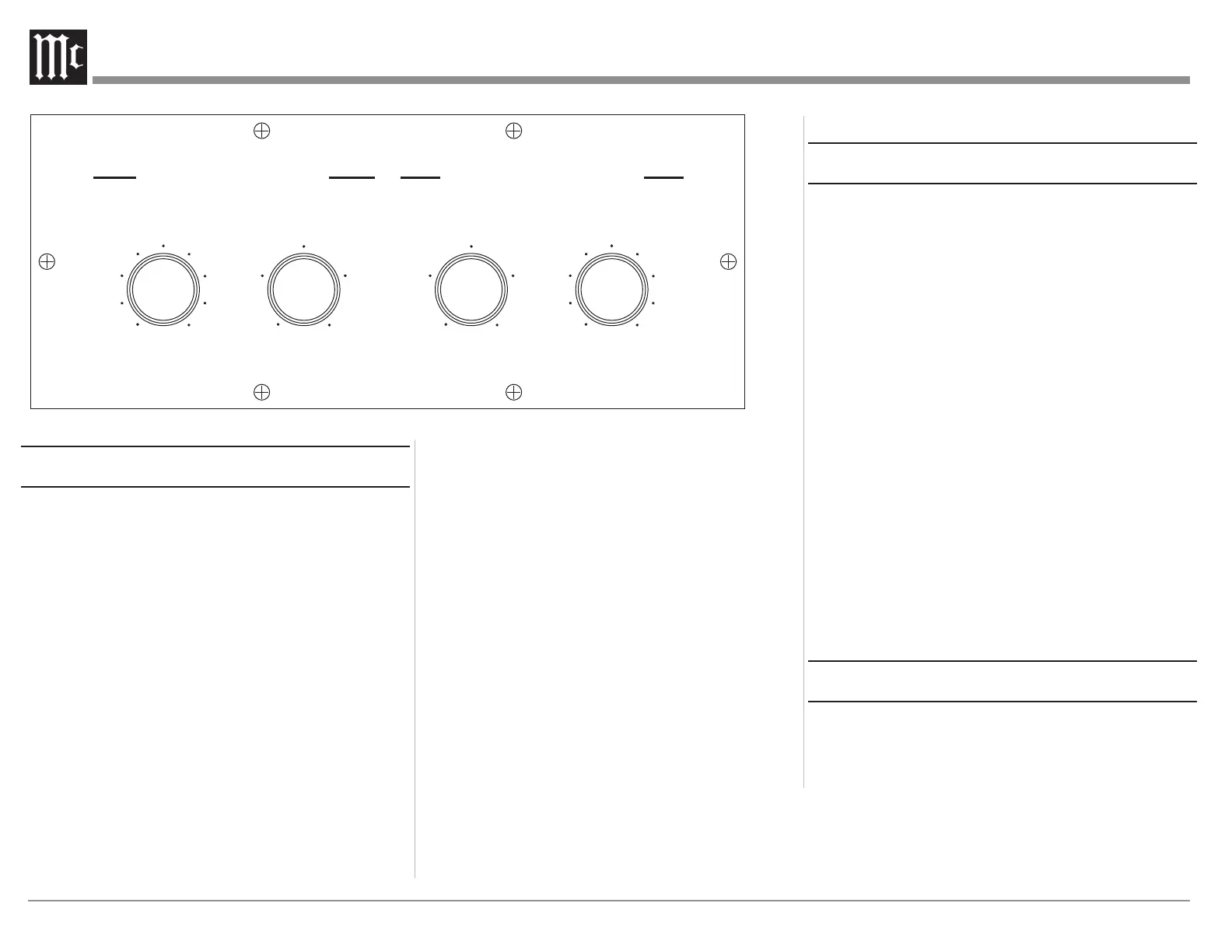12
+3
-6
0
LEVEL ADJUST (dB)
A059636 MC901 EQ PLATE 007104 PROD 1581 11/26/19
SOLID STATE LOW PASS FILTER VACUUM TUBE HIGH PASS FILTER
CROSSOVER POINT (Hz)
180 550
1k
100
300
250 400
130 800
+3
-6
0
180 550
1k
100
300
250 400
130 800
-3 -3
+1.2 +1.2
CROSSOVER POINT (Hz)
LEVEL ADJUST (dB)
Figure 14– EQ Knobs
Seng the Filters
The MC901’s lters tailor the output frequency range
to the attached Loudspeaker. The setting of each lter
should match the corresponding crossover frequency
of the Loudspeaker. The MC901 has built-in roll-off
for each lter. (See “Roll-off for Crossover Points”
on page 16.) Choose the Loudspeaker’s actual
CROSSOVER POINT for each lter and the MC901
will taper the output level outside of the frequency
range to the point of zero output.
Low Pass Filter
The SOLID STATE section of the MC901 has a
LOW PASS FILTER Knob. This knob should be
set for the crossover point between the low end
(Woofers) and Midrange of your Loudspeaker.
Check your Loudspeaker’s specications. The
LOW PASS FILTER Knob is adjustable from
100Hz to 1kHz. The knob is continuous so all
settings between 100Hz and 1kHz are available. Use
the actual crossover specication. Roll-off will be
handled by the MC901. Frequencies above the roll-
off point will not be amplied by the SOLID STATE
Amplier.
High Pass Filter
The VACUUM TUBE section of the MC901 has
a HIGH PASS FILTER Knob. This knob should
be set for the crossover point between the low end
(Woofers) and Midrange of your Loudspeaker
just like the LOW PASS Knob. The HIGH PASS
FILTER Knob is also adjustable from 100Hz
to 1kHz. The knob is continuous so all settings
between 100Hz and 1kHz are available. The HIGH
PASS FILTER will not amplify frequencies below
the roll-off point of the HIGH PASS FILTER.
It is possible to set each lter to a different value.
This is not recommended because it can cause
peaks or notches in the sound in the range where the
frequencies are being duplicated by both the SOLID
STATE and VACUUM TUBE Ampliers or there is a
gap in frequencies being sent to the Loudspeaker.
Seng the Level Adjust
The two LEVEL ADJUST Knobs allow Gain
adjustments to be made to the SOLID STATE and
VACUUM TUBE Ampliers. The goal is to achieve a
proper balance between the Low End (Woofers) of the
Loudspeaker and the High/Midrange.
Each Amplier has a LEVEL ADJUST Knob. The
Knobs allow for Gain adjustments from -6dB to +3dB.
The center 0dB position of each Knob is notched,
but the adjustments are continuous between -6dB
and +3dB. The notch marks the position of zero Gain
adjustment.
When making Gain adjustments, it is preferable to
subtract decibels (dB) rather than raise them. For
example, if you want a 3dB boost for the High/
Midrange, you can lower the SOLID STATE
Amplier to -3dB or turn the VACUUM TUBE
Amplier to +3dB. Each will achieve the same
relative change but reducing Gain will never add any
distortion. This may be an academic point in that you
will most likely not hear any difference once the over
volume is adjusted. Still this is a good approach to
gain adjustments.
Vacuum Tubes Used in the MC901
The MC901 uses 14 Vacuum Tubes as follows:
• Eight KT88 Part Number 165073
• Four 12AT7 Part Number 165078
• Two 12AX7A Part Number 165080
Because of the high current involved with these
Tubes, they should only be replaced by an Authorized
McIntosh Dealer or Authorized McIntosh Service
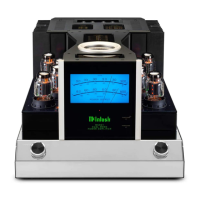