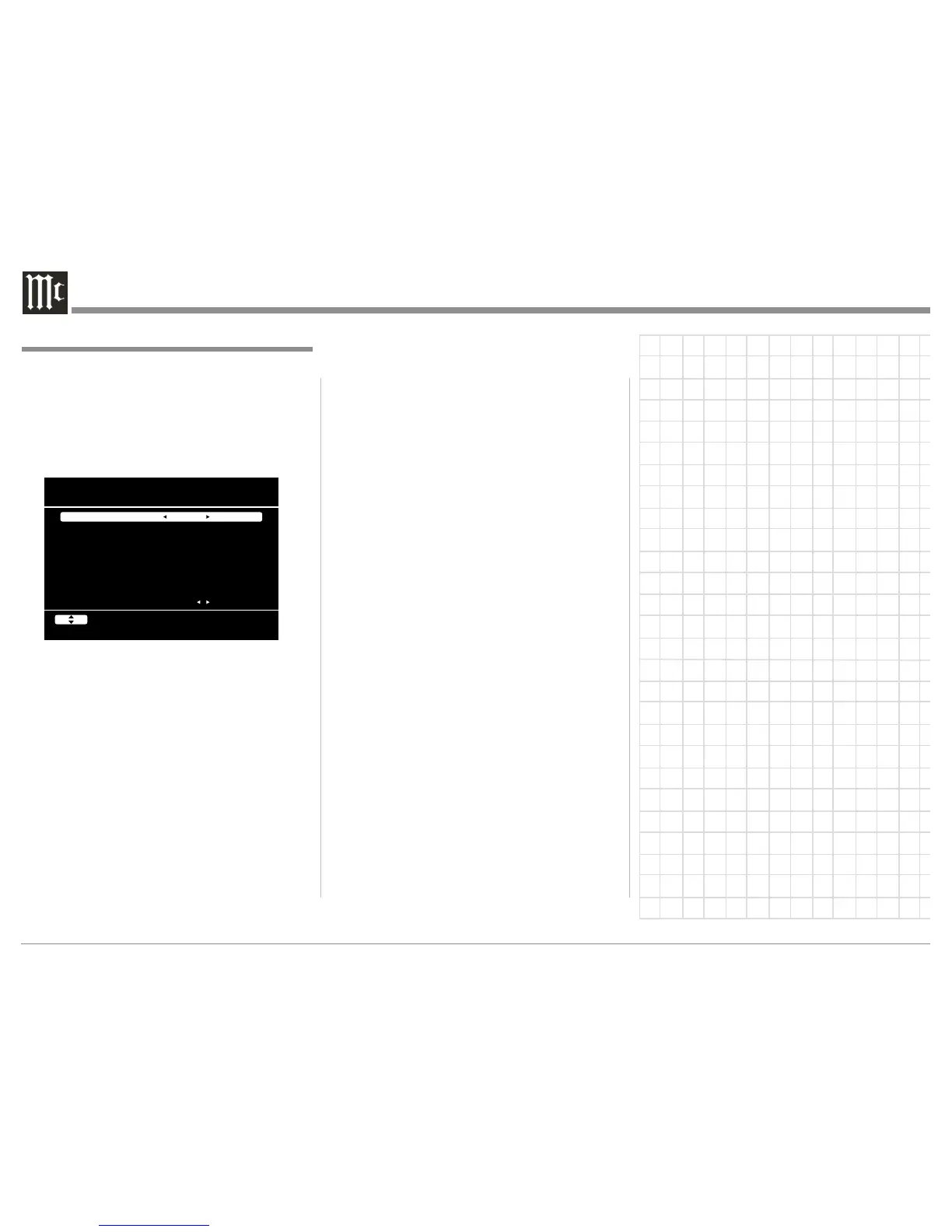36
Channel Level
Press the CH LVL Push-button on the Remote Chan-
nel and refer to figure 46. The Channel Level set-
tings and the Fader adjustment allow for volume level
changes to be made on the basis of playback of a
specific movie/broadcast sound track.
Note: The settings are retained in memory until they
are changed.
Remote Control Zone Operation
Using the Remote Control press the Z2 Push-button
followed by the ON push-button to activate Zone 2.
The Remote Control will indicate "ZONE2" on the
LCD Display. Use the INPUT ▼ (Down) and ▲ (Up)
Push-buttons to select the desired listening/viewing
source. To switch OFF Zone 2 press the Z2 Push-but-
ton (unless the Remote Control LCD Display is indi-
cating "ZONE2") followed by pressing the STANDBY
Push-button.
Note: 1. The direct access push-buttons on the Remote
Control are for selecting Source Inputs for
the Main Zone only.
2. The operation of Zone 3 is similar to Zone 2
except Zone 3 is Audio only.
How to Operate the MX121, con't
Figure 46
Playback of Music and Photo Files
When the MX121 is connected to a computer network
including a computer, network storage device or a
dedicated Network Server, the files stored on those
devices become available for playback through the
MX121 Audio/Video System. The network devices
need to be setup for sharing of those files, refer to
documentation supplied with the network devices on
sharing files.
1. Press the NET/USB Push-button twice.
2. Using the directional push-buttons select from
the On-Screen list of the devices located on the
network containing the sharable music and/or
photo files.
3. Locate the desired file to be played back and
press the ENTER Push-button.
