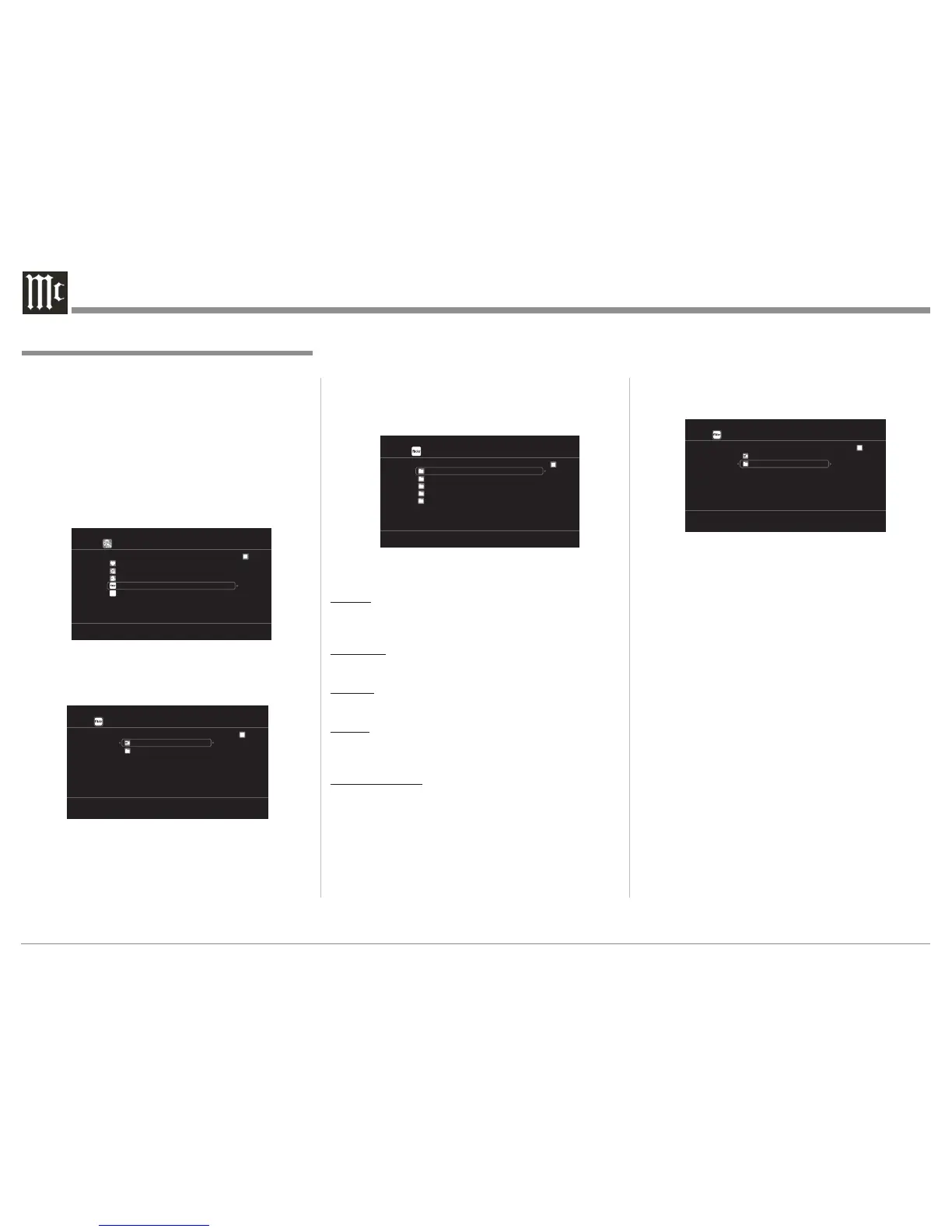48
Flickr
The Flickr Web Site allows the viewing of photo-
graphs shared by particular users, or all of the photo-
graphs shared on Flickr.
To access Flickr using the MX121 perform the fol-
lowing steps:
1. Press the NET/USB Push-button twice on the Re-
mote Control. The Front Panel Information Display
will now indicate NET/USB and the TV/Monitor
will now display the NET/USB the first navigation
page. Refer to figure 97.
2. Using the Remote Control first select “Flickr” fol-
lowed by pressing the ENTER Push-button. Refer
to figure 98.
Flickr
Add Flickr Contact
All Content
[1/2]
Figure 98
Accessing the Internet, con’t
3. Select “Add Flickr Contact” and press the ENTER
Push-button.
4. Press the SEARCH Push-button and enter a user
name. Select the user name just entered and press
the ENTER Push-Button. Refer to figure to 99.
Select from the available choices On-Screen:
Favorites
Displays the favorite photographs of the specified
user.
Photostream
Displays a list of shared photographs.
PhotoSets
Displays the folder (photograph album) list.
Contacts
Displays a Username registered for Flickr Contact by a particular
user.
Remove this Contact
Deletes a user from Flickr Contact.
Figure 97
Favorite
Internet Radio
Media Server
[1/5]
Flickr
Panadora
P
Favorites
Photostream
PhotoSets
[2/3]
Remove this Contact
_ _ _ _ _ _
Contacts
Flickr
Add Flickr Contact
All Content
[1/2]
Figure 100
To view all the Photos on the Flickr Web Site perform
the following steps:
5. Select “All Content” followed by pressing the EN-
TER Push-button. Refer to figure 100.
6. Select the desired category and press the Enter
Push-Button. Then use the or Directional
Push-button to select the next available photo.