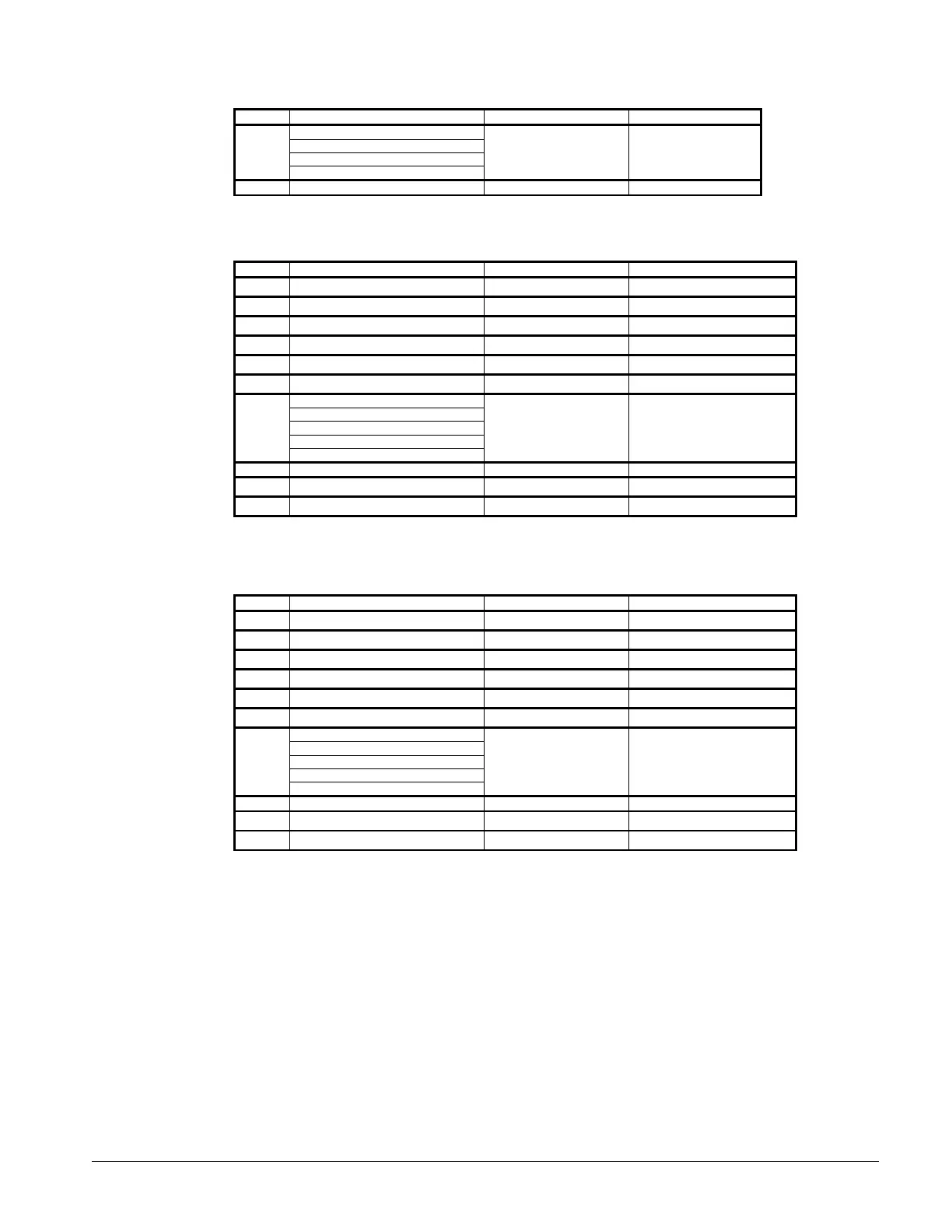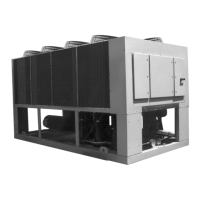IOM 686 AGZ 030A through 065A 73
Table 34, MENU 13 Control Mode
Screen Display Factory Setpoint Range
1 Manual Unit Off Manual Unit Off
Automatic
Manual Staging
2 Manual Stage=xx 0 1 - 8
Table 35, MENU 14 Lvg Evap Spts
Values for R-22 refrigerant, ( ) indicates Centigrade values
Screen Display Factory Setpoint Range
1
Actv Spt=xxx.x
o
F (
o
C)
Not Changeable
2
Lvg Evap=xxx.x
o
F (
o
C)
44 (6.7) 10 - 80 (-12.2 - 26.7)
3
CntrlBand x.x
o
F (
o
C)
3.0 (1.6) 1.0 - 5.0 (0.5 - 2.7)
4
StartUpD-T= x.x
o
F (
o
C)
3.0 (1.6) 1.0 - 5.0 (0.5 - 2.7)
5
ShutDn D-T= x.x
o
F (
o
C)
1.5 (0.8) 0.0 - 3.0 (0.0 - 1.6)
6
MaxPullDn= x.x
o
F (
o
C)
0.5 (0.2) 0.1 - 1.0 (0.0 - 0.5)
7 ResetOpt=None None
Return
4-20 Ma
Network
Ice
8 ResetSig= xx.xma Not Changeable
9
MaxChWRst=xx.x
o
F (
o
C)
10.0 (5.5) 0.0 - 45.0 (0.0 - 25.0)
10
ReturnSpt= xx.x
o
F (
o
C)
54.0 (12.3) 15.0 - 80.0 (-9.4 - 26.7)
[ ] the minus sign is not displayed with three digit numbers
Table 36, MENU 14 Lvg Evap Spts
Values for 134a refrigerant, ( ) indicates Centigrade values
Screen Display Factory Setpoint Range
1
Actv Spt=xxx.x
o
F (
o
C)
Not Changeable
2
Lvg Evap=xxx.x
o
F (
o
C)
44 (6.7) 10 - 80 (-6.6 - 26.7)
3
CntrlBand x.x
o
F (
o
C)
3.0 (1.6) 1.0 - 5.0 (0.5 - 2.7)
4
StartUpD-T= x.x
o
F (
o
C)
3.0 (1.6) 1.0 - 5.0 (0.5 - 2.7)
5
ShutDn D-T= x.x
o
F (
o
C)
1.5 (0.8) 0.0 - 3.0 (0.0 - 1.6)
6
MaxPullDn= x.x
o
F (
o
C)
0.5 (0.2) 0.1 - 1.0 (0.0 - 0.5)
7 ResetOpt=None None
Return
4-40 Ma
Network
Ice
8 ResetSig= xx.xma Not Changeable
9
MaxChWRst=xx.x
o
F (
o
C)
10.0 (5.5) 0.0 - 45.0 (0.0 - 25.0)
10
ReturnSpt= xx.x
o
F (
o
C)
54.0 (12.3) 15.0 - 80.0 (-9.4 - 26.7)
[ ] the minus sign is not displayed with three digit numbers