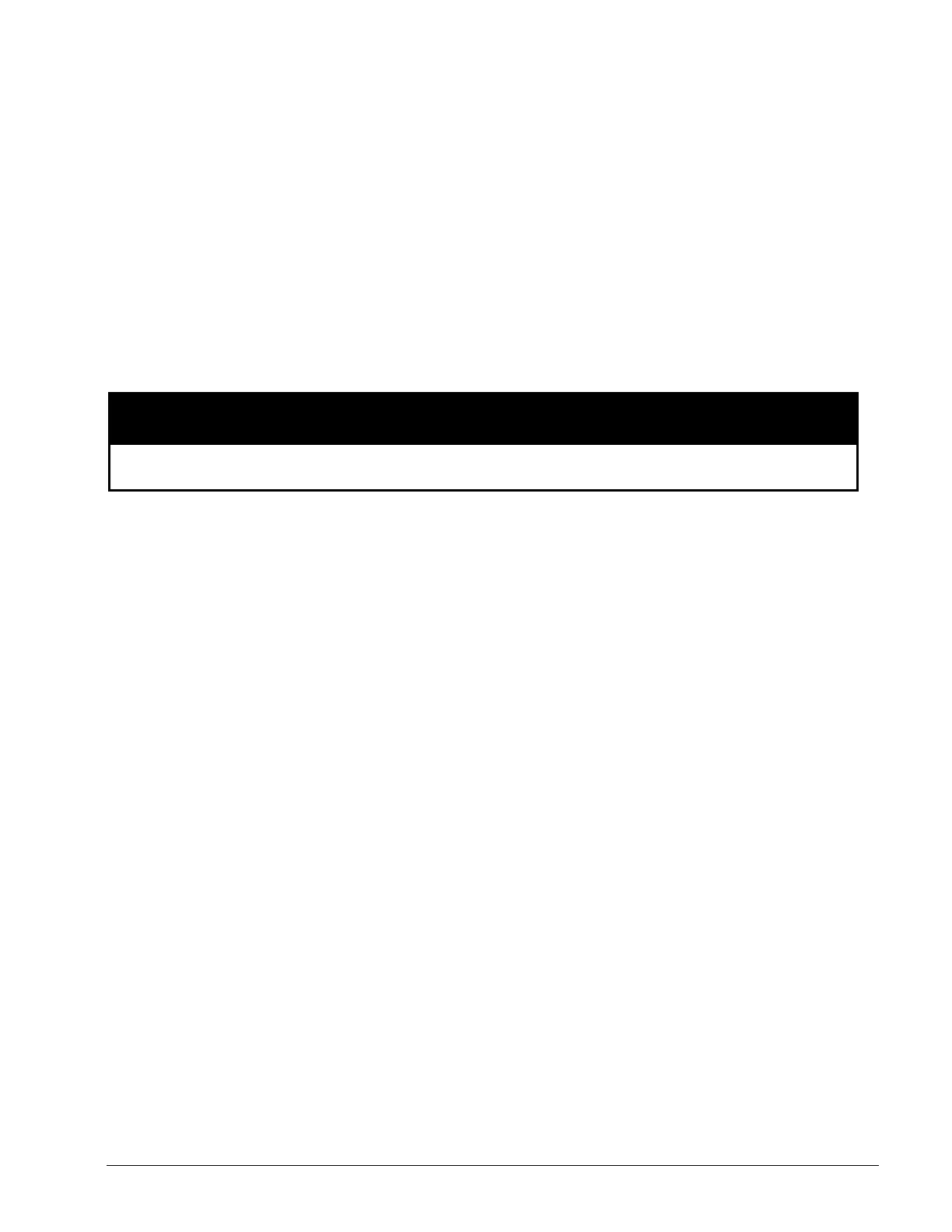OM 780-2 Page 105
Start
The Starting chiller status indicates that a chiller is going through its start-up sequence after being enabled either locally or
by the CSM.
Run
The Running chiller status indicates that a chiller is operational with at least one compressor on.
PreShutdown
The PreShutdown chiller status indicates that a chiller is going through its shutdown sequence after being disabled either
locally or by the CSM.
Comm Loss
The Comm Loss chiller status indicates that the CSM has lost communications with a chiller. The CSM generates a Comm
Loss alarm whenever this happens. See Alarm Monitoring and Control on page 108 for more information about what
happens when a Comm Loss alarm occurs.
WAR NING
A chiller that is running when it loses communications does not automatically stop. Equipment damage, severe
personal injury, or death can result.
Alarm
Each chillers alarm status is displayed on the CSM’s user interface for your convenience. If a chiller has more than one
current alarm, the alarm text will switch every 10 seconds so that all alarms are displayed. A log of each chiller's alarms is
also available on the Misc screen. Alarms are also displayed at the chiller unit controller.
Clear Alarm
MicroTech II centrifugal chiller alarms can be cleared from the CSM by commanding the Clear Alarms variable. To clear
chiller alarms right-click your mouse on the “Ready” box and then select the “Clear Alarm” command of the dialog box
that appears. Before the chiller alarms can be cleared again, you must first set the clear alarm variable back to “Ready”. If
the chiller still remains in the alarm condition after clearing, the alarm will re-occur.
Alarm Clearing through the CSM cannot clear all alarms in the Chiller’s Fault category (alarms that shut down the chiller).
They would have to be cleared at the chiller unit controller. The alarms that cannot be cleared at the CSM (but can be
cleared at the chiller) are:
1) Low Evaporator Pressure
2) High Condenser Pressure (by pressure sensor)
3) High Condenser Pressure (by pressure switch)
4) Low Oil Pressure
5) Freeze Protection
6) High Motor Temperature
Chiller Run Time (Op Hours)
The CSM tracks the run time of each chiller, which is measured in hours: minutes: seconds. For example, the run time for
chiller 1 in Figure 46 is 4 hours: 19 minutes: 40 seconds. Run time is accumulated whenever at least one compressor is
running (Status = Run). The CSM uses this run-time data to set the sequence order when multiple chillers in the same row
have the same Sequence Number (Chiller Seq screen).
