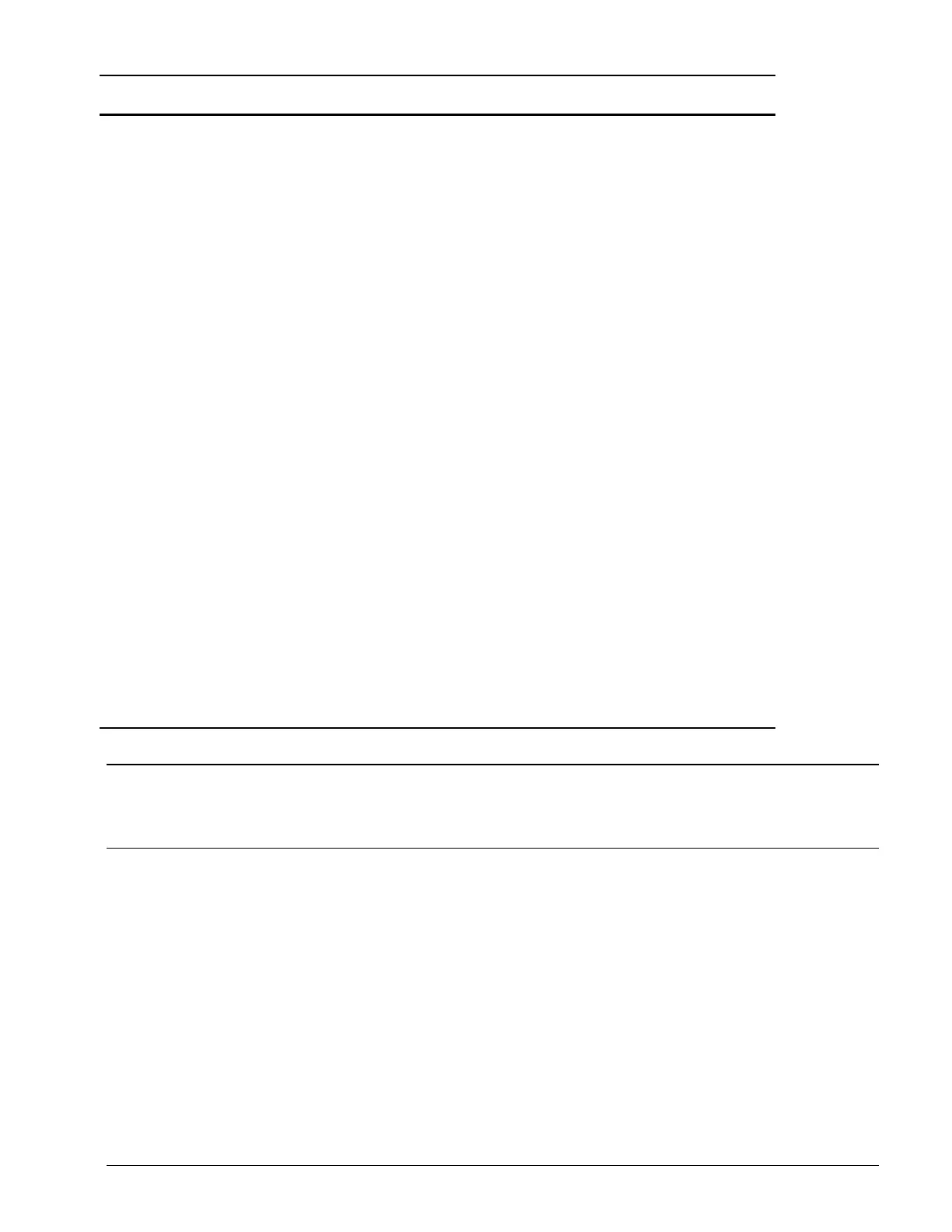OM 780-2 Page 111
Alarm
Type
Alarm
Priority
Alarm Message Indication Reset
Common Return Chilled Water
Temp Sensor Fail
Common return chilled water temperature sensor failed Auto
Common Supply Chilled Water
Temp Sensor Fail
Common supply chilled water temperature sensor failed Auto
Chilled Water Loop
Differential Pressure Sensor
Fail
Chilled water loop differential pressure sensor failed Auto
Relative Humidity Sensor Fail Relative Humidity sensor failed Auto
Chiller Availability Greater
Than One
The Chiller Availability of one of the connected chillers is
being calculated to be higher than possible
Auto
Spare Sensor Fail The sensor connected to the spare input has failed Auto
No Evaporator Flow After
Enabling Chiller X
After a chiller is enabled, the evaporator flow switch must
prove flow before the Wait For Evaporator Flow Timer
property expires
Manual
Warning 100 Cooling Tower Alarm X Cooling towers partially or totally failed. See the value
column of the Alarm View screen to determine which
cooling tower output is in alarm
Auto
Leaving Condenser Water
Temp Sensor Warning
Common leaving condenser water temperature sensor failed
while it was not the cooling tower Control Temperature
source
Auto
Entering Condenser Water
Temp Sensor Warning
Common entering condenser water temperature sensor
failed while it was not the cooling tower Control
Temperature source
Auto
Chiller Off-line At least one chiller that is part of the current sequence is
unavailable to the CSM
Auto
Chiller X In Alarm At least one alarm in chiller X is active. X could be any
chiller commissioned to the CSM. For a description of the
current active alarms on a particular chiller, see it’s
“Alarm” line on the Chiller Status screen or that chillers
alarm log on the Misc screen
Stage-Up Inhibiting has
Restricted the Enabling of a
Chiller
System conditions have occurred which would normally
have caused a stage-up but the stage-up did not occur
because some form of Stage-Up Inhibiting is active.
Auto
Note: Alarms that are associated with optional sensors connected to the CSM will not occur if the Sensor Present Flag has
not been set to YES on the I/O Config screen. If the alarm does not occur, the action taken by the CSM during that alarm
condition does not take place. This will produce unwanted reaction from the chiller system. Make sure to set the Sensor
Present Flags after installing optional sensors.
Fault Alarms
Leaving Condenser Water Temperature Sensor Fail
If the common leaving condenser water temperature sensor fails while Control Temperature Source = Leaving Cond Water
and the cooling tower is enabled, the Leaving Condenser Water Temperature Sensor Fail alarm occurs as a Fault. The
system immediately shuts down and remains shut down until the alarm is manually cleared at the user interface. If the
Leaving Condenser Water Sensor Present Flag = No (I/O Config screen), the alarm is inhibited from changing.
Entering Condenser Water Temperature Sensor Fail
If the common entering condenser water temperature sensor fails while Control Temperature Source = Entering Cond
Water and the cooling tower is enabled, the Entering Condenser Water Temperature Sensor Fail alarm occurs as a Fault.
The system immediately shuts down and remains shut down until the alarm is manually cleared at the user interface. If the
Entering Condenser Water Sensor Present Flag = No (I/O Config screen), the alarm is inhibited from changing.
