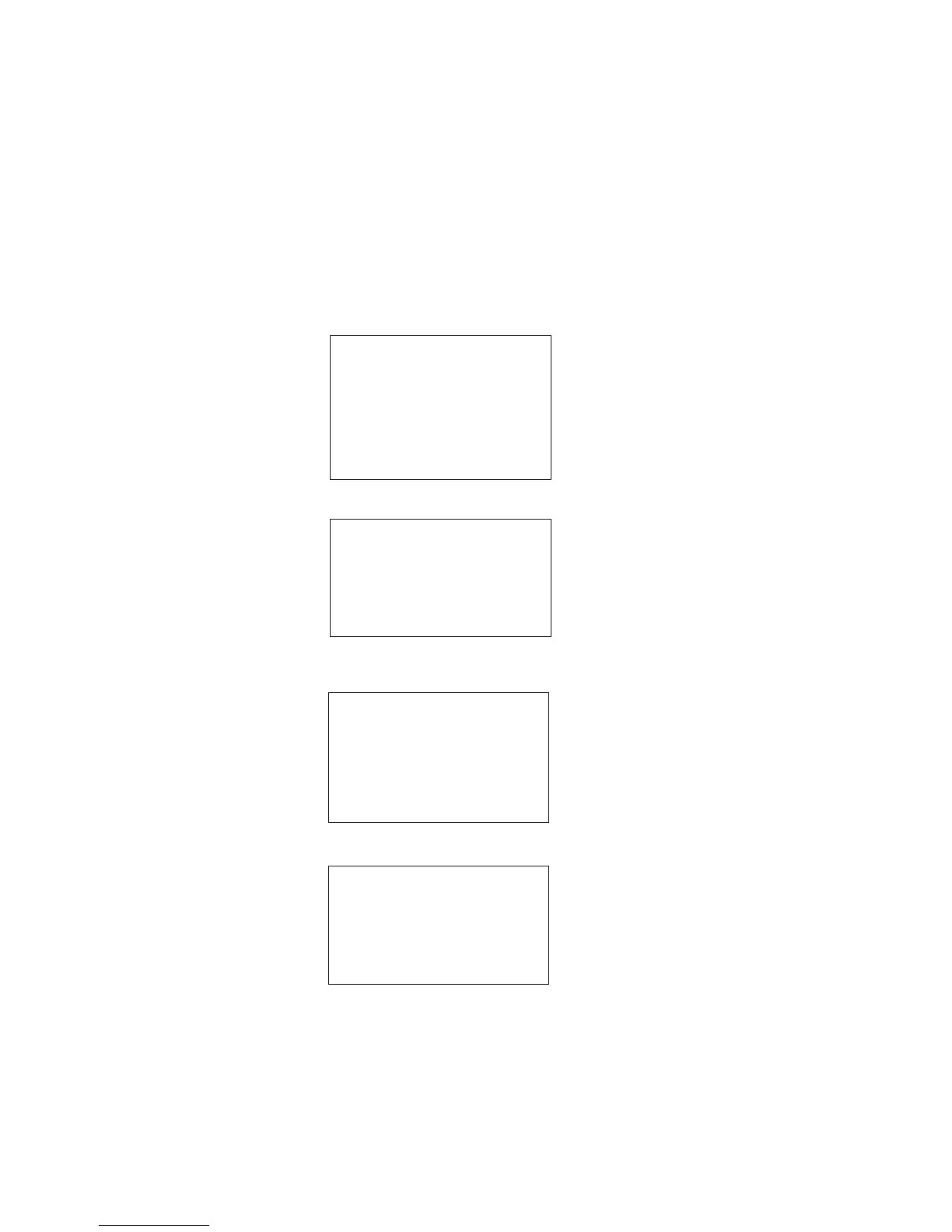5.3 Chiller Menu Structure
5.3.1 Summary Pages
There are 4 pages in [Summary Pages]. Press UP or DOWN for page scrolling. Press ENTER to go to
[Main Menu]. Time and date are shown on top of each page. Beside that, the bottom of each page shows
current control unit of the Chiller.
For example: [00] - Chiller Panel controls Chiller ID 0 currently
[03] - Chiller Panel controls Chiller ID 3 currently
[All] - Chiller Panel controls all Chiller currently
1st page: Display ON/OFF status, Mode settings and Temperature settings.
2nd page: Display Compressor status.
3rd page: Display Water In, Water Out, Outdoor air and Panel temperature
4th page: Display Chiller model, Compressor No. and Chiller ID.
13
01/01/2000 12:00am
Status : ON
Mode : Cooling
Cool Temp : 12.0°C
[00]
01/01/2000 12:00am
Compressor : ON
[00]
01/01/2000 12:00am
Water In :19.8°C
Water Out : 25.6°C
Outdoor Air : 32.2°C
Panel : 20.5°C
[00]
01/01/2000 12:00am
Model : Chiller
No. Comp : 1 Comp
Unit No : 0
