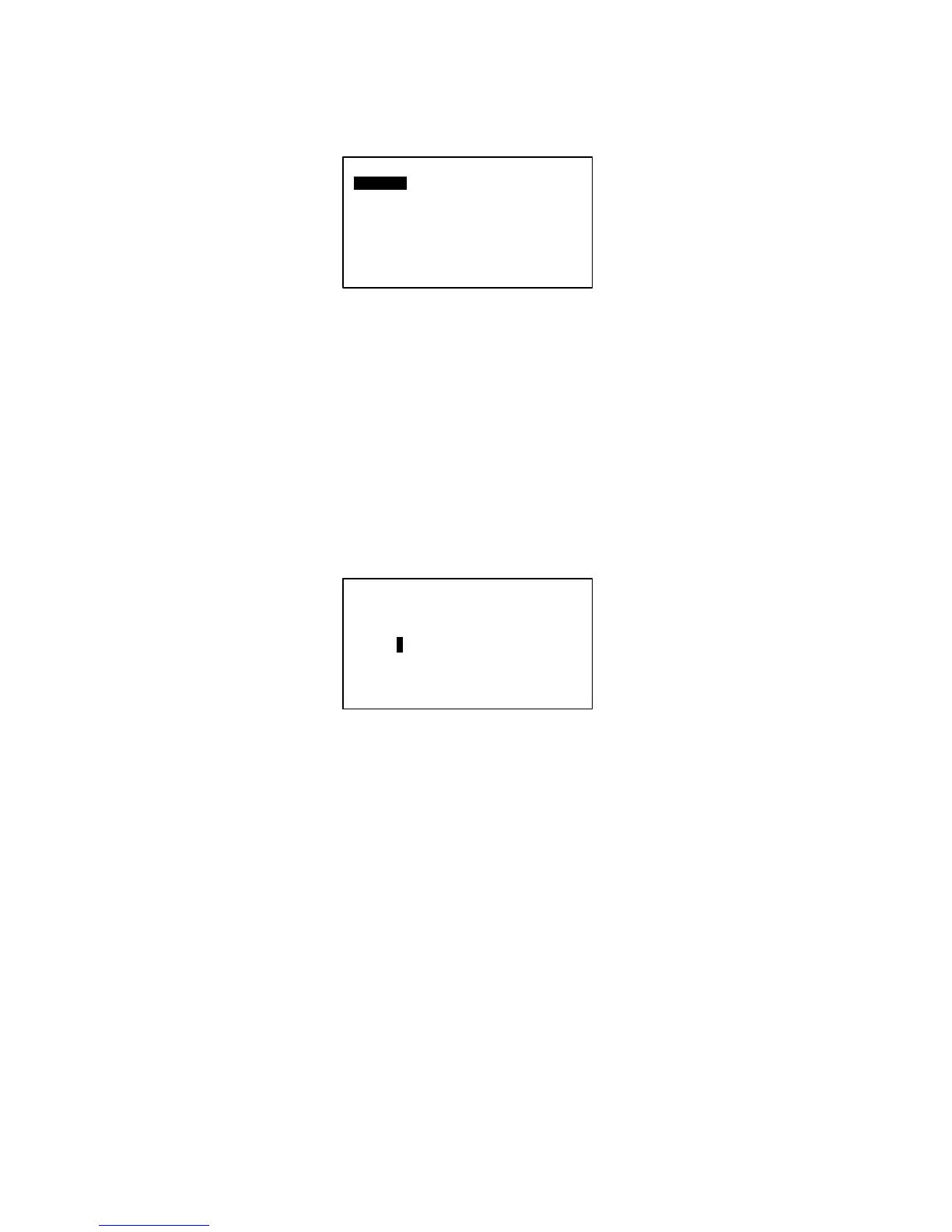5.3.2.2.3 Panel Option
Select [Panel Option] in [Setting Menu] and Press ENTER to go into this menu.
User can do some miscellaneous for the panel. These settings would not affect whole system perfor-
mance.
Settings - Toggle Backlight
- Alarm Buzzer
- Enable / Disable Screen Saver
- Screen Saver timeout
- Contrast display
- Backlight brightness
- Temperature unit
Press ESC to exit to [Settings Menu]
5.3.2.2.4 Set Panel ID
Select [Set Panel ID] in [Settings Menu] and press ENTER to go into this menu.
User can assign the ID no, to the panel.
Example: If ID no. 0 has been assigned, the panel acts like Master Panel Unit. It can choose to control
each Chiller in the network.
If other ID no. (1-50) has been assigned, the panel acts like Slave Panel Unit. It is dedicated to
one particular Chiller. It can only control the Chiller with same ID in the network.
Press [ESC] to exit to [Settings Menu]
16
Ple ase enter the
Panel ID……
=> Unit 0
Backlight : Norm al :
Buz zer : On
Scree n Saver : Dis able
Timeout : 5m
Contrast : 50%
Br ightness : Me dium
Temp Unit : ° C
