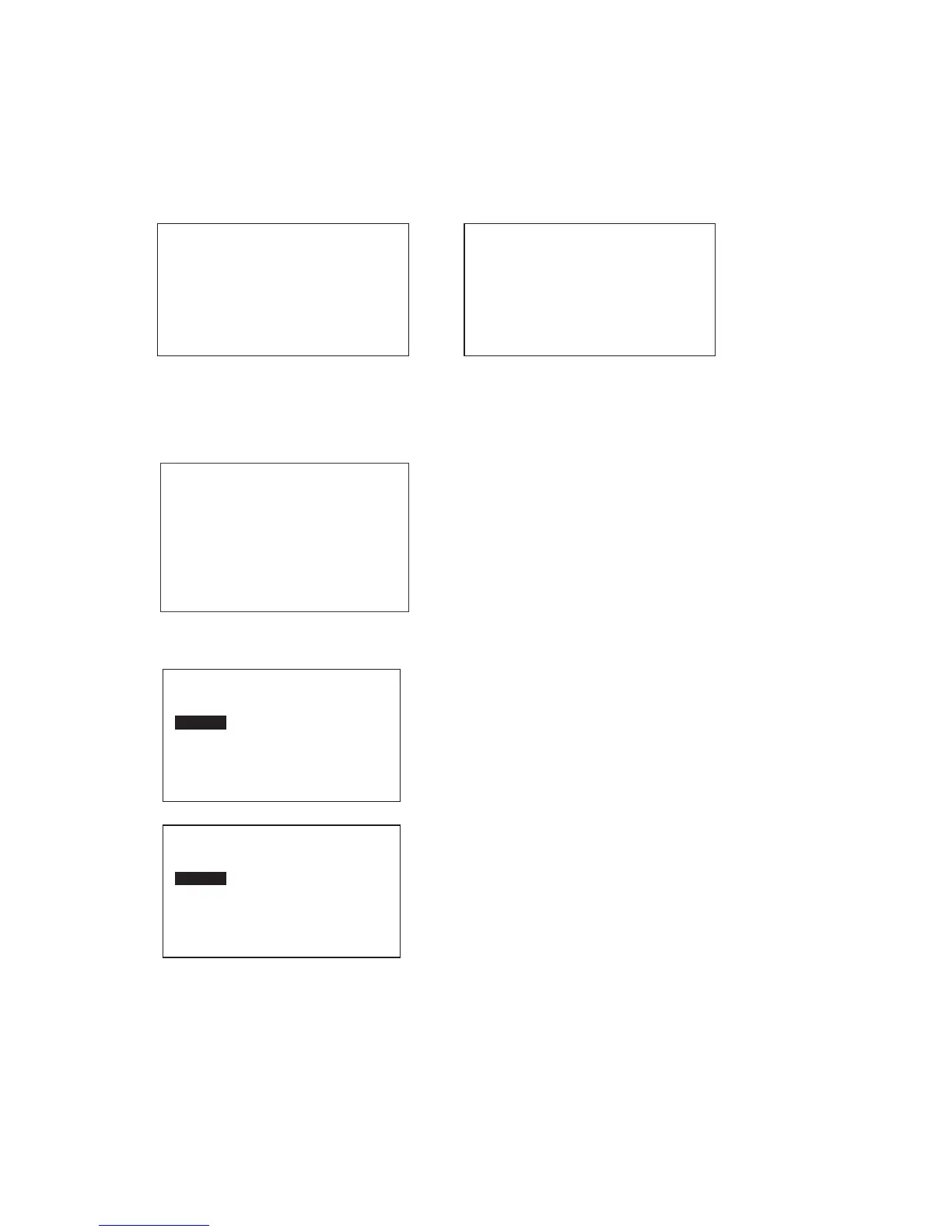22
6.2 CHILLER OPERATION CONTROL
6.2.1 STARTING
During power on for the Chiller Panel, it needs to take several times to collect information from the Chiller.
t this time, all the status will show “--”. Please ensure the particular Chiller exists in the network. When
the process is completed, user can start to control the Chiller using the panel.
In gathering information process Gathering information completed
6.2.2 CHANGING DISPLAY UNIT
Chiller Panel (Master) can choose to choose to control / display each Chiller status. This can be done in
[Summary Pages] only.
01/01/2000 12:00am
Status : ON
In [Summary Pages], press and hold ENTER buttom
(1 second) to go into [Unit Selection] menu.
Mode : Cooling
Cool Temp : 12
Unit Selection :
Select All
Select One : 0
Unit Selection :
Select All
Select One : 0
01/01/2000 12:00am
Status : --
Mode : --
Cool Temp : --
Select “Select All” and press ENTER if user want to
control all Chilelr in the network, or select “Select One”
to control a particular Chiller. Press ESC to exit to
[Summary Pages].
Select a Chiller ID via UP or DOWN and press ENTER
to confirm or ESC to cancel.
