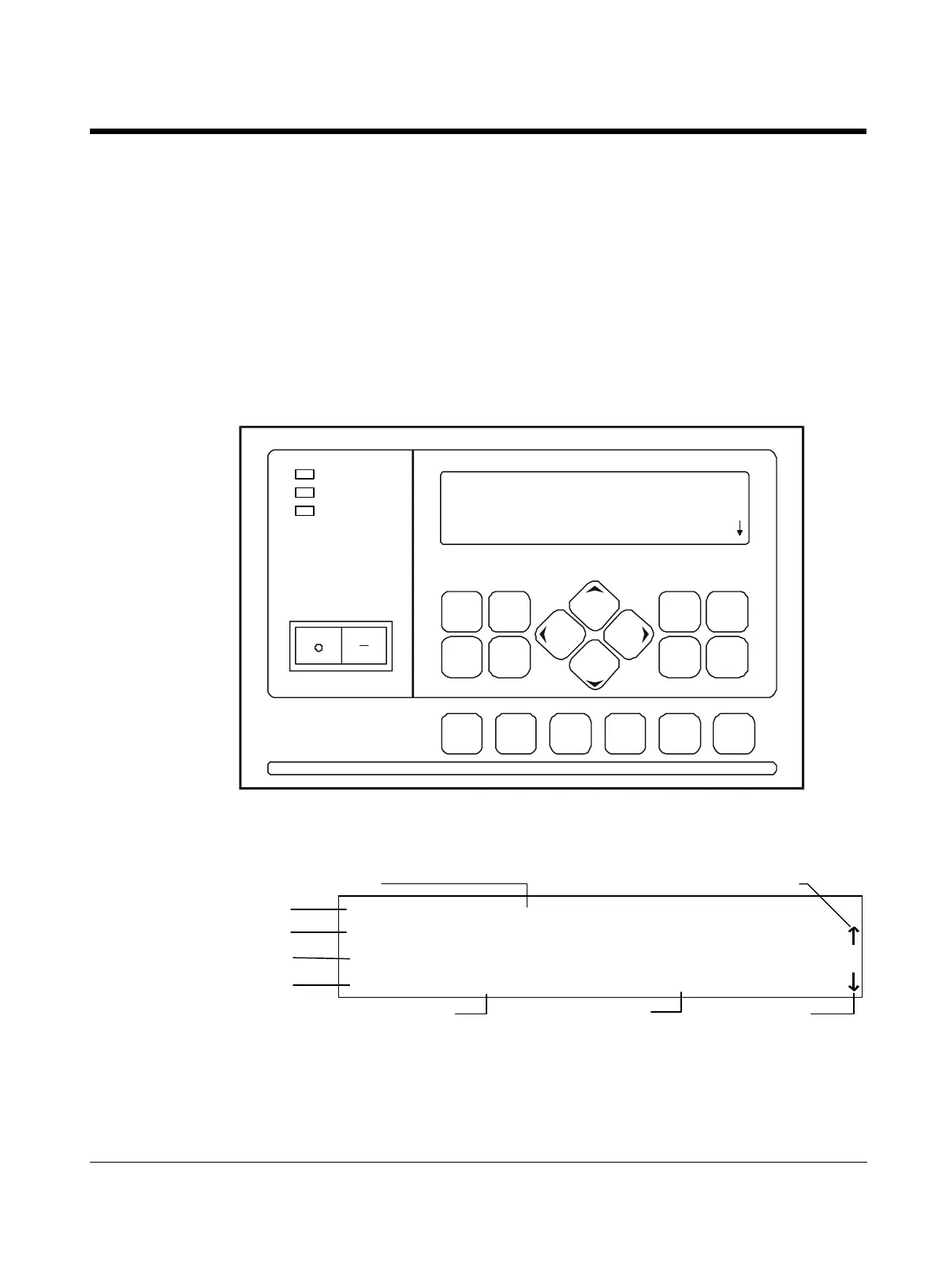OM 200MICRO 13
Keypad/Display Operation
The Keypad/Display is the primary operator interface to the unit. All operating conditions, system
alarms and setpoints can be monitored from this display and all adjustable setpoints can be modified
from this keyboard if the operator has entered a valid operator password.
General Description
The MicroTech keypad consists of eighteen pressure sensitive membrane switches used to step
through, access, and manipulate the information in the MicroTech controller. The selected
information is presented on a four line by forty character backlit LCD display.
The information stored in the MicroTech controller can be accessed through the keypad by following
the tree-like structure of menus and menu items. The keypad keys are divided into four groups with
four or more keys in each to ease navigation through the available menus and items.
Figure 10, MicroTech Keypad
Alarm
Stop
Auto
QUICK ACCESS
Status
Control
Switch
Alarm
CATEGORY
MENU - ITEM ACTION
Prev.
Item
Prev.
Menu
Next
Menu
Next
Item
+
Incr.
Hel
Clear
Enter
=
Decr.
-
Water
Set-
points
Motor
Data
Re
orts
Oil
Temps
Refrig.
Temp’s
Pres’s
Alarm
History
Load
Unload
Figure 11, Example of a typical MicroTech display screen indicating item lines and
fields
3.Refrig Temps/Press 12:55 Mar-01-95
Saturated Evap=50.7°F/46.2psi
Suct Line= 53.1°F Li
Line= 87.1°F
Saturated Cond=90.8°F/105.9psi
Menu line
Item line 1
Item line 2
Item line 3
Field Two
Screen
Field One
Next screen indicator
Previous screen indicator
