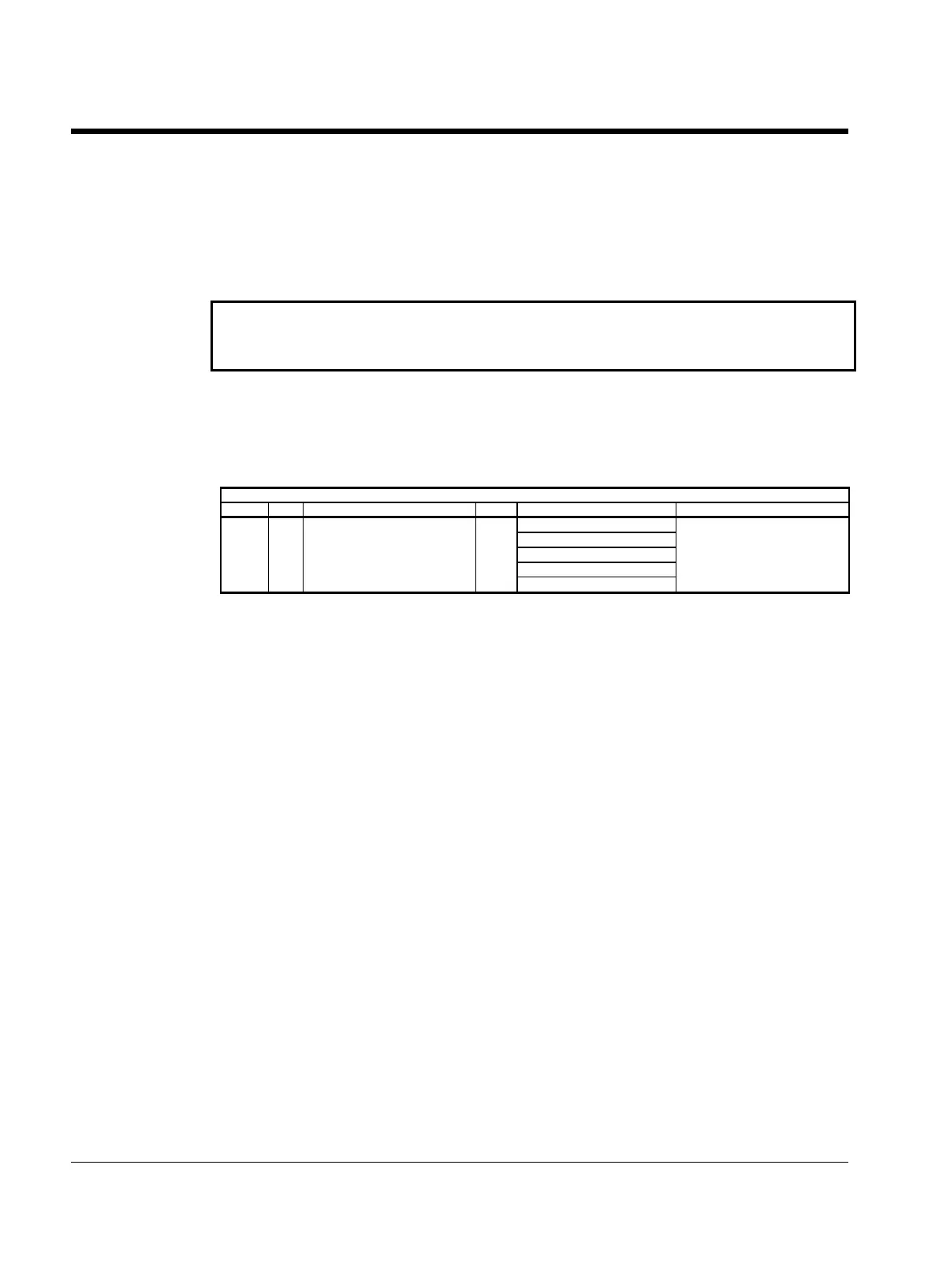24 OM 200MICRO
Control Menu Description
Press the "CONTROL" key under the 'Category Group' and Menu 11 (Control Mode) will be
displayed. Menus 11-26 are the control menus. All control set points and value selections are entered
into the MicroTech from these menus. The default set point is indicated under the display column
and the range of set points or values are indicated in the range column. The service technician
responsible for start-up will input all necessary set points and select the proper values for the chiller
to operate.
Warning!
Improper set points or values can cause erratic chiller operation and damage
to the chiller. Please use caution whenever changing set points or values.
Menu 11 has one screen. This menu is password protected and requires the operator password. The
operational mode selected will control the chiller as described below until the value is changed.
Menu 11, Control Mode
Item
Screen Line Display Field Range Extended Name
Service Testing
Manual Enable
Auto: Network
Auto: Local
1 1 Mode= 1
Manual Off
Selected
Unit Operation
Manual Off—This mode causes the chiller to stop. If the unit is operating, it will go through a
controlled shutdown and remain off. If the unit is off, it will remain off.
Auto:Local—This mode allows the chiller to operate according to it's internal MicroTech set points.
Chiller operation will start if the remote start/stop input is made, internal time clock calling for
operation and front panel switch set to the auto position.
Auto:Network—This mode will control the chiller from a remote panel such as a Chiller System
Controller (CSC). A network implies two or more 200 series controllers connected to a level 1 device.
Manual Enable—This mode allows the chiller to operate if the front panel switch is set to auto. The
MicroTech will ignore the remote start/stop input and the internal time clock schedule.
Service Testing—This mode shuts down the chiller and the chiller is in the manual off mode. Menu
25 (Service Testing) allows the service technician to check the individual outputs and calibrate the
selected transducers.
Press the "NEXT MENU" key and menu 12 (Leaving Evap Set Points) will be displayed. Menu 12
has three screens. This menu is password protected and requires the operator password.
