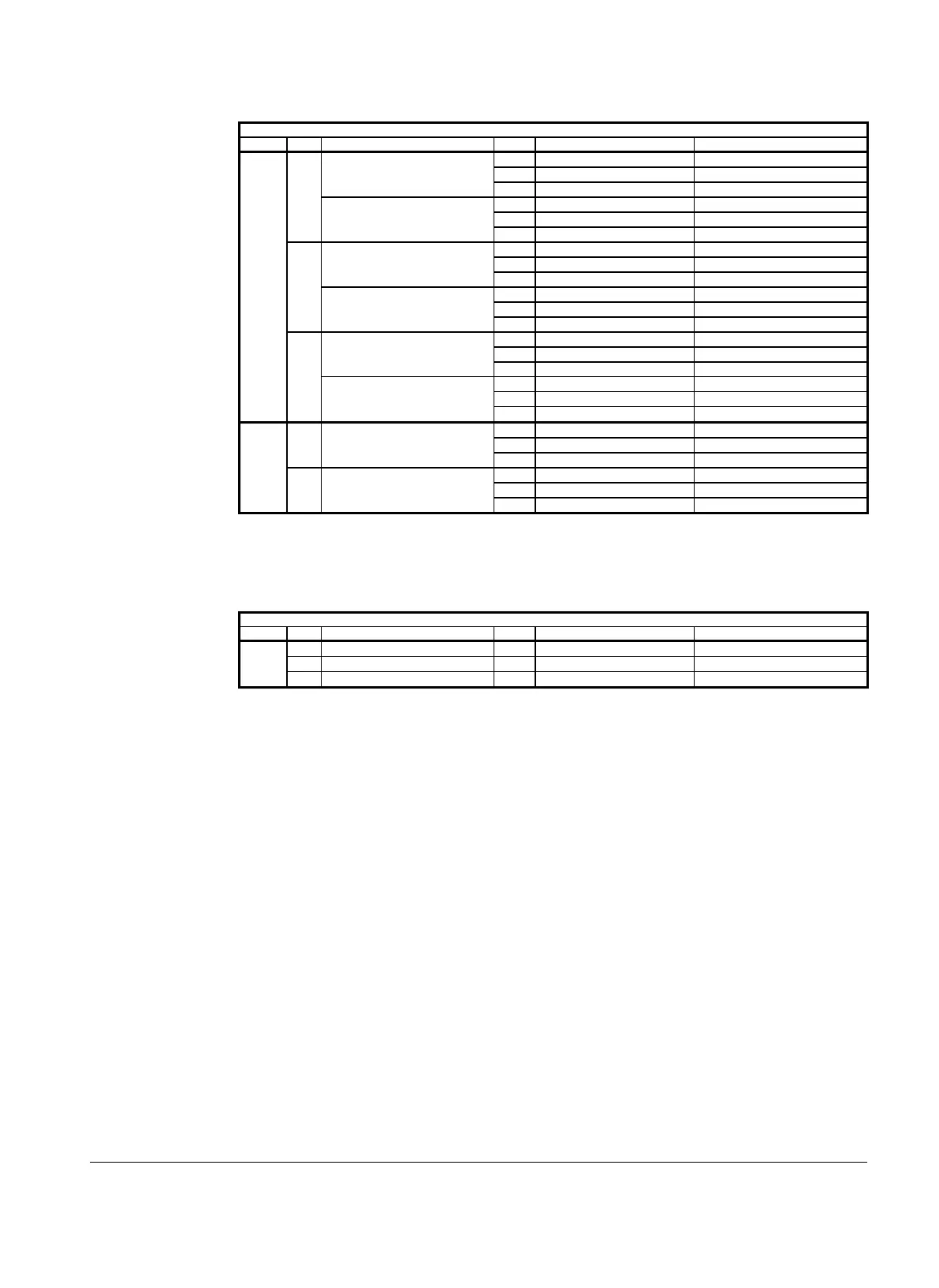OM 200MICRO 29
Table 16 Continued
Item
Screen Line Display Field Range Extended Name
1 Jan-Dec Holiday Month
2 00-31 Holiday Date#7=N/A-00 00 Day(s)
3 00-31 Duration Days
1 Jan-Dec Holiday Month
2 00-31 Holiday Date
1
#10=N/A-00 00 Day(s)
3 00-31 Duration Days
1 Jan-Dec Holiday Month
2 00-31 Holiday Date#8=N/A-00 00 Day(s)
3 00-31 Duration Days
1 Jan-Dec Holiday Month
2 00-31 Holiday Date
2
#11=N/A-00 00 Day(s)
3 00-31 Duration Days
1 Jan-Dec Holiday Month
2 00-31 Holiday Date#9=N/A-00 00 Day(s)
3 00-31 Duration Days
1 Jan-Dec Holiday Month
2 00-31 Holiday Date
2
3
#12=N/A-00 00 Day(s)
3 00-31 Duration Days
1 Jan-Dec Holiday Month
2 00-31 Holiday Date1 #13=N/A-00 00 Day(s)
3 00-31 Duration Days
1 Jan-Dec Holiday Month
2 00-31 Holiday Date
3
2 #14=N/A-00 00 Day(s)
3 00-31 Duration Days
Press the "NEXT MENU" key and menu 17 (Timers) will be displayed. Menu 17 has one screen. This
menu is password protected and requires the operator password.
Menu 17, Timers
Item
Screen Line Display Field Range Extended Name
1 Start-Start=15Min 1 15-60 Min Start to Start Delay Timer
2 Evap Recirc=15Sec 1 15 Sec-5 Min Chilled Water Recirculation Timer1
3 Stop-Start=3Min 1 3-20 Min Stop to Start Delay Timer
Start-Start= This value determines the minimum time between chiller starts. The chiller must run the
time selected before it will start again. If the chiller runs less that the time selected the timer will have
to time out before another start is allowed. This is to eliminate chiller cycling that could damage the
motor by starting to frequently.
Evap Recirc= This value determines the time the chilled water pump must run before the start
sequence is started. This value insures that the chilled water system has an adequate load to start the
chiller. It also insures that the chilled water pump has time to establish constant flow in the system to
prevent nuisance water flow switch trips.
Stop-Start= This value is similar to the Start-Start already described. This time insures that there is
adequate time between stop to start for the chiller to become stable or pressures to equalize. This can
also be used to minimize short cycling.
Press the "NEXT MENU" key and menu 18 (Pump Set Points) will be displayed. Menu 18 has one
screen. This menu is password protected and requires the operator password.
