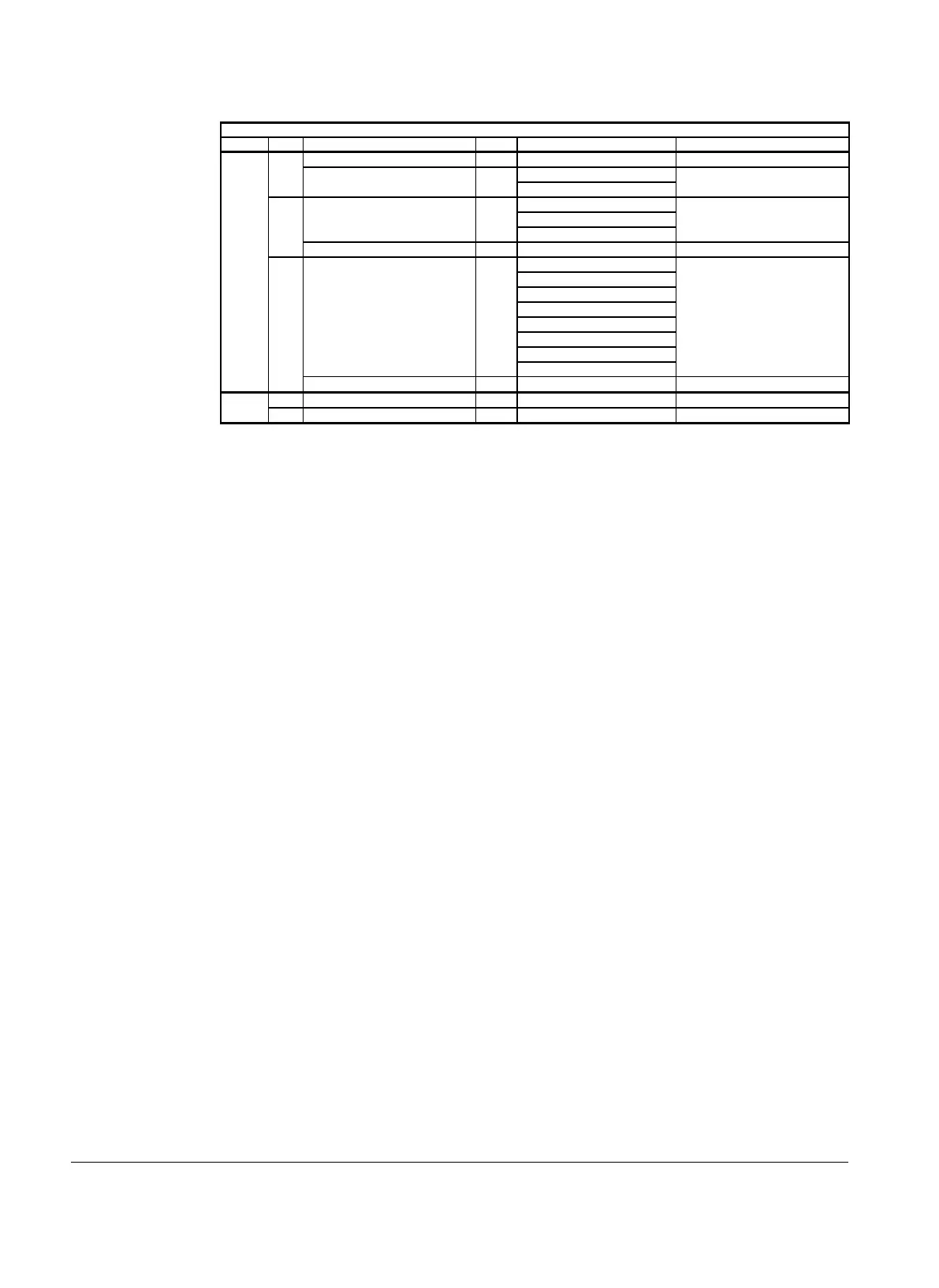42 OM 200MICRO
Menu 23, Lead Lag Setup
Item
Screen Line Display Field Range Extended Name
Slave Address=01.00 1 00-09 Slave Unit Network Address
NoUnload1
Start-Up=NotUnld 2
Unload
Unload Lead During Lag Start
Auto
Slave LeadLL Mode=auto 1
Master Lead
Lead Lag Control Mode
2
Enable Lag=95% 2 0-100% Lag Start Threshold
N/A
Sun
Mon
Tue
Wed
Thu
Fri
LL SwOver=N/A 1
Sat
Scheduled Lead Unit Switch
Over Day
1
3
Disable Lag=40% 2 1-100% Lag Stop Threshold
1 Delay timer=5Min 1 1-60Min Lag Unit time Delay
2
2 Lag-Standby=No 1 No-Yes Lag Unit Standby Operation
Slave Address= This value (01.01) is the network address of the slave MicroTech. This value is
determined by the Hex switches on the MicroTech. The slave MicroTech will always be addressed as
01. The master unit can be any hex switch setting greater that 00 but less that FF. (00 & FF are
reserved numbers and cannot be used.) The wrong value will disconnect the communications
between the chillers and they would revert back to local control. This could cause damage to a dual
chiller unit.
Start-Up= This value directs the lead chiller to unload or not to unload. A dual chiller must unload the
lead chiller when starting the lag chiller. This is optional in a two (2) single chiller configuration.
LL Mode= The value selected will direct the network to start the chillers in a fixed sequence.
Auto—The chiller with the least run time will start as the lead unit. The chiller with the most run
time will turn off first when only one chiller is required to meet load conditions.
Slave Lead—The slave chiller will start first each time and the master chiller will shutdown when
only one chiller is needed to meet load requirements.
Master Lead—The master chiller will start first each time and the slave chiller will shutdown when
only one chiller is needed to meet load requirements.
Enable Lag= This is the amp value (percentage) when the lag chiller will be started. This value must
be maintained for a predetermine amount of time to indicate a true load.
LL Swover= Day of week for lead lag switch to occur. This is optional.
Disable Lag= This is the amp value (percentage) when the lag chiller will be shutdown. This value
must be maintained for a predetermine amount of time to indicate a true load.
Delay Timer= This value is used to delay the start of the lag chiller if the lag chiller is used in a stand
by mode only. Stand by means the chiller is only started when the lead chiller fails.
Lag-Standby= This value sets the lag chiller as a standby chiller and will only start if the lead chiller
fails.
Cycle power to both MicroTech controllers. This is necessary for the hex switch settings and com
port settings initialization.
Go to menu 11. Set Auto:Network in this menu for both the slave and master MicroTech. Set the
toggle switch on the face of the MicroTech panel (master and slave units) to the auto position. The
chillers will now start when load conditions require cooling.
