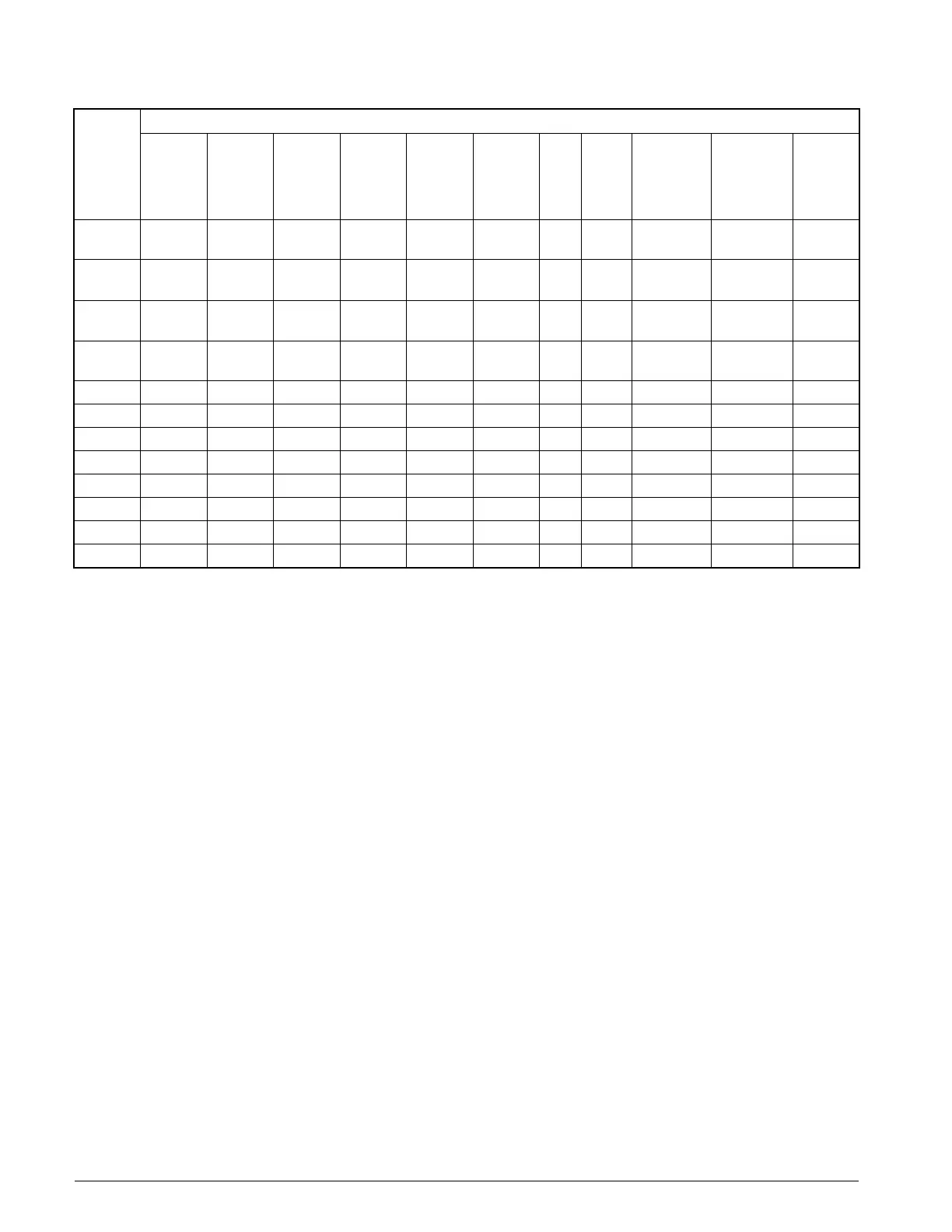44 IM710
Table 25: Main Control Board LED Startup Error Codes
The following sections provide a brief description of each of
these startup tests and recommended steps to correct the
problem.
Battery Test
The battery test determines the status of the MCB battery.
When the battery fails the test, the error is indicated by the
red MCB Error LED and the Binary Input BI-1 LED turning
ON during the MCB Error Code Display period of the Main
Control Board LED Power-Up Sequence described above.
This warning signals the battery is nearing the end of its use-
ful life and should be replaced. Regardless of the battery sta-
tus, the MCB board will continue execution of the on-board
program. Once the Main Control Board LED Power-Up
Sequence is complete, the red Error LED will blink on and
off at a rate of one second on and one second off if the bat-
tery is bad and will remain off if the battery is good. Note:
After battery replacement, the Error LED will not revert to
the normal off condition until one of the following occurs:
1. Power is cycled to MCB.
2. The battery is tested at two minutes after midnight each
day. If battery is normal then, the Error LED reverts to
normal.
3. A battery command is issued with a PC using the Micro-
Tech II Service Tool.
Flash CRC Tests
The startup Flash memory tests consists of sector by sector
CRC check of the three Flash code bases; Startup, Boot, and
Main and two Flash data bases; Dictionary and Configura-
tion. The results of all five tests are saved in SRAM for use
by the operating system. A Dictionary failure does not result
in a startup error display. The following scenarios describe
the possible failure modes of the flash CRC tests.
Bad CRC in startup Code Base. After displaying the
Startup Flash CRC error during the MCB Error Code Dis-
play period of the Main Control Board LED Power-Up
Sequence, the startup process continues, if possible. Since
the startup code validity is questionable, correct operation
from this point is unpredictable. Re-downloading the startup
code is recommended. If this is not possible or ineffective,
MCB should be replaced.
Bad CRC in Main Code Base and Boot Code Base.
After displaying the Main/Boot Flash CRC error during the
MCB Error Code Display period of the Main Control Board
LED Power-Up Sequence, the startup process continues.
After the startup sequence is completed, execution will be
passed to the Boot code. Since the Boot code validity is
questionable, correct operation after entering Boot code is
unpredictable. A CRC failure in only the Boot or only the
Main code base will not result in an error display. Re-down-
loading the Main and Boot code is recommended.
LED
Startup Errors
Battery Flash
CRC
Startup
Flash
CRC
Main/
Boot
Flash
CRC
Config.
RAM
Low
Byte
RAM
High
Byte
N2
Bus
Port
RS
232
Port
BACnet-
MSTP/Lon
Mark
Port
(Optional)
I/O
Expansion
Port
Ethernet
Port
N2 Bus
Port
ON
RS232
Port
ON
Ethernet
Port
ON
MCB
Error
ON Blinking Blinking Blinking Blinking Blinking ON ON ON ON ON
B1-1 ON
B1-2 ON
B1-3 ON
B1-4 ON
B1-5 ON
B1-6 ON
B1-7 ON
B1-8 ON