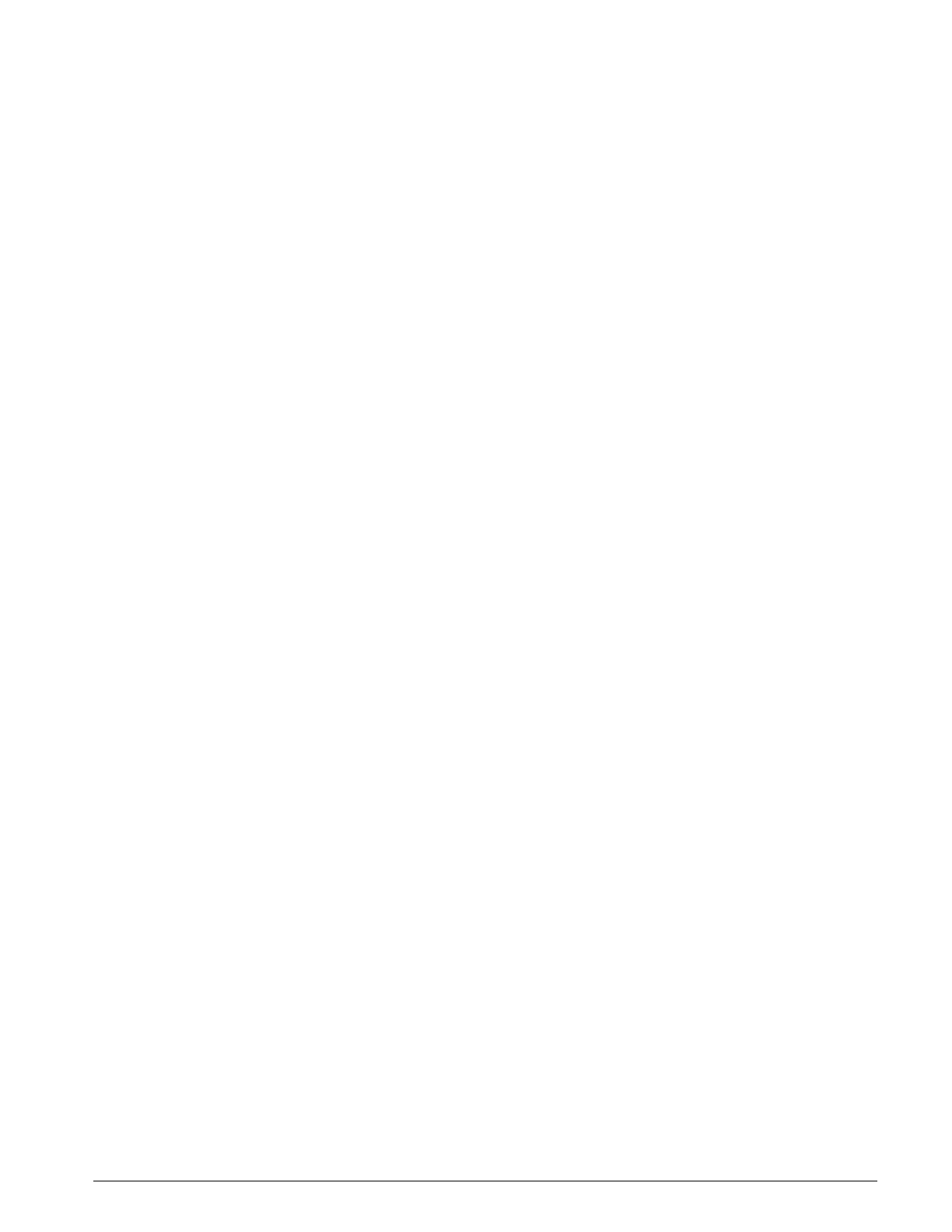IM710 43
LED Operational Check Period. When power is applied
to the MCB or when the MCB is reset, an operational test of
the 16 Binary Input LEDs in the upper left corner and the 4
miscellaneous status LEDs at the bottom of the MCB is per-
formed. This provides a visual check of the operational sta-
tus of the LEDs. The following LED sequence should occur:
1. All 16 of the Binary Input LEDs and all the miscella-
neous LEDs (3 green and 1 red) across the bottom of the
MCB, turn ON for approximately 1-3 seconds and then
turn OFF.
2. The miscellaneous LEDs across the bottom of the MCB
sequence ON for one half second and then OFF from
left to right (N2 Bus Port Activity, RS232 Port Activity,
Ethernet Port Activity and MCB Error).
3. Binary Input LEDs BI-1 through BI-8 are all turned ON
for one half second and then turned OFF.
4. Binary Input LEDs BI-9 through BI-16 are all turned
ON for one half second and then turned OFF.
If any of these LEDs fail to light as described, replace the
MCB to correct problem. Note: Binary Outputs are not
tested and remain off during the LED Operational Check
period.
MCB Error Code Display Period. After the LED Opera-
tional Check period is complete, if any MCB startup errors
are detected, an error code is displayed. The error code dis-
play consists of the red MCB Error LED on the bottom right
side of MCB turning ON or BLINKING along with one
other LED on MCB turning ON. If multiple error conditions
exist, each error code will appear in succession lasting
approximately 3 seconds each and then these LEDs turn
OFF. If no startup errors are detected, all MCB LEDs remain
OFF and the MCB Initialization period occurs as described
below. Refer to “MCB LED Startup Error Codes“ for details
regarding the various LED error codes.
MCB InItialization Period. When the MCB Error Code
Display period is complete, the MCB Initialization begins.
This period consists of the following LED sequence:
1. All the LEDs on the board remain OFF for approxi-
mately 15-20 seconds (with a normal battery).
Note: If the battery is low or defective, this period lasts
approximately 90 seconds during which previously
archived control parameter data is restored to the
controller. Refer to “Main Control Board (MCB)
Data Archiving” on page 31.
2. The N2 Bus Port Activity Indication LED in the lower
left corner of MCB begins blinking indicating activity
on the N2 bus port and after an approximate 1-2 second
delay, the Binary Input LEDs turn ON according to the
Binary Input switch conditions.
3. After a 15-20 second pause, the Binary Output LEDs on
the right side of the board turn ON according to the con-
trol program logic and the start-up sequence is com-
plete.
Note: The elapsed time for the entire start-up sequence,
including the LED Operational Check, the MCB
Error Code Display and the MCB Initialization
period, is approximately 45 to 120 seconds depend-
ing on the network configuration and on the MCB
battery condition.
MCB LED Startup Error Codes
The 16 green Binary Input LEDs in the upper left corner and
miscellaneous LEDs on the bottom (3 green and 1 red) of the
MCB (Refer to Figure 25 on page 49) provide a tool for
diagnosing problems with the MCB.
During the MCB Error Code Display period of the Main
Control Board LED Power-up Sequence described above,
MCB failures are indicated by the red MCB Error LED
along with another LED according to Table 25 on page 44.
Non-catastrophic errors are indicated during the MCB Error
Code Display period with the red MCB Error LED on con-
tinuously. All non-catastrophic errors are logged in RAM to
be retrieved by the MCB operating system. Catastrophic
errors are indicated during the MCB Error Code Display
period with the red MCB Error LED flashing at a rate of
approximately 5.9 Hz. When the MCB Error Code Display
period is complete, the startup sequence continues.
The following diagnostic tests are run during the startup
sequence:
Battery Test
Flash CRC (Cyclic Redundancy Check) Test
SRAM (Static RAM) Test
Communication Port Tests
Ethernet Register Test