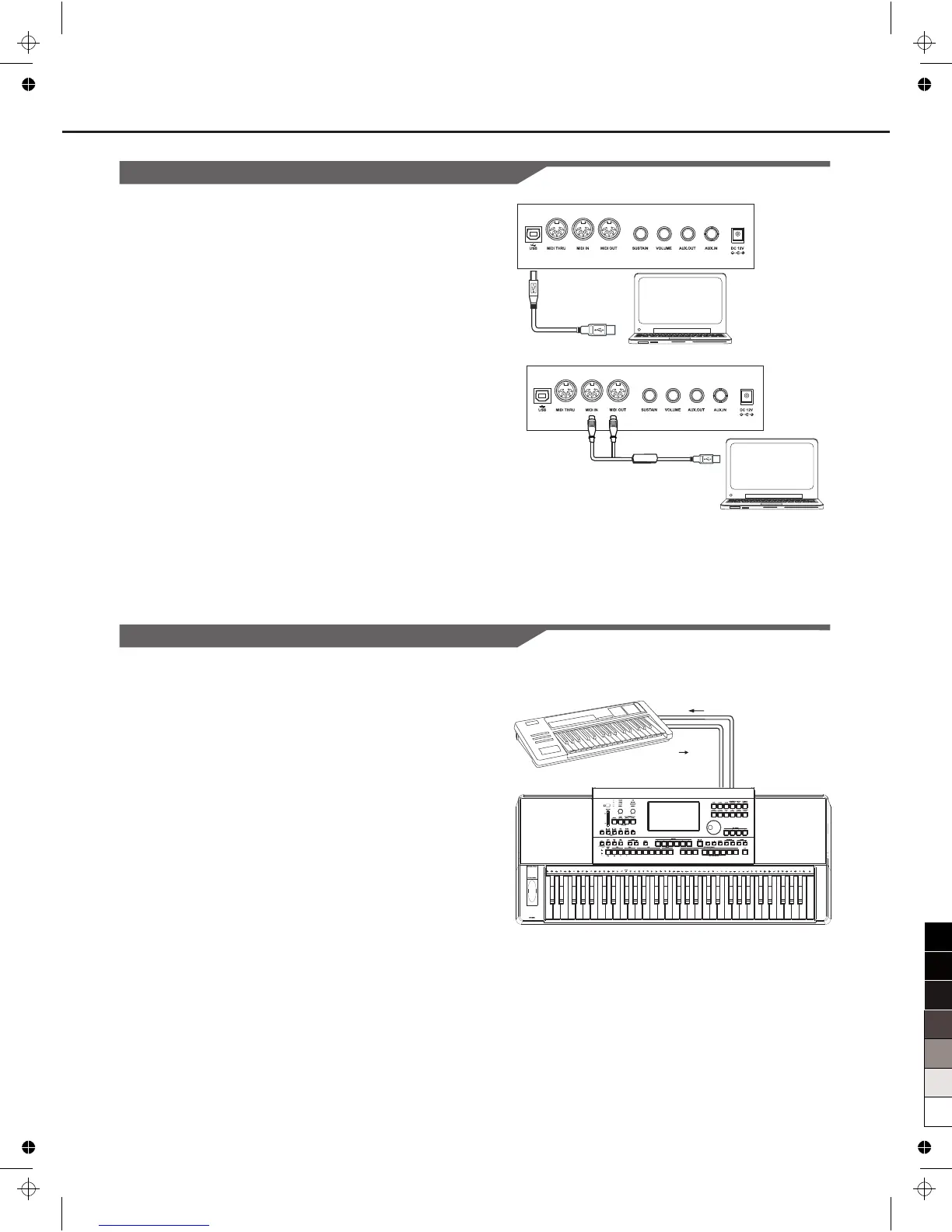Connections
Connecting a Computer
You can simply connect the computer with USB cable via the USB
connector.
You can use a commercially available MIDI interface to connect the
keyboard to the computer via the MIDI connectors.
Note:
The default MIDI I/O device is USB, So please first set this device as
MIDI, and then connect to the computer. (The setting operation see
Global Setting-MIDI IN/OUT.)
After the driver is installed and initialization is finished, you can choose
USB MIDI Keyboard in the device menu of the software to transfer
MIDI data.
Note:
Do not select USB MIDI Keyboard in both of input and output settings
together, otherwise the sound overlaps.
Connecting external MIDI devices
You can use standard MIDI cables to connect external MIDI devices.
MIDI IN: Receive MIDI message from an external MIDI device.
MIDI OUT: Transmits MIDI message generated by the instrument.
MIDI THRU: Simply relays the MIDI message received at MIDI IN.
Note:
To avoid damages, please be sure to turn off the power switches
before you disconnect the related devices from the keyboard.
The default MIDI I/O device is USB, So please first set this device as
MIDI, and then connect to the external MIDI device. (The setting
operation see Global Setting-MIDI IN/OUT.)
MIDI OUTMIDI IN
MIDI OUT MIDI IN
9
1
2
1
2