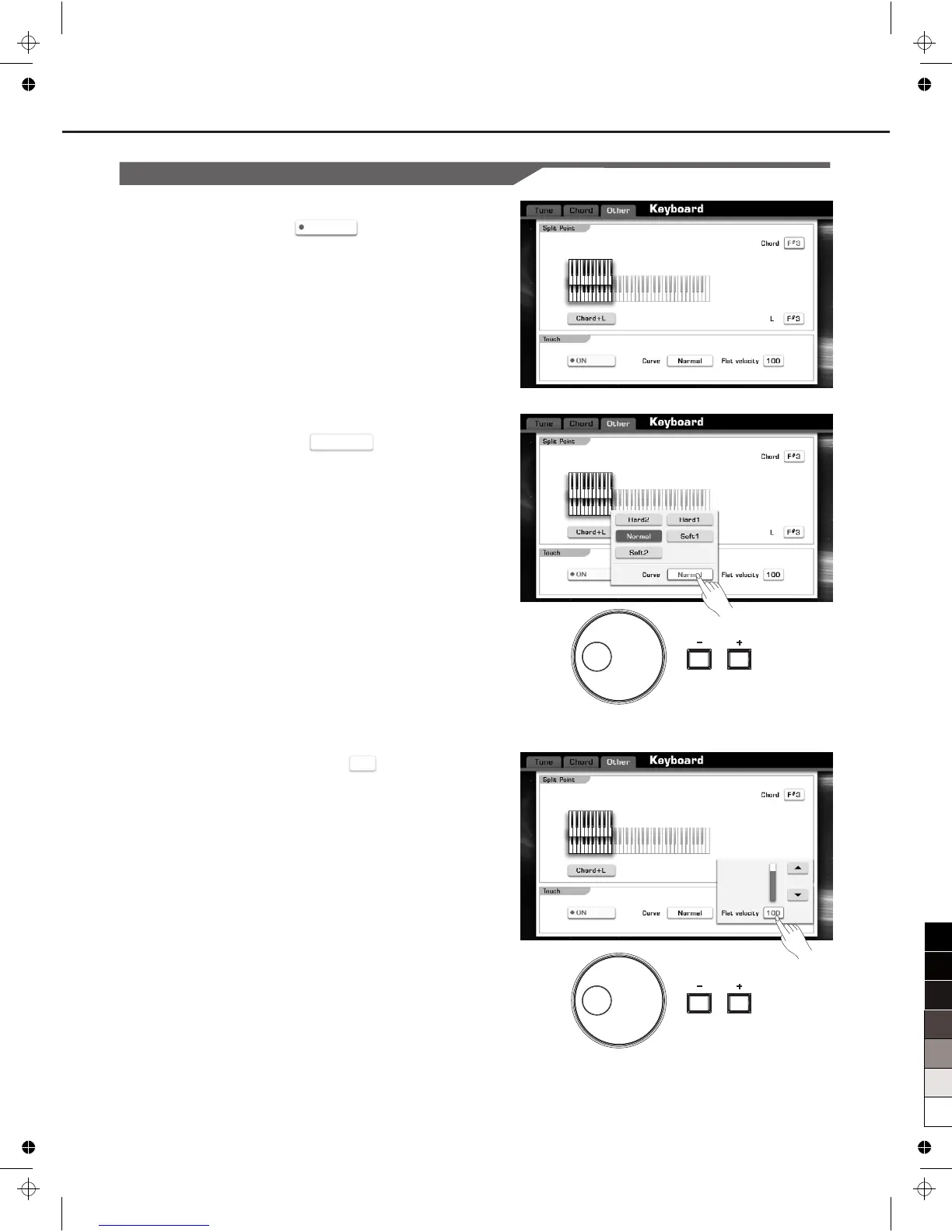Basic Operations
Setting Operation
On
11
Normal
100
There are three types on parameter setting.
1. ON/OFF as in the picture: )
Press this “ON” button to switch the keyboard touch response
ON or OFF.
2. LIST (as in the picture: Curve )
Press this “Normal” button, all available parameters would be
listed.
You can choose any one of 3 ways below:
1. Press your desired parameter on LCD to select it.
2. Use the DATA DIAL to select your desired parameter.
3. Press the [+] or [-] button to select your desired parameter.
The selected parameter will be highlighted.
3. DATA (as in the picture: Flat velocity )
Press this “100” button to display a pop-up box.
You can choose any one of 3 ways below:
1. Press the “+” or “-” button to adjust the data.
2. Use the DATA DIAL to adjust the data.
3. Press the [+] or [-] button to adjust the data.
(