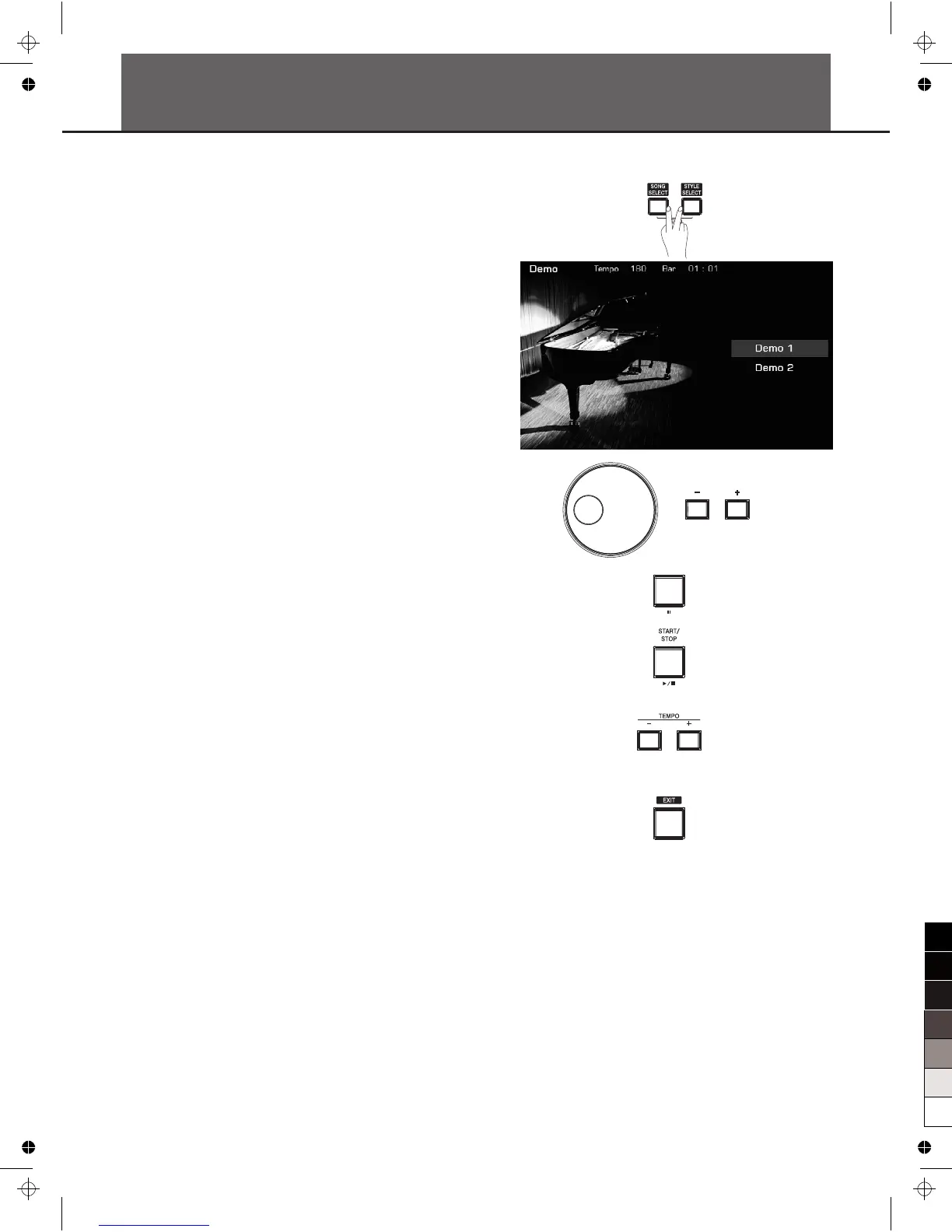Playing the Demos
The instrument features 2 wonderful demos. Please refer to DEMO
LIST.
Press the [SONG SELECT] and [STYLE SELECT] buttons
simultaneously to start playing the demo.
Select your desired demo
Press the Demo name on LCD or use the DATA DIAL, the [+] or the
[-] button to select your desired demo.
Pause the demo
Press the [PAUSE] button to pause the demo playing or continue
playing the demo.
Stop the demo
Press the [PLAY/STOP] button to stop the demo playback.
Adjust the tempo of the demo playback
Press the [TEMPO+] or [TEMPO-] button to adjust the tempo of the
playback demo.
Exit the demo
Press the [EXIT] button to stop the demo playback and return to the
main display.
12