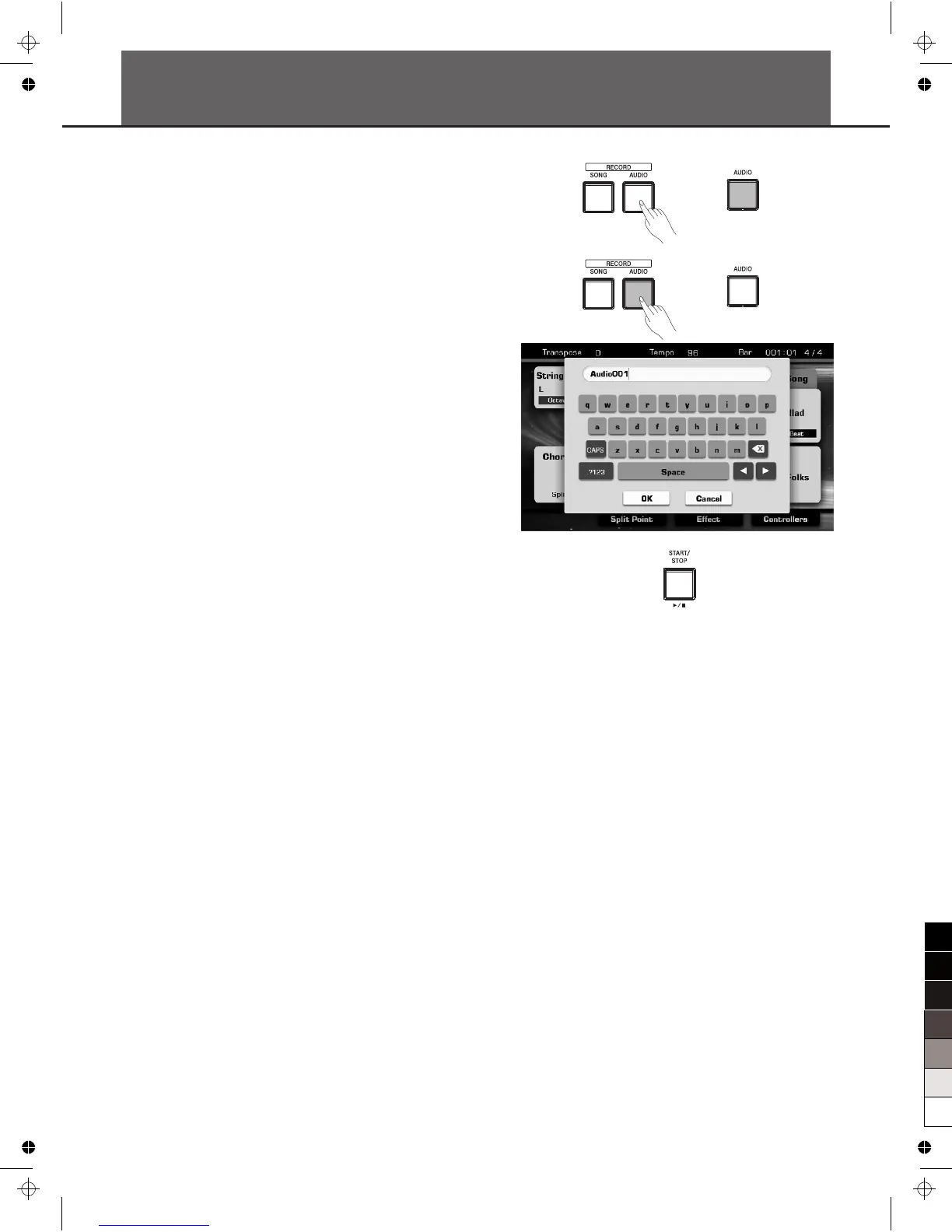Recording Your Performance as Audio
You can record your performance as CD quality audio file to a USB
device.
1. Please connect your USB storage device drive to the keyboard.
Press the [RECORD AUDIO] button to start recording your
performance. The LED of [RECORD AUDIO] will light up.
3. Press the [RECORD AUDIO] button again to stop recording your
performance and call up soft keyboard display. The LED of
[RECORD AUDIO] will be turned off.
3. Enter the name and press “OK” to save the audio file you just
recorded.
4. Press the [PLAY/STOP] button to play the recorded audio song.
For details see Audio Recording.
2.
17