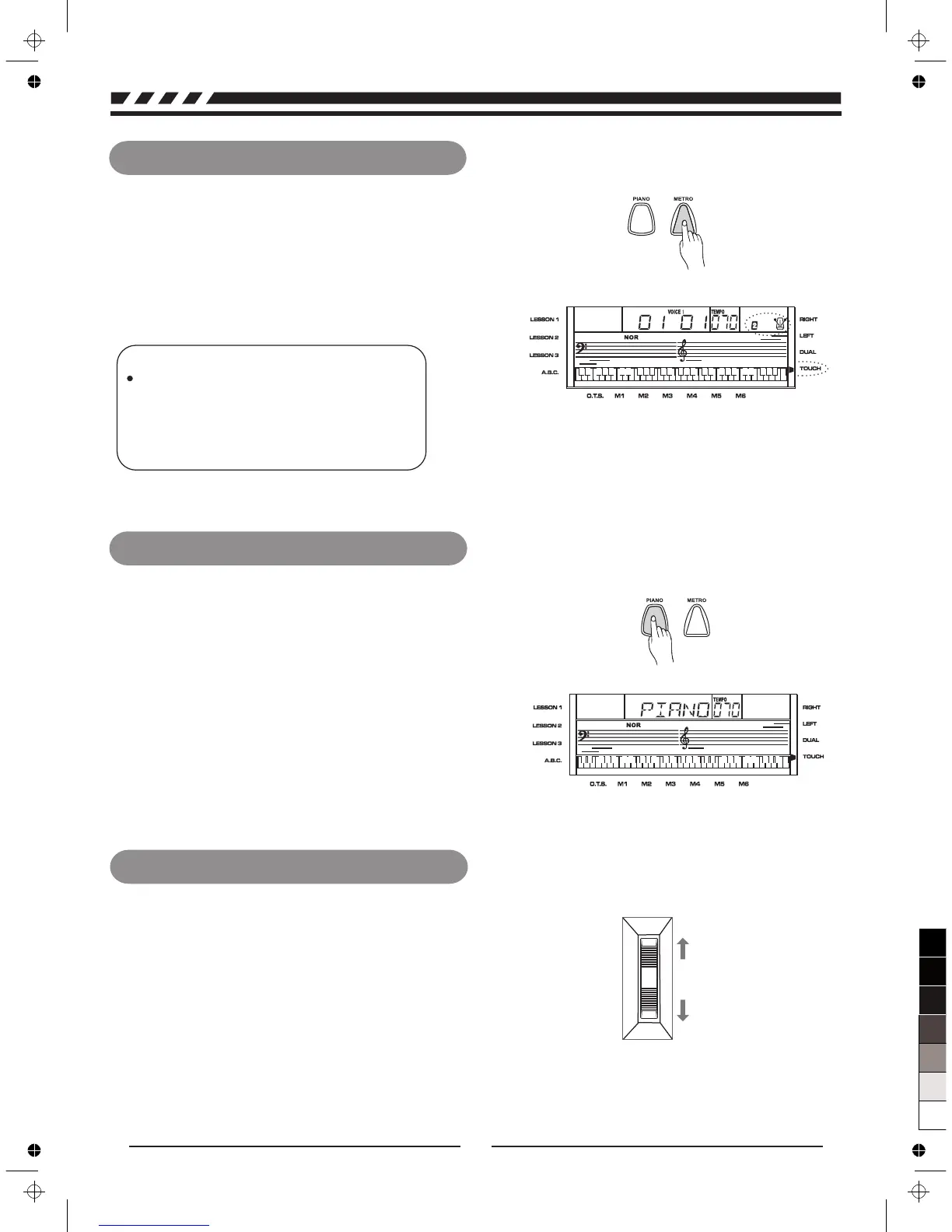Metronome
Piano
Press [METRO] button to enable to the metronome.
Press [METRO] button again to disable it.
Metronome could not be played in SONG / CHORD
DICT mode.
Press [PIANO] button to enter to the piano mode. The
LCD displays PIANO, and the voice changes to piano
immediately. In this mode, A.B.C. will be disabled.
Press [PIANO] button again to exit the PIANO mode.
If any of the [FUNCTION] / [DEMO] / [VOICE] / [SONG] /
[STYLE] buttons has been pressed to recall the memory
the piano mode will be quit.
NOTE:
Metronome can be played along with the tempo
as accompaniment whenever you turn on a
style.
Metronome could be played in the recording
mode, but it would not be recorded.
2.
2.
3.
3.
1.
1.
10
The PITCH BEND wheel can be used to bend the
note lower or higher, it ranges between + / - 2
semitone. When release the wheel, the note will be
back to the normal.
Pitch Bend Wheel