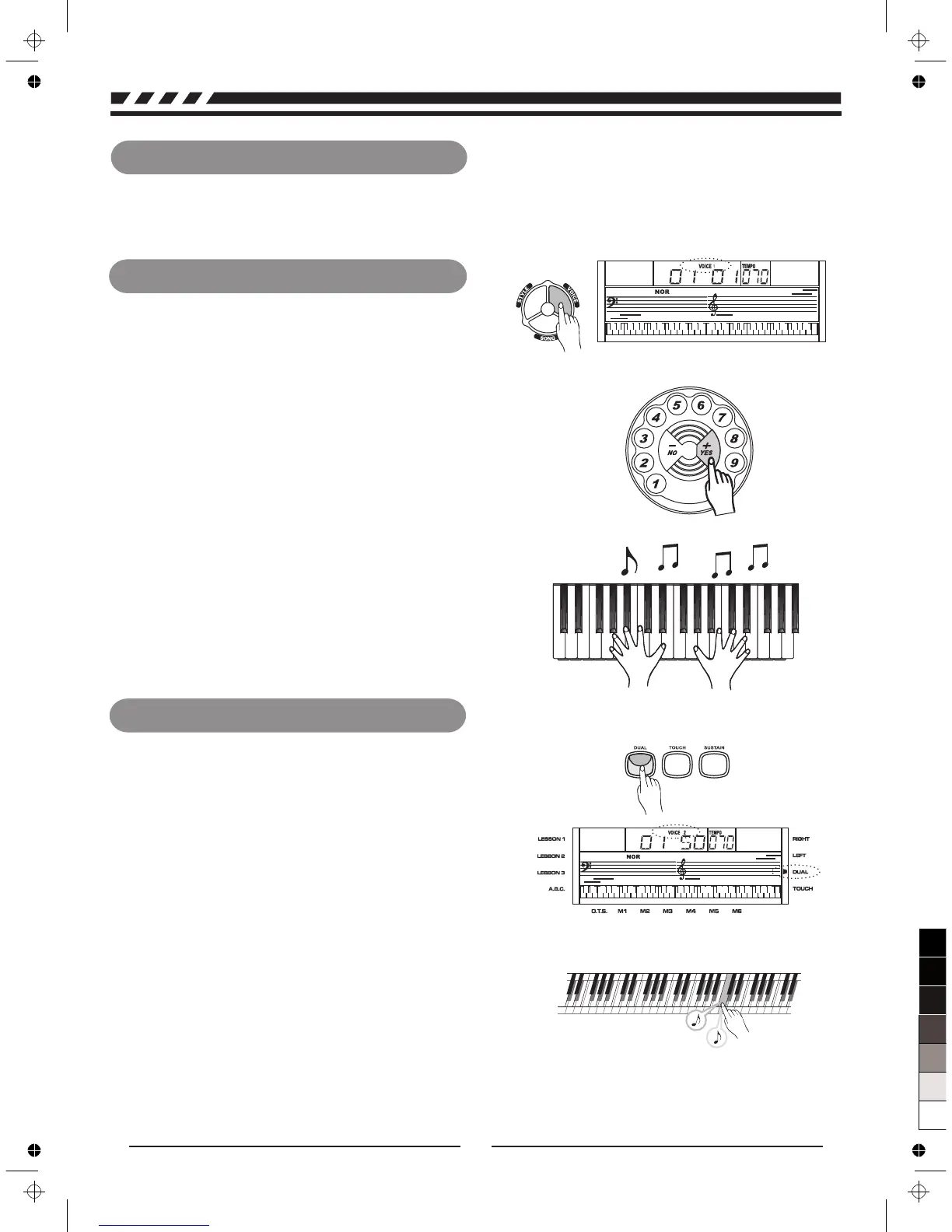Voices and Effects
There are 157 voices in total (See appendix),
including 128 GM voices, 6 percussion voices,
and synth voices.
Select a Voice
Dual Voice
1.
1.
2.
3.
Press the [VOICE] button to enter the voice mode.
The default VOICE 1 is NO:01; LCD will display VOICE 1
and its number.
The [+/YES] and [-/NO] buttons:
Press [+/YES] or [-/NO] button to choose your desired
voice.
The selected voice number will be shown on the display.
The number buttons:
The number buttons can be pressed directly to select
your desired voice.
After selecting a voice, you can now play the keyboard.
This keyboard has the dual voice function. This func-" "
tion is capable to enhance the delicacy of your music by
playing two voices of musical instruments simultaneously;
new combinations of voices and music could be created
then. When the dual function is off, the voice indicated
is VOICE 1, when the dual function is on, the voice indi-
cated would be VOICE 2.
During the VOICE 1 status, press [DUAL] button to
enter the dual voice function. VOICE 2 and DUAL
signal would be lightened simultaneously. The number
of the dual voice will be displayed on the LCD. Now,
two different sounds will be appeared at the same time
just by pressing one key.
" " " "
Two voice will sound
at the same time.
Eg. Piano
Eg. Cello
8