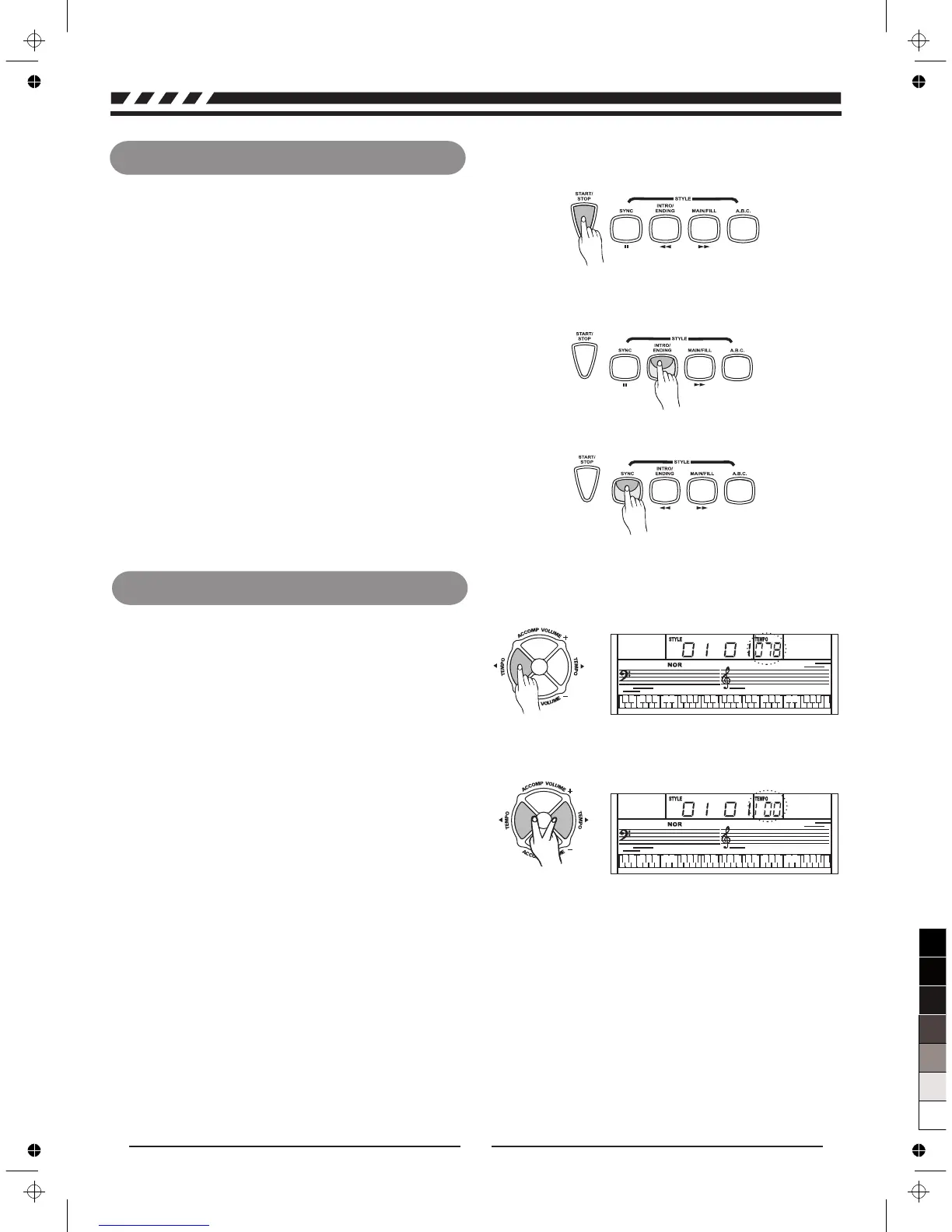Stop a Style
Tempo
Stop immediately
1.
The accompaniment can be stopped at any time by
pressing the [START/STOP] button.
Ending stop
2.
Press the [INTRO/END] button to complete the style
with an ending section. The ending section will begin
from the start of the next measure.
Sync stop
3.
Press the [SYNC] button to stop playing the style; the
synchronized start mode will be activated.
Press the [TEMPO +] or [TEMPO - ] button to change
the tempo.
Press the [TEMPO +] and [TEMPO - ] button together
to set the default one.
The keyboard does not take out the default tempo of
the style if you change the style when it is playing.
2.
3.
1.
14