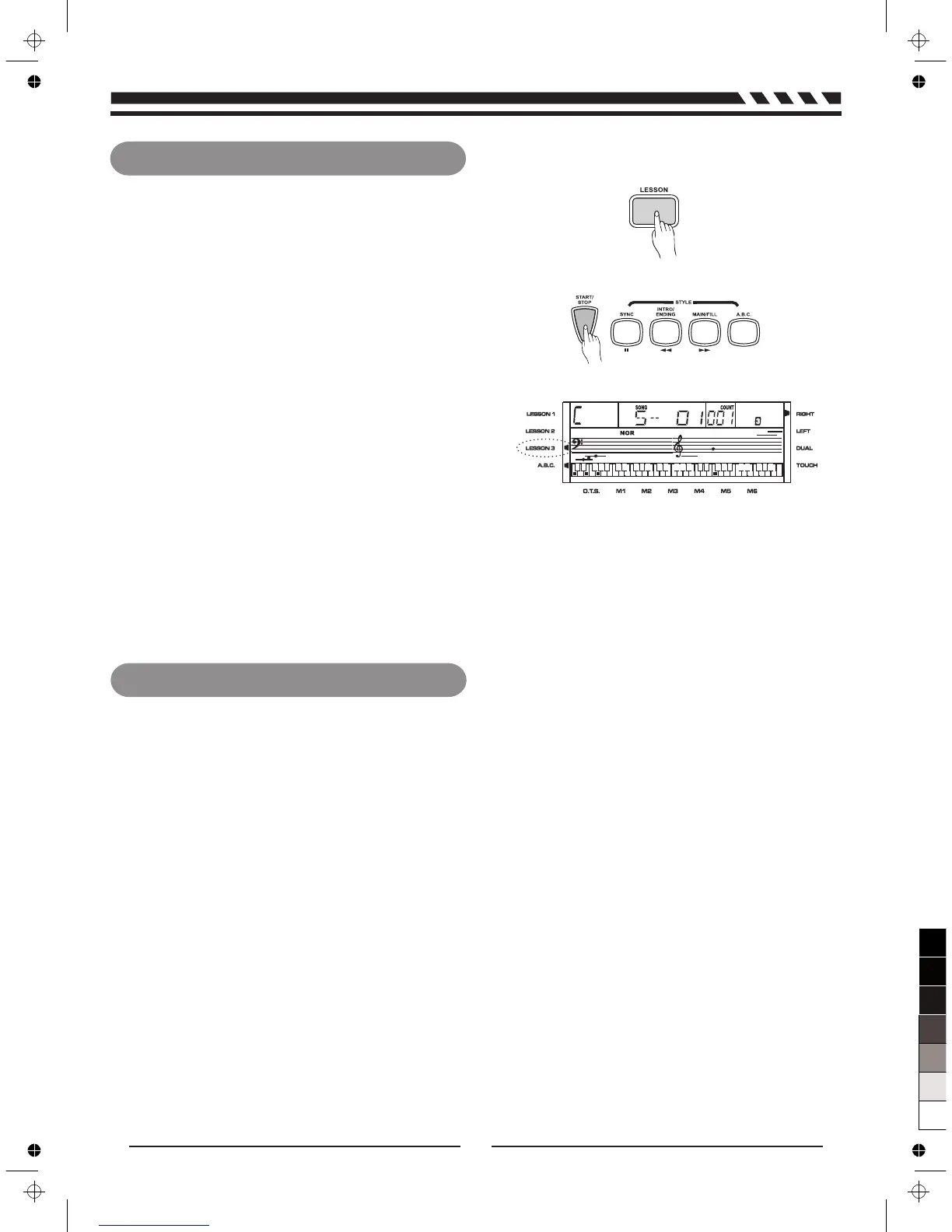Lesson 3-Melody off
Grade Function
Press [LESSON] button in LESSON 2 to enter the
LESSON 3 mode.
In this mode, evaluation is based on the correctiveness
of both the time value and notes.
Press [START/STOP ] button to begin.
If [R] is selected, the melody in the right hand will be
muted. Unlike LESSON 1, the correct notes must be
played to produce correct the melody.
If [L] is selected, the chord / melody in the left hand will
be muted. Unlike LESSON 1, the correct chord or
melody must be played to produce a correct chord or
melodic line.
If [L] and [R] are both selected, both the left and right
hands will be muted, only the accompaniment will be
sounded. Both hands must be played correctly to
produce the accurate song.
Once the lesson is completed, the result of evaluation
will be announced.
Lesson 1 / Lesson 2 / Lesson 3 all have the grading
function. There are four levels, including: OK , GOOD,
VERY GOOD, EXCELLENT.
After a grade is given, the song will be played again
and retain the lesson mode.
2.
3.
4.
5.
6.
1.
23