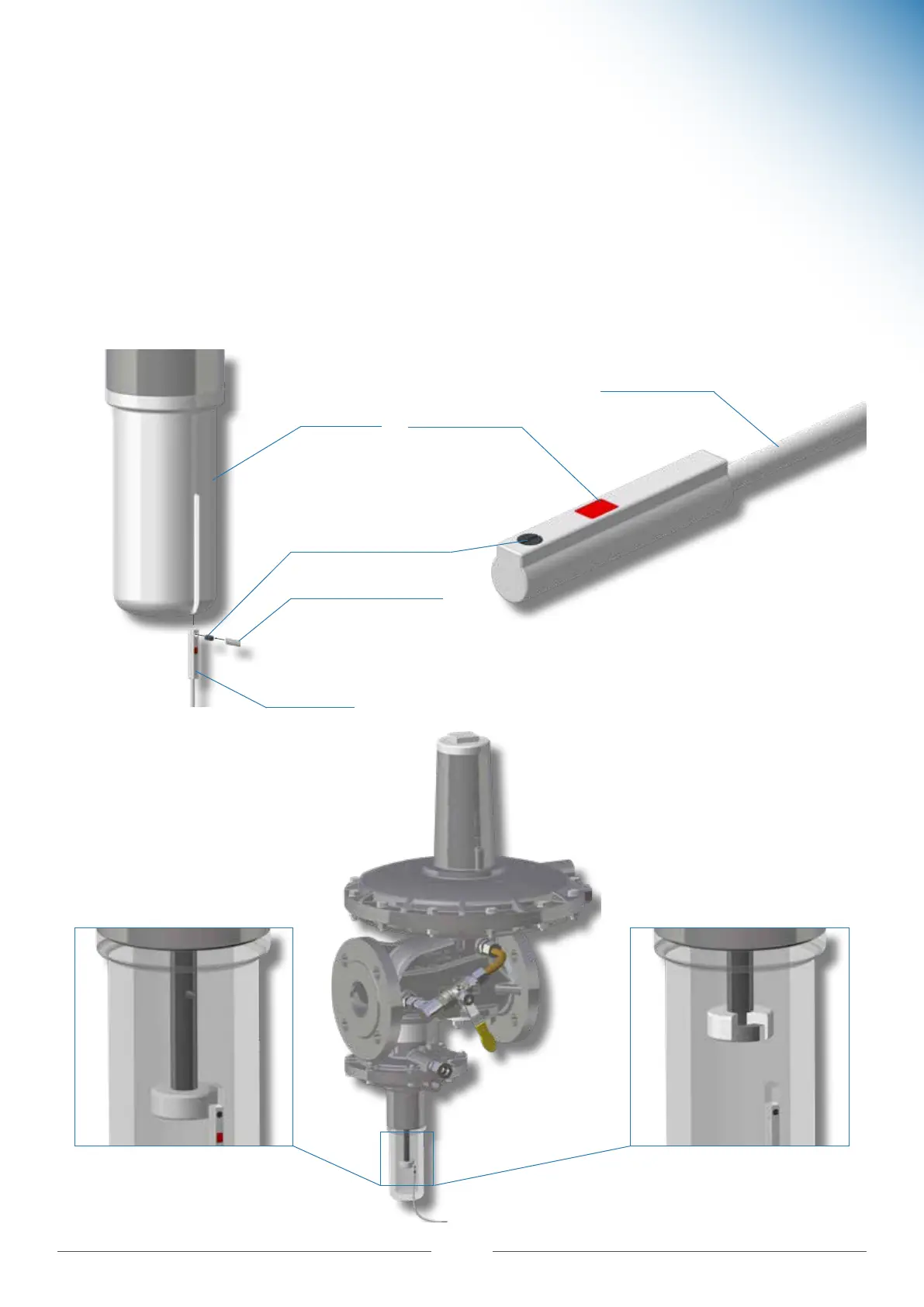39
© 11.2023
*) Tightening torque between 0.1 and 0.2 Nm
12.5.4 Mounting
• Replace the pull knob of the SSV spindle with the pull knob with the neodymium magnet.
• With the SSV open, slide the signal transmitter into the groove provided for this purpose at the SSV cap.
(Until the operational status indicator is lit)
• Finally fasten the signal transmitter to the desired position by tightening* the fastening screw M2.5 x 4 using a
precision screwdriver.
• Perform a functional test by removing the SSV cap and thus the reed contact from the neodymium magnet. When
the contact gets lost, the operational status indicator will go out.
Signal transmitter
Fastening screw*
Precision screwdriver
M2.5 x 4
SSV cap
Connection cable
Operational
status indicator
With the SSV open, the operational status
indicator will light in red.
(Neodymium magnet in the pull knob)
With the SSV closed, the operational
status indicator will go out.
(Neodymium magnet in the pull knob)
