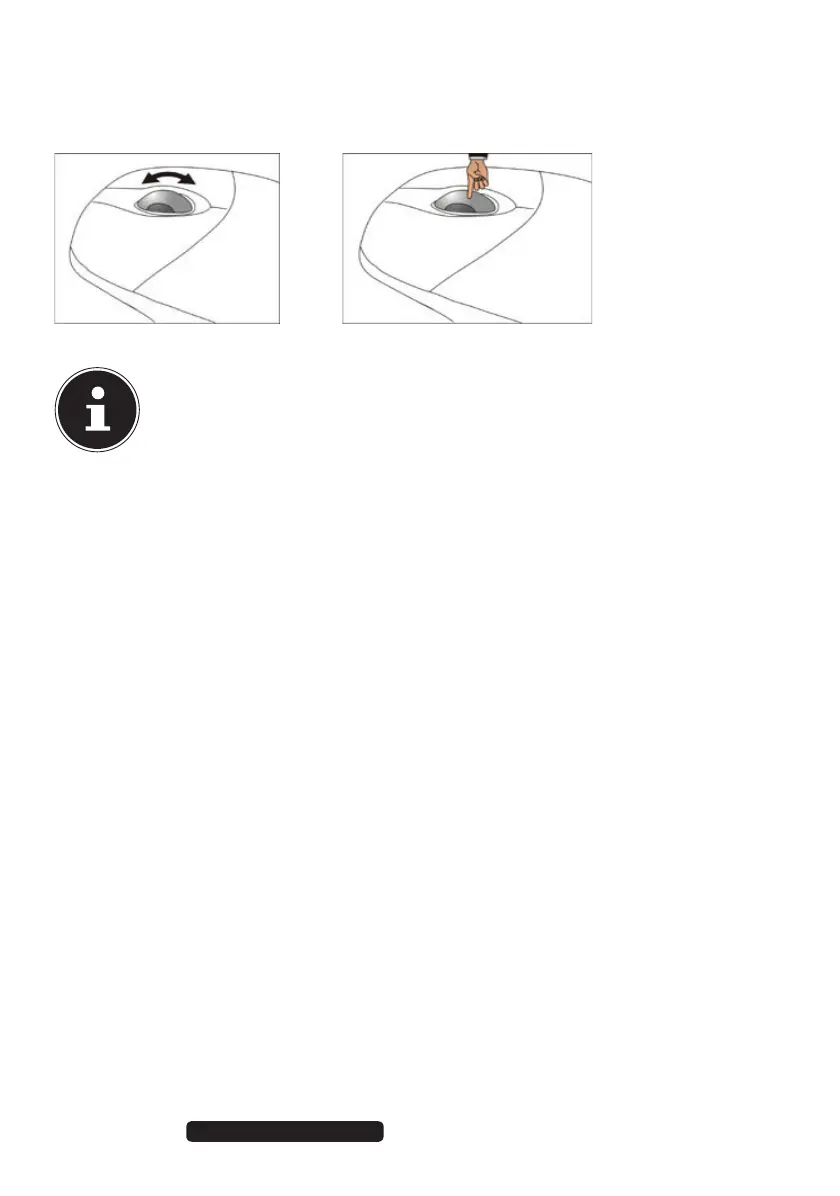22 of 64
Telephone: 1300 884 987
Internet: www.medion.com.au
After Sales Support
8. The Mouse
Beside the two keys on the mouse, there is a wheel that can be used to scroll
through documents or internet pages.
PLEASE NOTE!
The scroll wheel can be used as a button. The functionality depends on the
application. In Word for example you can push the wheel to move up and
down as a scroll function.
If the mouse course moves jerkily on the screen, try a different surface (mouse pad).
Glass and metallic surfaces might cause problems.
8806 Aldi AUS RC2 Content.indd 228806 Aldi AUS RC2 Content.indd 22 07.11.2012 12:06:4807.11.2012 12:06:48
