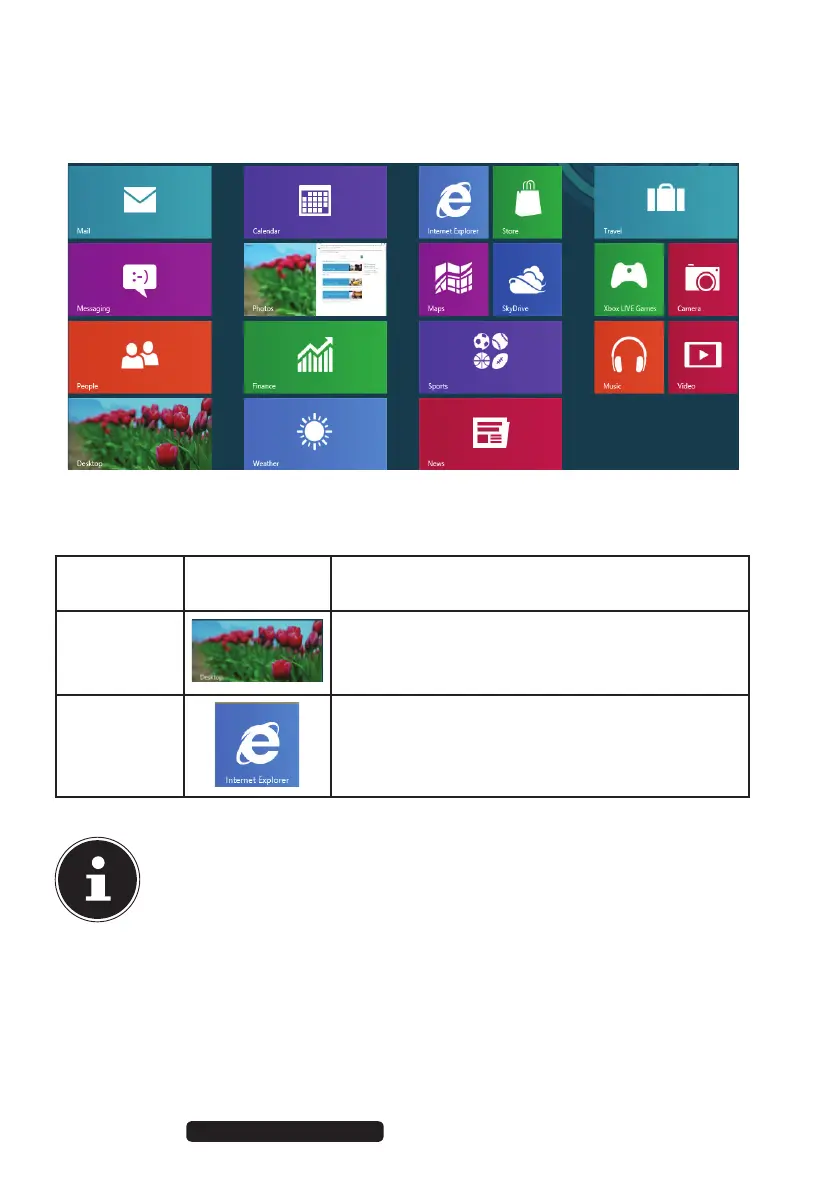38 of 64
Telephone: 1300 884 987
Internet: www.medion.com.au
After Sales Support
16.7. Windows
®
8 Start Screen
Once the operating system is running, you will see the new Windows® 8 Start
screen.
(image similar)
Information such as the following may be displayed here, for example:
Windows
®
8
App
Windows
®
8 apps are executable programs.
The “Desktop” tile opens the traditional
Windows display.
The Internet Explorer tile launches Internet
Explorer
PLEASE NOTE!
Apps are applications that are displayed on a desktop with a program
thumbnail. The app thumbnails are bigger than the standard tiles.
8806 Aldi AUS RC2 Content.indd 388806 Aldi AUS RC2 Content.indd 38 07.11.2012 12:06:4907.11.2012 12:06:49
