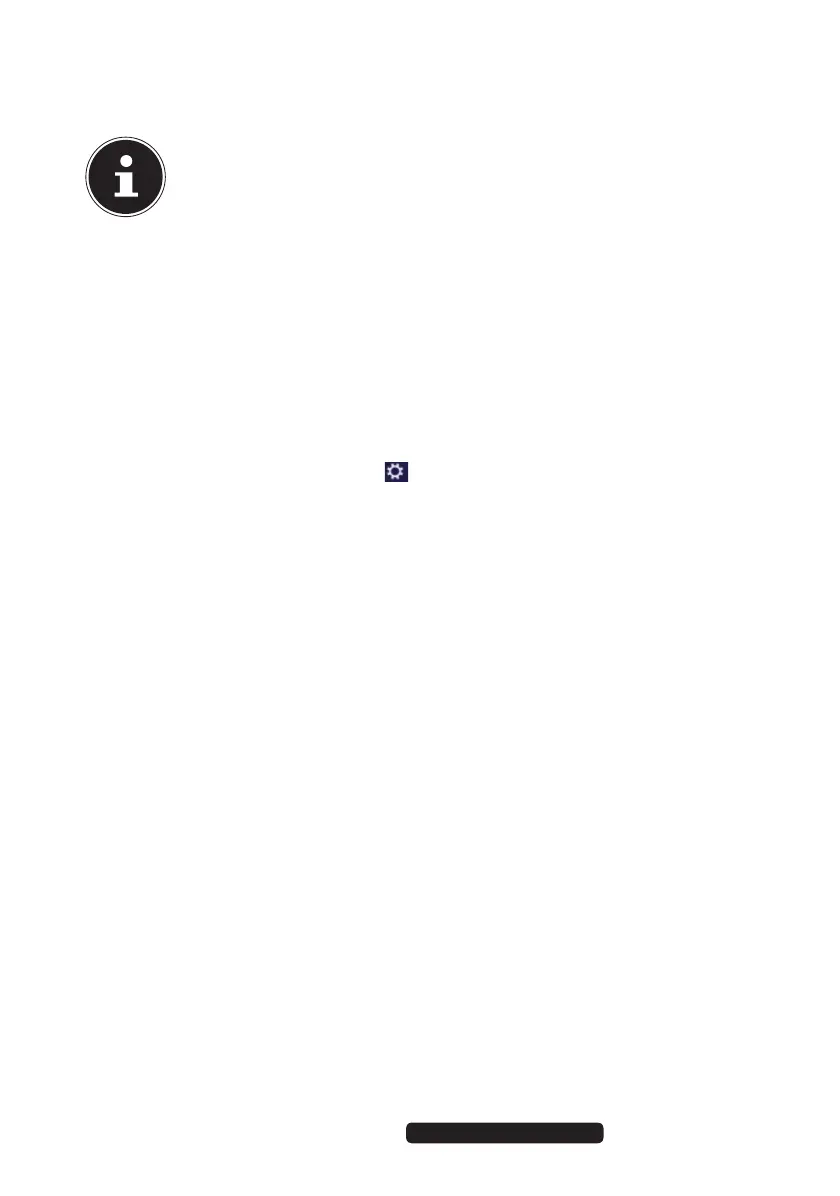49 of 64
Telephone: 1300 884 987
Internet: www.medion.com.au
After Sales Support
The Kaspersky Internet Security Package will be updated with the most up to date
virus information for a test period after the free registration. Read the activation
information about this on the internet at: http://www.Kaspersky.com.
PLEASE NOTE!
The operating system and anti-virus software are automatically updated
when the first online connection is made. These processes usually take a few
minutes, during which time the operating speed of the computer may be
affected although this is only noticeable on initial start-up.
17.6. Windows
®
8 – Help and Support
Here you will find a comprehensive collection of instructions, help sections and
troubleshooting suggestions.
This help covers the entire spectrum of the Windows
®
operating system.
It is recommended for both beginners and experts. The information is subdivided
into topics and can be printed out or bookmarked. Start as follows:
Move the mouse pointer into the top right or bottom corner of the display,
move the mouse down and click
Settings.
Now click on Help.
Choose the topic you are interested in.
8806 Aldi AUS RC2 Content.indd 498806 Aldi AUS RC2 Content.indd 49 07.11.2012 12:06:5007.11.2012 12:06:50
