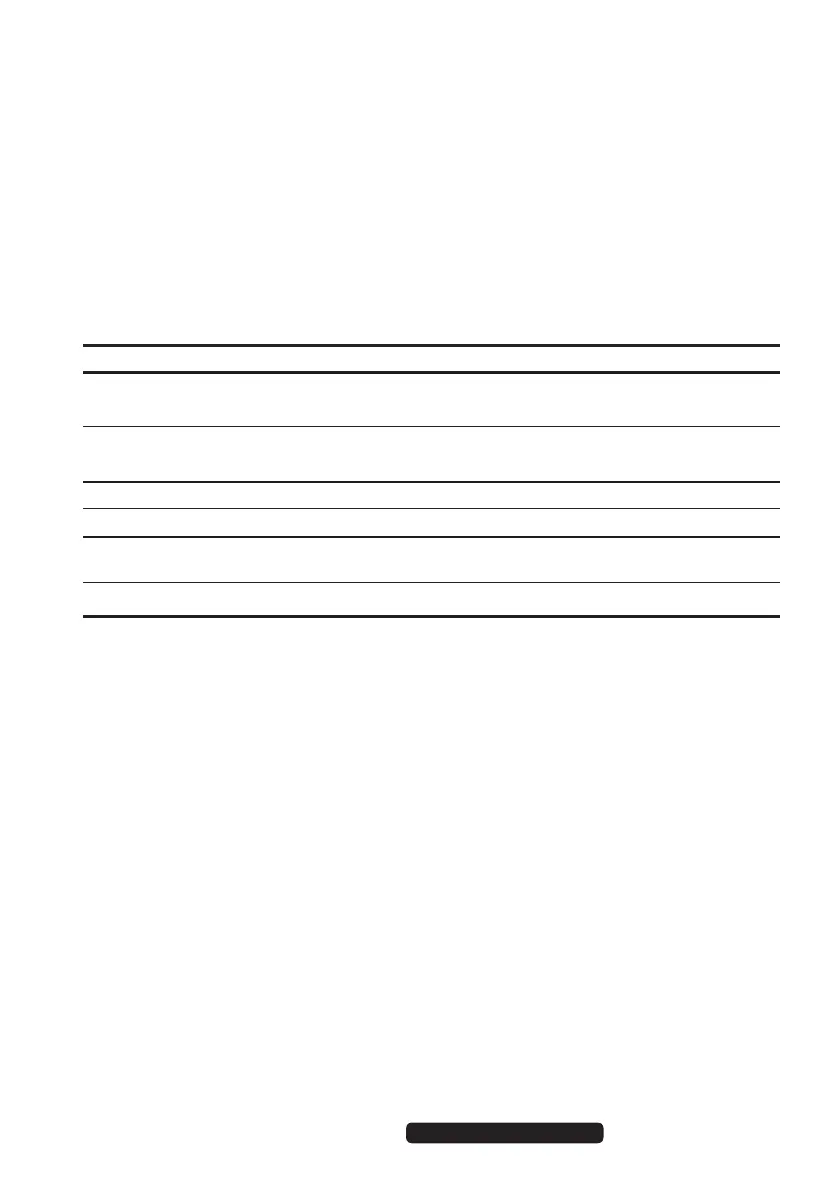23 of 64
Telephone: 1300 884 987
Internet: www.medion.com.au
After Sales Support
9. The Keyboard
This section contains useful information about using the keyboard.
9.1. The Alt, Alt Gr and Ctrl Bbuttons
The Alt key is used in combination with other keys to perform particular functions.
These functions are determined by the program being used. To enter a keyboard
shortcut with the Alt key, press and hold down the Alt key while you press the other
key. The Alt Gr key works in a similar way to the Alt key, but is used to obtain special
characters. The Ctrl key (Control) performs program functions in the same fashion
as the Alt key. Useful keyboard shortcuts (dependent on software):
Keyboard shortcut Function and description
Alt + F4
Usually exits the selected program or closes the open
window.
Alt + Print
Copies an image of the currently selected window to the
Clipboard.
Alt Gr + ß The backslash ( \ ) is produced.
Alt Gr + E The euro symbol is produced.
Alt Gr + Q Produces an @ as required for emails.
Ctrl + Alt + Delete Starts the “Windows Security” dialogue.
(Country-specific deviations are possible)
8806 Aldi AUS RC2 Content.indd 238806 Aldi AUS RC2 Content.indd 23 07.11.2012 12:06:4807.11.2012 12:06:48
