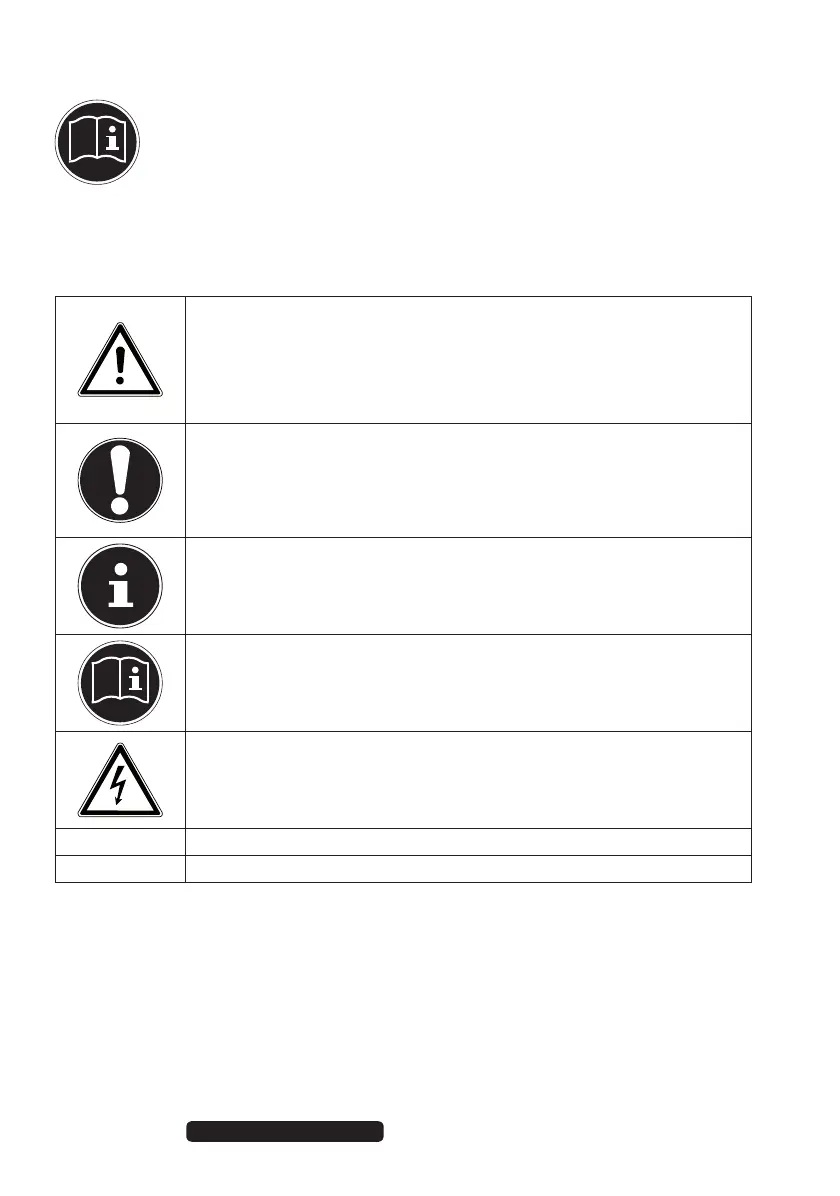6 of 64
Telephone: 1300 884 987
Internet: www.medion.com.au
After Sales Support
1. About these Instructions
Before using the device for the first time, please read these operating
instructions carefully, paying special attention to the safety notices.
This device should only be used as designated and as described in these
instructions.
Please keep these instructions in a safe place for future reference.
Always include these instructions if passing the device on.
1.1. Symbols and Key Words used in these Instructions
DANGER!
Warning: immediate mortal danger!
Warning!
Warning: possible mortal danger and/or serious irreversible
injuries!
CAUTION!
Please follow the guidelines to avoid injuries and/or property damage.
ATTENTION!
Please follow the guidelines to avoid property damage.
PLEASE NOTE!
Additional information on using the device
PLEASE NOTE!
Please follow the guidelines in the operating instructions.
WARNING!
Warning: danger of electric shock!
• Bullet point/information on operating steps and results
Tasks to be performed
8806 Aldi AUS RC2 Content.indd 68806 Aldi AUS RC2 Content.indd 6 07.11.2012 12:06:4507.11.2012 12:06:45
