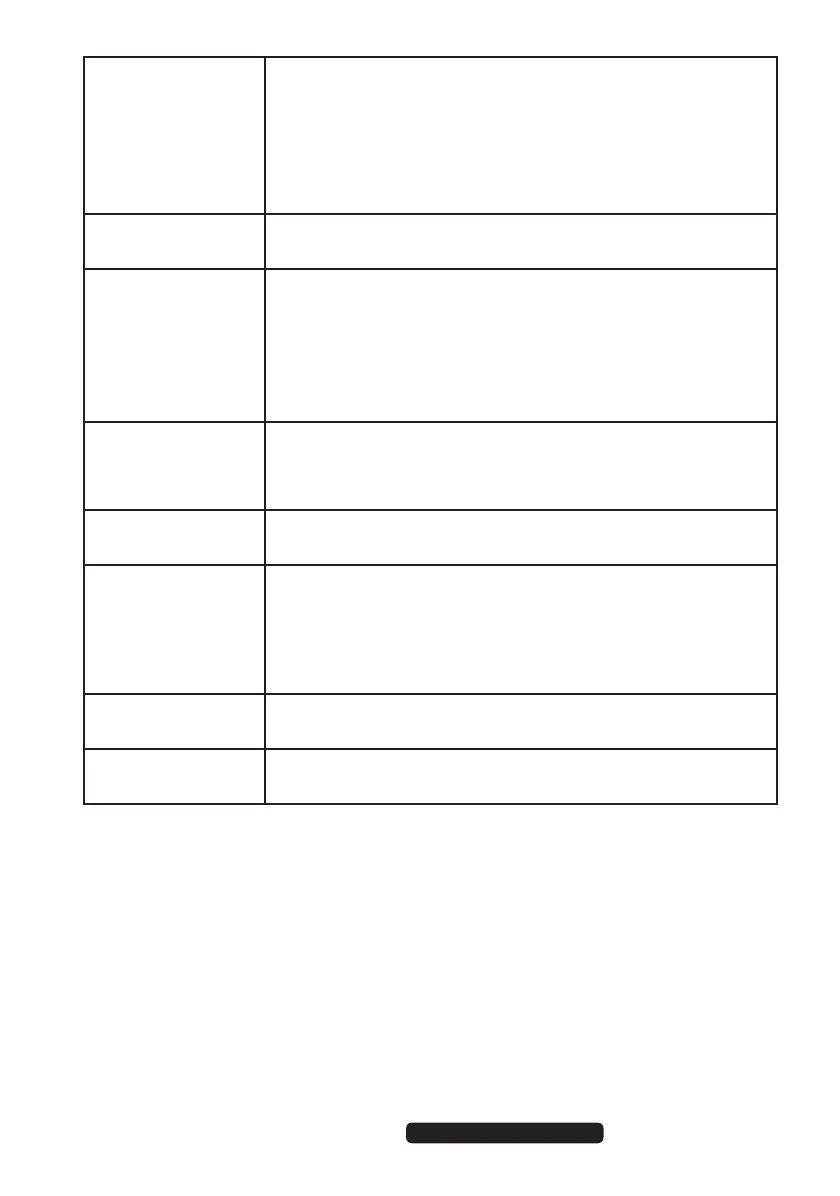43 of 64
Telephone: 1300 884 987
Internet: www.medion.com.au
After Sales Support
General Configure the general settings for time zone, spell
checking, language and memory here.
Reinstall the operating system without losing personal
user data or key basic settings.
Restore your All-In-One PC to its factory settings.
Perform a reboot with a CD inserted.
Data protection Configure the security settings for apps, accounts and
Windows
®
8 here.
Devices Install additional external connected devices here, e.g.
joystick or USB speaker.
Enable or disable Download over metered
connections. This function prevents drivers for newly
added devices being searched for and downloaded via
the Internet.
Wireless Enable or disable flight mode here.
Enable or disable the integrated WLAN function here.
Simplified
operation
Customise the contrast, mouse pointer and tab bar to
your requirements here.
Synchronise
settings
Configure synchronisation of your All-In-One PC with
the connected network.
Configure here whether or not an online
synchronisation should also be performed with payable
networks.
Home network
group
Here you will see the home network group and the apps
and files shared within it.
Windows Update Allow Windows
®
8 to search the Internet for any
necessary Windows
®
8 updates.
8806 Aldi AUS RC2 Content.indd 438806 Aldi AUS RC2 Content.indd 43 07.11.2012 12:06:5007.11.2012 12:06:50
