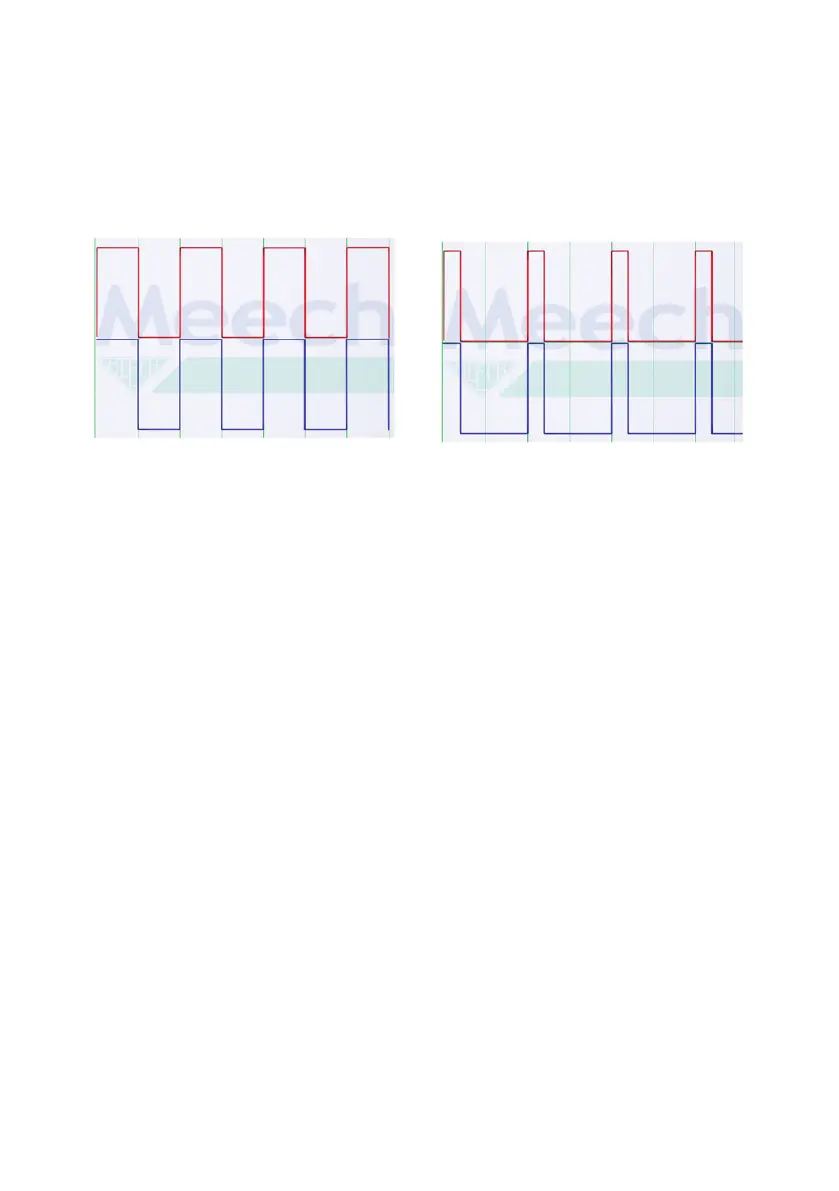19
Seng the Balance
The output of the 233v4 can be biased to negave or posive. The
adjustment changes the percentage of me that each HT output is switched
on. The maximum bias is 80% to either posive or negave.
50% posive 80% negave
Changing the balance of the output changes the relave amount of posive
and negave ions produced by the ioniser. With the help of a stac locator
the balance can be adjusted for more accurate neutralisaon of the target
material.
To set the balance see BarMaster secon (page 19).
Seng the Alarm Point
The 233v4 features an adjustable alarm that will alert the operator when the
Ion Output of the ionising system falls below a desired level or when a system
fault is detected.
To alert the operator to the need for cleaning, the 233v4 will trigger the LED
to ash red.
The alarm point is set as a percentage of maximum Ion Output. An inial
value of 35% is recommended.
To set the Alarm Point see BarMaster secon (page 21) or the SmartControl
Touch manual.
