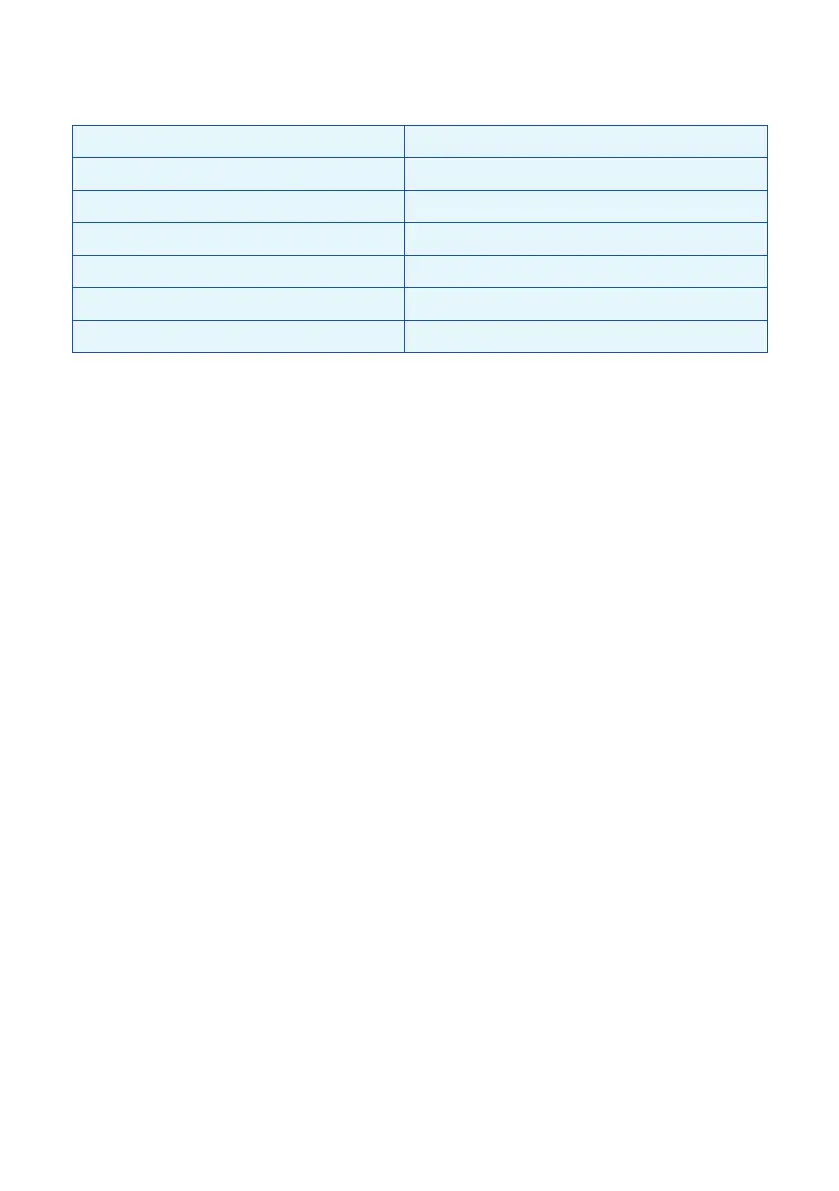22
The display on the BarMaster will show data including:
Model No and Soware version 233v4 / VXXX
Ref XXXX/XX
Frequency 1-20Hz
Balance 20%-80% Posive
Alarm 20%-90%
Ion Level 0%-99%
Reset Ion Ref Calibraon command.
Adjustments
Frequency
Your Hyperion controller is set to a default frequency that provides good
performance across its operang range. Lower frequencies can assist long-
range use. Higher frequencies give beer results at short-range.
Balance
To get faster decay mes, it is possible to adjust the output balance. Negave
stac charges will be neutralised faster if the controller is biased to a posive
balance (>50 Pos).
High accuracy neutralisaon can be required in applicaons involving
electronic circuitry, E.g. Cleanroom producon. In this case, the balance can
be adjusted to give the most accurate neutralisaon for the target distance
Alarm
This is the level of performance (Ion Level) at which the Clean Pin Alert
will be triggered. Typically set at 66%, it can be set higher for more crical
applicaons.
