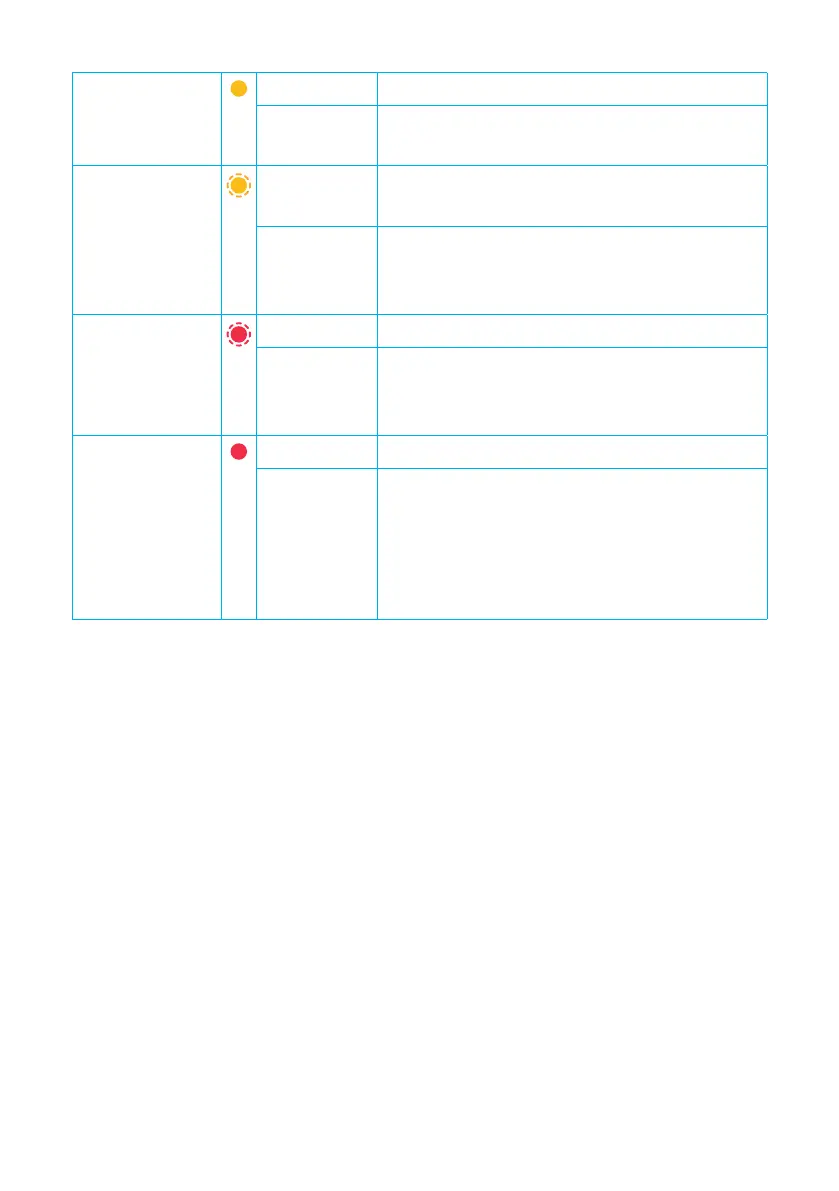26
Solid Amber Meaning Standby mode (remote control)
Acon Switch remote signal on to tell 233v4 to
run
Flashing
Amber
Meaning Standby mode (remote control)
BarMaster connected
Acon Remove BarMaster when sengs are
correct. Reaach power supply when
BarMaster removed
Flashing Red
Meaning Clean pin alarm
Acon Turn o power supply, clean pins of your
ioniser according to the relevant manual.
Turn on power supply
Solid Red Meaning HT failure alarm
Acon Turn o power supply, clean pins of your
ioniser according to the relevant manual.
Turn on power supply. If the power
supply is sll not working remove bar and
test HT connecons (see page 23)
To reduce the me it takes to resolve a problem with a Hyperion product,
the following process must be completed before requesng assistance from
Meech.
Cleaning
If regular cleaning of the ionising equipment is not carried out, the controller
will detect a drop in performance from the ioniser and this will trigger the
Clean Pin alert. The LED will ash red and the output signal will be acvated.
If the LED ashes red and the ioniser drops in performance, follow the
cleaning procedure in the Maintenance secon for your ioniser connected to
the 233v4.
If cleaning does not recfy the problem:
