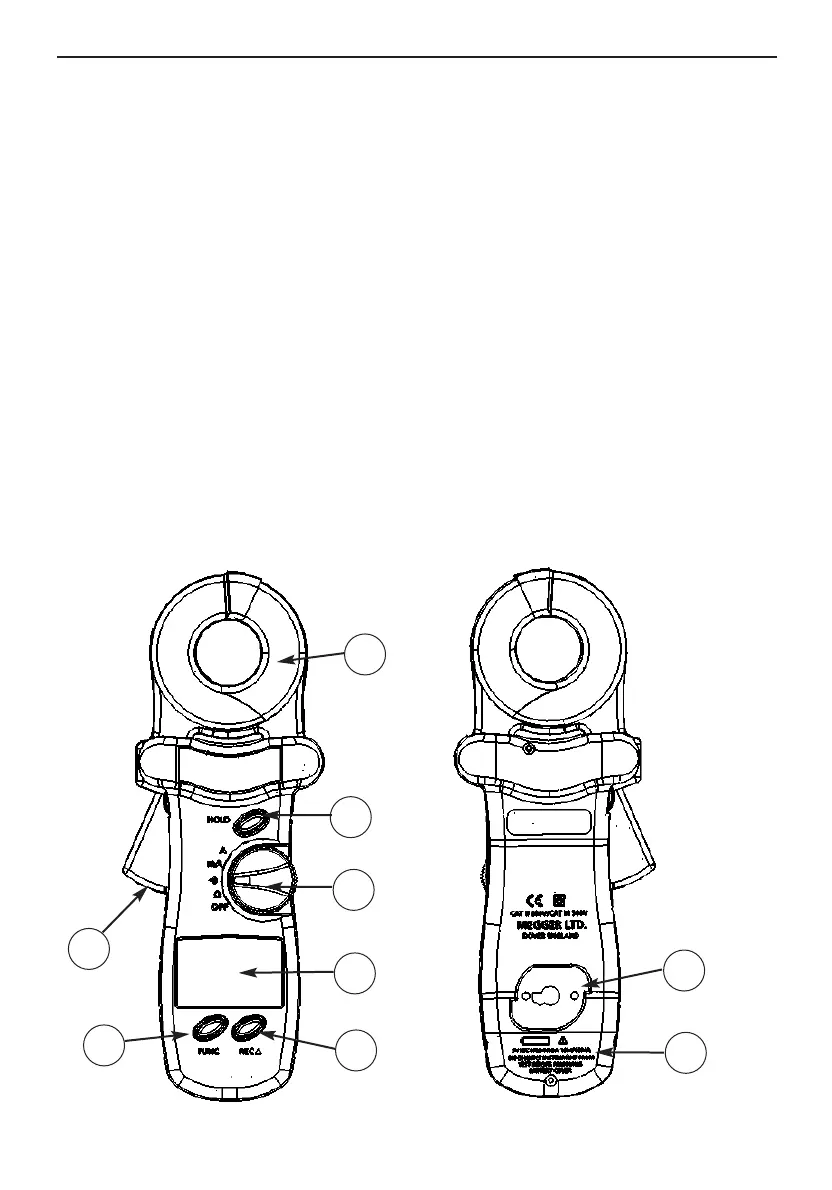FEATURES DESCRIPTION
1. Jaws Assembly:
Encircle electrode or ground rod. No air gap is allowed between the two jaw halves.
2. Hold Button:
Maintains last measurement on display
3. Rotary Switch:
Power on and function selection.
4. LCD panel
5. "REC
▲"button:
Function dependant on mode. Starts either data logging, single measurement recording, or data
download to PC. Also used to increment a value in conjunction with FUNC button.
6. FUNC button:
Press to select "HI" (high alarm), "LO" (low alarm), "SEC" (recording interval), "dL" (Data down
load), "no" (Read Data) or "232" (RS-232C)
7. Jaws opening lever
8. Battery cover
9. RS-232C interface connection point (DET20C only)
4
1
2
3
4
5
6
7
9
8