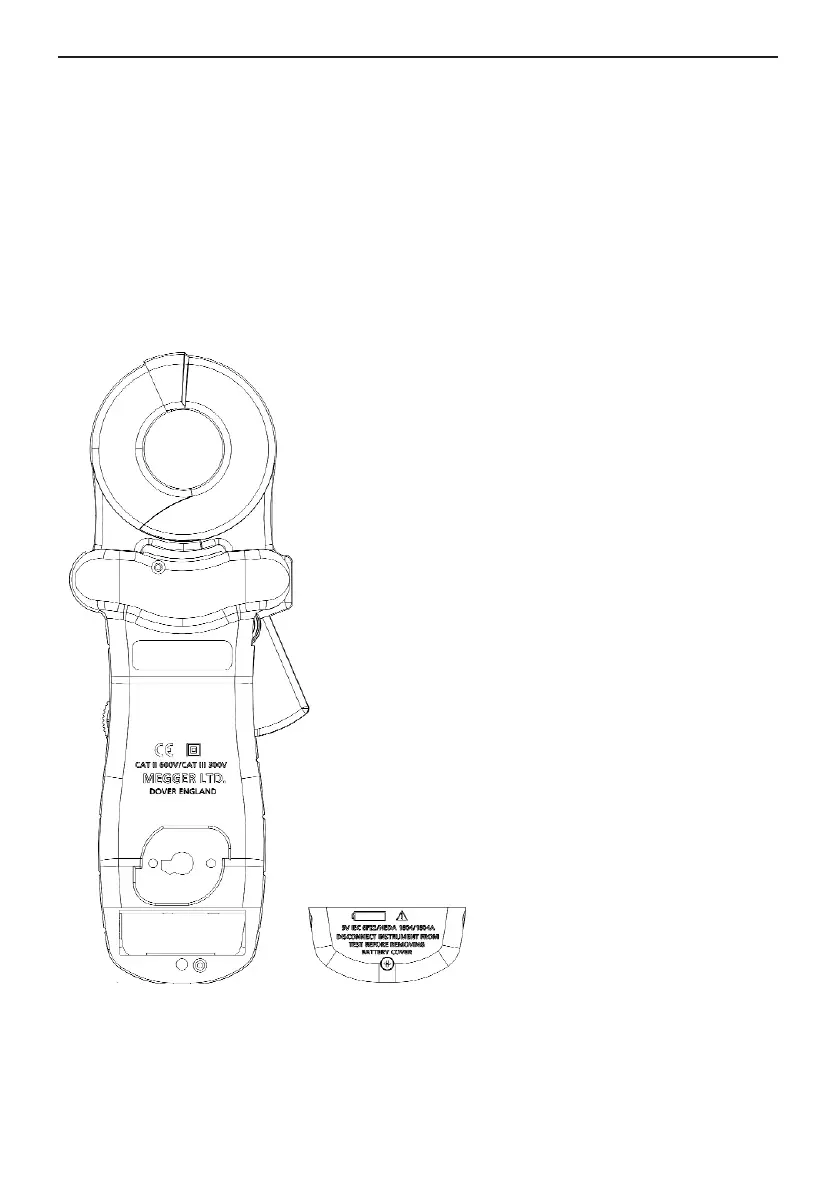BATTERY REPLACEMENT
When the "low battery" symbol is displayed on the LCD, replace the old battery with a new battery.
Remove instrument from test piece during battery change.
1. Turn the switch to the OFF position.
2. Unfasten the battery cover screw.
3. Lift and remove the battery cover.
4. Remove the old battery.
5. Install the new 9 V battery.
6. Replace the battery cover and secure the screw.