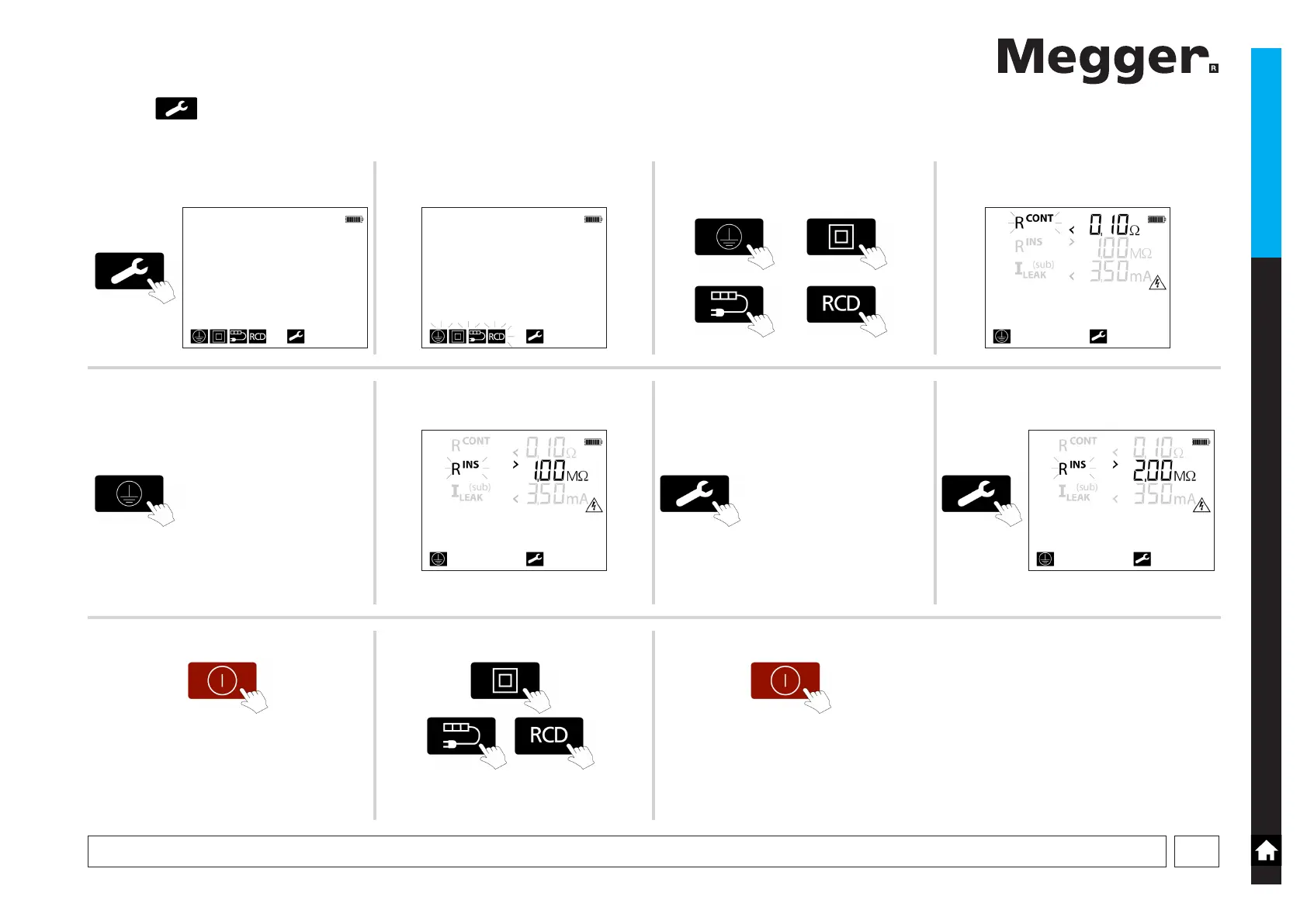www.megger.com
26
SETUP (PAT150, 150R)
Changing PASS limits and test times
i) ii) iii)
To select a TEST GROUP to be modified
press the relevant button:
iv)
Screen displayed
or
or
v)
Keep pressing the TEST GROUP button
to select the test to be changed
vi)
Example changing Insulation pass limit
vii)
Pressing SETUP button changes the
value
viii)
Example: Rins change to 2.00 MΩ
Pass Limit
Default Rcont 0.01 Ω
1st press Rins 1.00 MΩ
2nd press l leak 3.50 mA
Test Time
3rd press Rcont 5: S
4th press Rins 5: S
5th press l leak 5: S
Default 1.00 MΩ
1st press 2.00 MΩ
2nd press 0.01 MΩ
3rd press 0.05 MΩ
4th press 0.25 MΩ
5th press 0.30 MΩ
6th press 0.50 MΩ
Note : Pressing QT changes the direction
ix)
To SAVE changes to setup
x)
or, to edit new test groups
xi)
When changes are complete press the Power button
