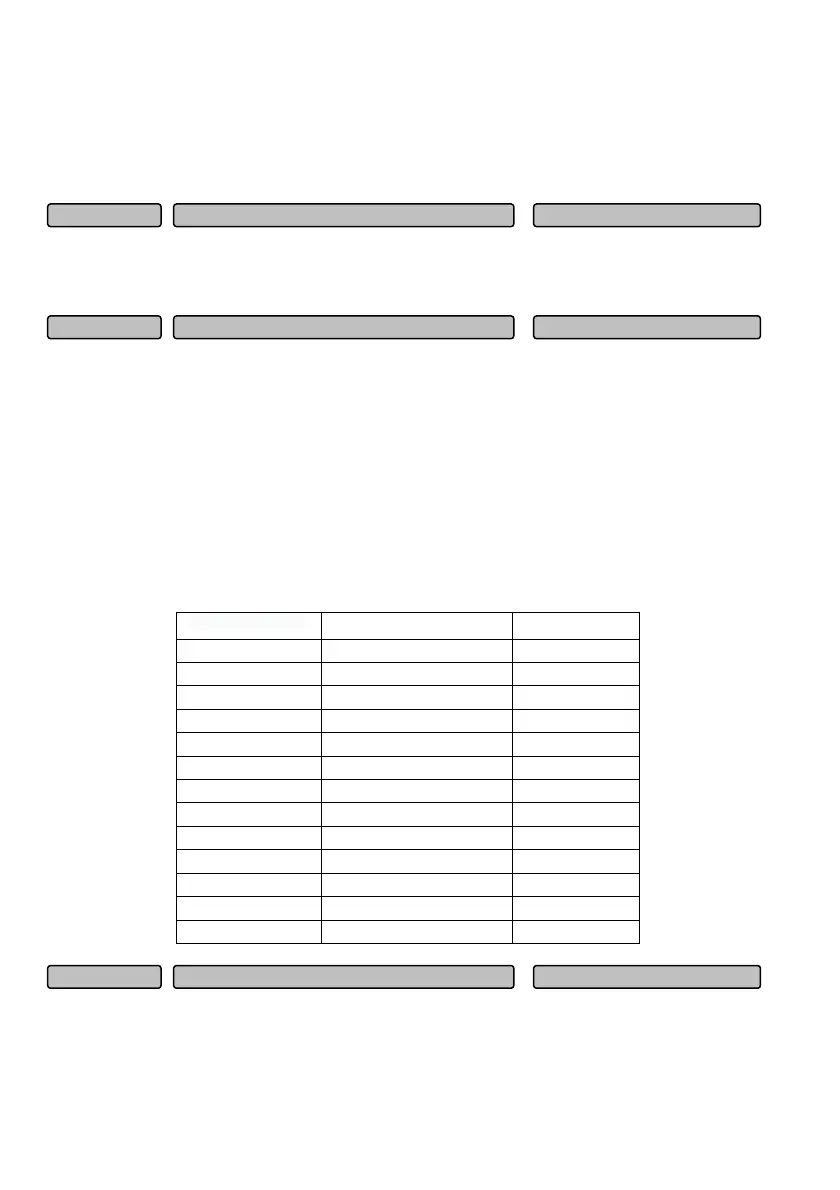41
Chapter 4 Parameter Description
The parameter format is as follows:
4.1 System management parameters (Group P00)
0: Parameter changing status: After this parameter change is completed, this function code will
automatically return to zero.
1: Clear fault memory information
If the parameter value of this function code is set as 1, the content of the fault record (P97.15~P97.21)
will be cleared.
4~25:Restore customer-defined parameters
When parameter 4~25 is entered for this function code, the customized motor parameters will be restored,
as shown in Table 4-1. Example: Setting [P00.05 = 5], the two 4kW variable frequency slewing motor
parameters will be transferred to [P03.00] ~ [P03.05].
Table 4-1 Motor parameters
P00.05 setting value Motor configuration (number)
Motor power(kW)
4 1 5.5
5 2 4
6 2 5
7 2 5.5
8 2 7.5
9 3 7.5
10 2 13
11 3 11
12 1 30
13 1 4
14 1 24
15 2 15
16 3 18.5
This function code can be set according to the applications, the unit place is the application setting value,
the tens place is the factory reserved value.
The set value of unit place applied as follows:
Application type 0x00
0xF4H (00)
P00.07
Parameter initialization 0~3 (0)
P00.05
Menu name Value range (default value)Menu No.
