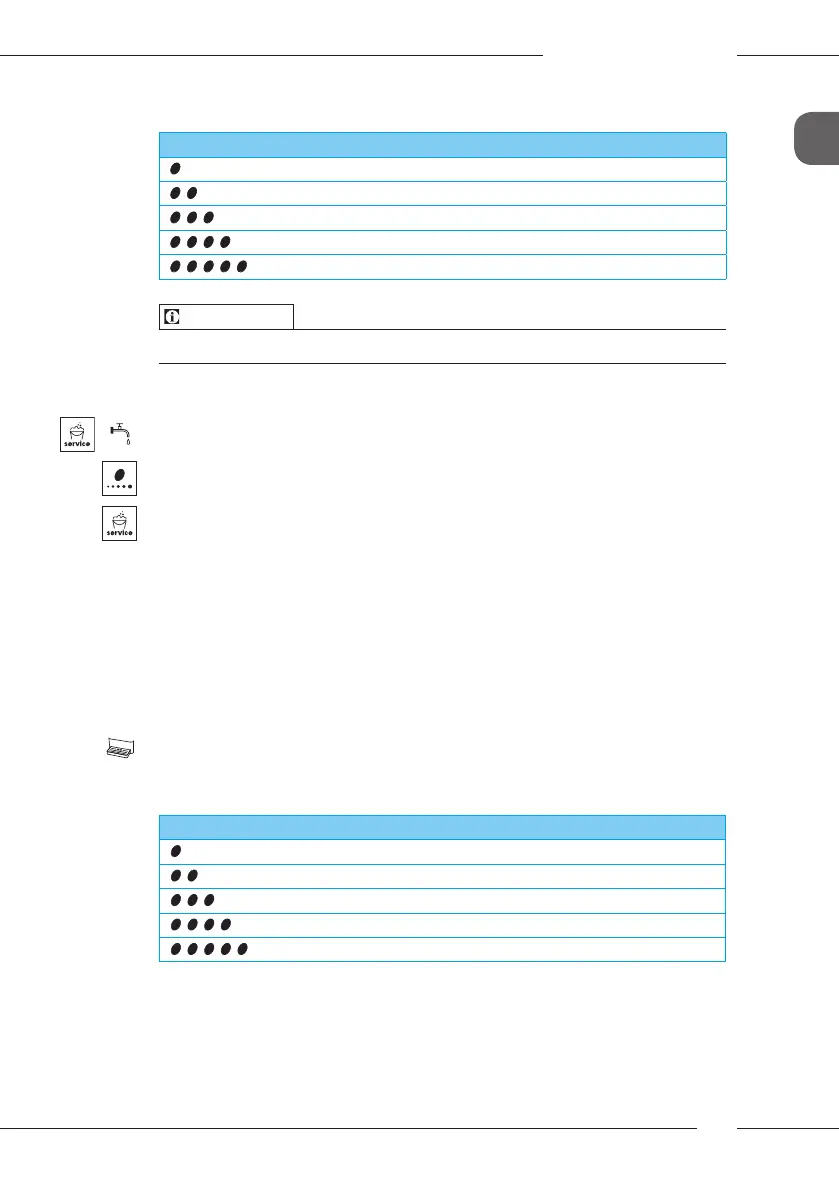Changing basic settings
77
GB
The following times can be set:
Display Time
3 min
30 min
60 min
120 min
240 min
Information
Finish the energy save programme by pressing any button.
Requirement: The service mode is called up.
1. Press the "Service" button repeatedly until the display for the energy
save programme appears.
2. Press the "Coee strength" button repeatedly until the desired time is
set.
3.
Call up the next basic setting in the service mode or exit the service
mode:
a) Briey press the "Service" button to navigate to the next basic
setting.
b) Press the "Service" button for longer than 2 seconds to exit the
service mode.
» The new time for switching on the energy save mode is stored.
6.3 Setting Auto OFF
If the adjacent display lights up in service mode, the Auto OFF can be set.
If the appliance is not operated for a long time, it switches o automatically
after a specied time. The following times can be set:
Display Time
9 min
30 min
60 min
240 min
480 min
