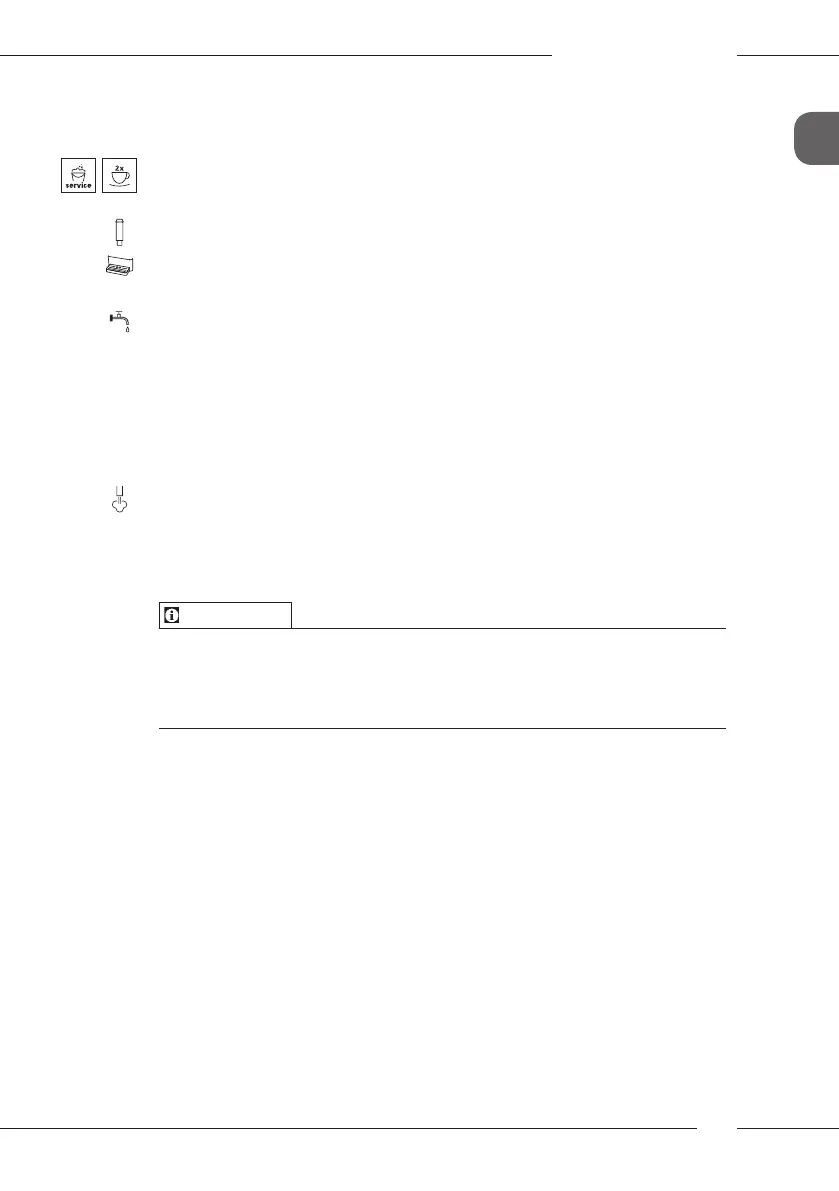Care and maintenance
93
GB
Requirement: The appliance is ready for operation. The new water lter is
at hand.
1. Press the "Service" button and also the "Two cups" button for longer
than 2 seconds.
» The appliance indicates that:
– the lter programme is running
– the drip tray and the coee grounds container must be emptied.
2. Empty the drip tray and the coee grounds container.
3. Insert the drip tray without the coee grounds container.
» The appliance indicates that the water tank needs to be lled.
4. Place the coee grounds container beneath the Cappuccinatore.
5. Open the lid of the water tank and pull the water tank upwards out of
the appliance by the handle.
6. Empty the water tank.
7. Insert a new lter in the water tank (see Fig. 18).
8. Fill the water tank.
9. Insert the water tank again.
» The lighted display indicates that the rotary regulator must be actu-
ated.
10. Turn the rotary regulator clockwise until it stops.
» The lter is rinsed with water.
» Water ows into the vessel beneath the Cappuccinatore.
Information
If the appliance indicates that the water tank must be lled during this pro-
cess, rst turn the rotary regulator anticlockwise to the stop. Fill the water
tank. As soon as you have inserted the lled water tank, turn the rotary
regulator clockwise back until it stops.
11. If water no longer ows into the vessel and the appliance does not
indicate that the water tank must be lled, turn the rotary regulator
anti-clockwise until it stops.
12. Insert the coee grounds container in the drip tray again.
» The new lter is inserted and the appliance is ready for operation.
Changing the water lter
Insert a new water lter (see section Inserting the water lter on page92).
